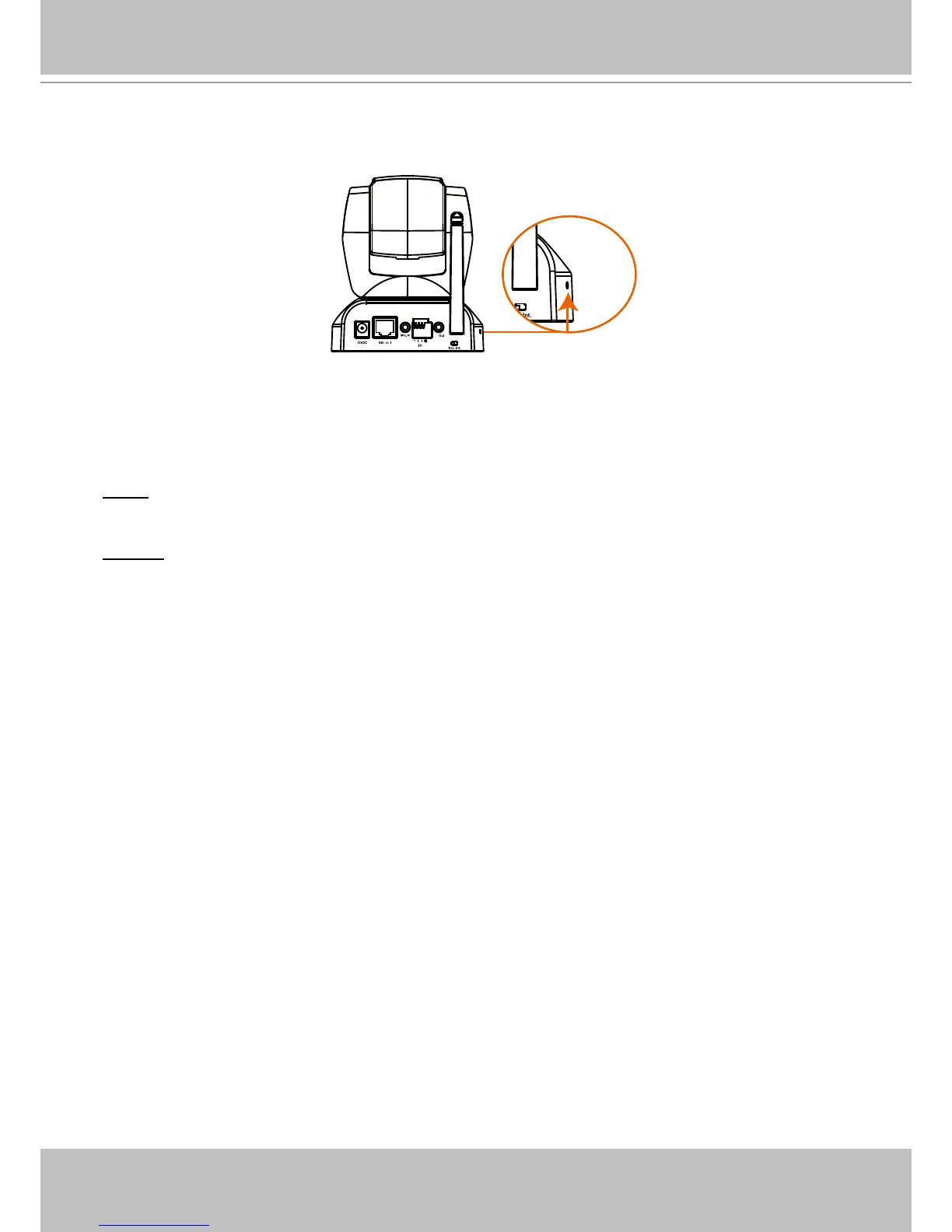VIVOTEK
6 - User's Manual
Hardware Reset
The reset button is used to reset the system or restore the factory default settings� Sometimes
resetting the system can return the camera to normal operation� If the system problems remain
after rebooting, restore the factory settings and install again�
Reset: Press and release the recessed reset button with a straightened paper clip� Wait for the
Network Camera to reboot�
Restore: Press and hold the recessed reset button until the status LED rapidly blinks red and
green simultaneously� Note that all settings will be restored to factory default�