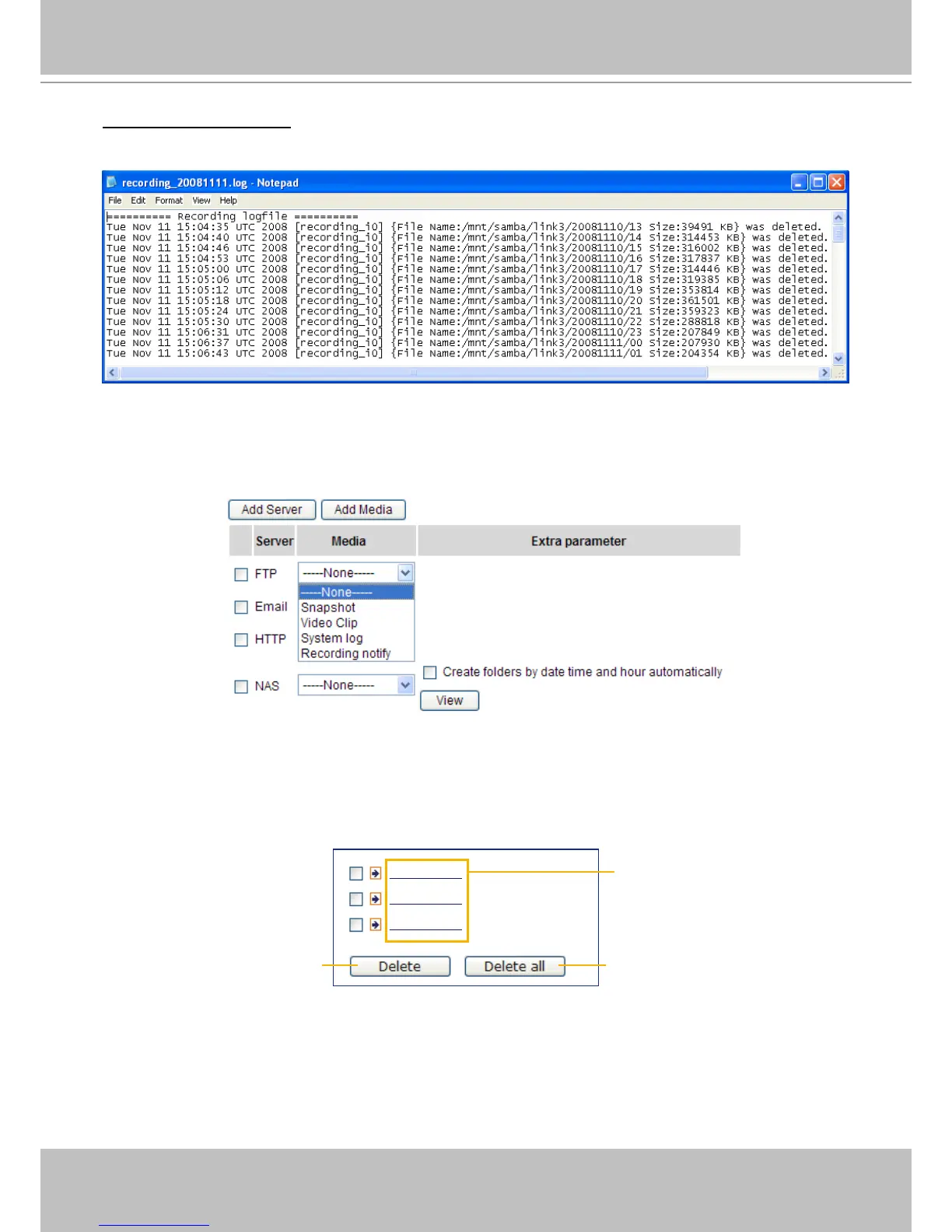VIVOTEK
User's Manual - 85
Recording notify message: Select to send a recording notication message when a trigger is activated.
The following is an example of a recording notification message (�txt file) that shows a list of deleted
videos due to recording cycling when storage media is full�
When completed, click Save to enable the settings and click Close to exit this page� The new media
settings will appear on the Event Settings page�
You can continue to select a server and media type for the event�
■ Create folders by date, time, and hour automatically: If you check this item, the system will generate
folders automatically by date�
■ View: Click this button to open a le list window. This function is only for Network Storage.
The following is an example of a le destination with video clips:
20081120
20081121
20081122
Click to delete selected items
Click to delete all recorded data
The format is: YYYYMMDD
Click to open the directory