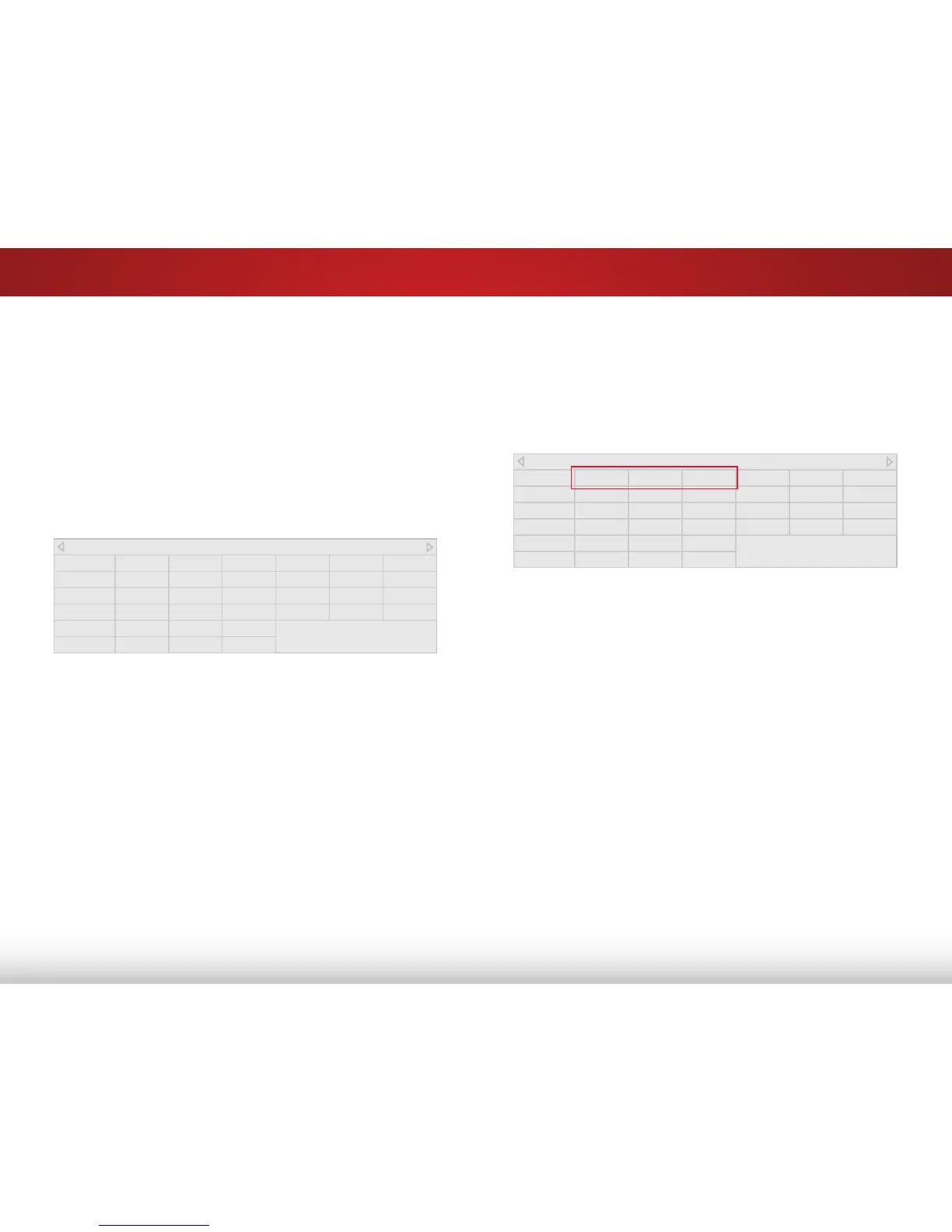5
26
To turn color channels o and on:
1. From the PICTURE menu, use the Arrow buttons to highlight
Color Calibration and press the OK button. The COLOR
CALIBRATION menu is displayed.
2. Use the Arrow buttons to highlight Color Tuner, and then
press the OK button. The Color Tuner menu is displayed ..
3. Use the Arrow buttons on the remote to highlight Red, Green,
or Blue.
4. Press the OK button to turn the color channel o or on. An X
appears over a color channel that has been turned o.
5. Use the Arrow buttons to highlight another color channel to
turn o or on. Only two color channels can be turned o at the
same time.
6. When you are nished with the color channels, press the BACK
button to adjust additional settings or EXIT.
Color Tuner
Red Green Blue Cyan Magenta Yellow
Hue 0 0 0 0 25 -14
Saturation -1 5 -4 0 -2 0
Brightness -24 0 -22 0 0 0
Offset 0 0 0
Gain 0 0 0
Adjusting the Color Tuner Settings
The Color Tuner settings allow you to adjust the Hue, Saturation,
and Brightness (HSB) color and 11 point white balance, turn color
channels o for testing, and display color bar, at, and ramp test
patterns.
To adjust the HSB color settings:
1. From the PICTURE menu, use the Arrow buttons to highlight
Color Calibration and press the OK button. The COLOR
CALIBRATION menu is displayed.
2. Use the Arrow buttons to highlight Color Tuner, and press the
OK button. The Color Tuner menu is displayed.
3. Use the Arrow buttons on the remote to highlight the Hue,
Saturation, Brightness, (these 3 adjust the color) Oset, or
Gain (these two adjust the color temperature) of the color you
wish to adjust. Press the OK button.
4. Use the Left/Right Arrow buttons to adjust the value. When
you are nished press the OK button to save the setting.
5. When you have nished adjusting the Color Tuner settings,
press the BACK button to adjust additional settings or EXIT.
Changes to Hue, Saturation, and Brightness are indicated with
an asterisk (*) on the Picture Mode setting.
Changes to Oset and Gain are indicated with an asterisk (*). on
the Color Temperature setting.
Color Tuner
Red Green Blue Cyan Magenta Yellow
Hue 0 0 0 0 25 -14
Saturation -1 5 -4 0 -2 0
Brightness -24 0 -22 0 0 0
Offset 0 0 0
Gain 0 0 0