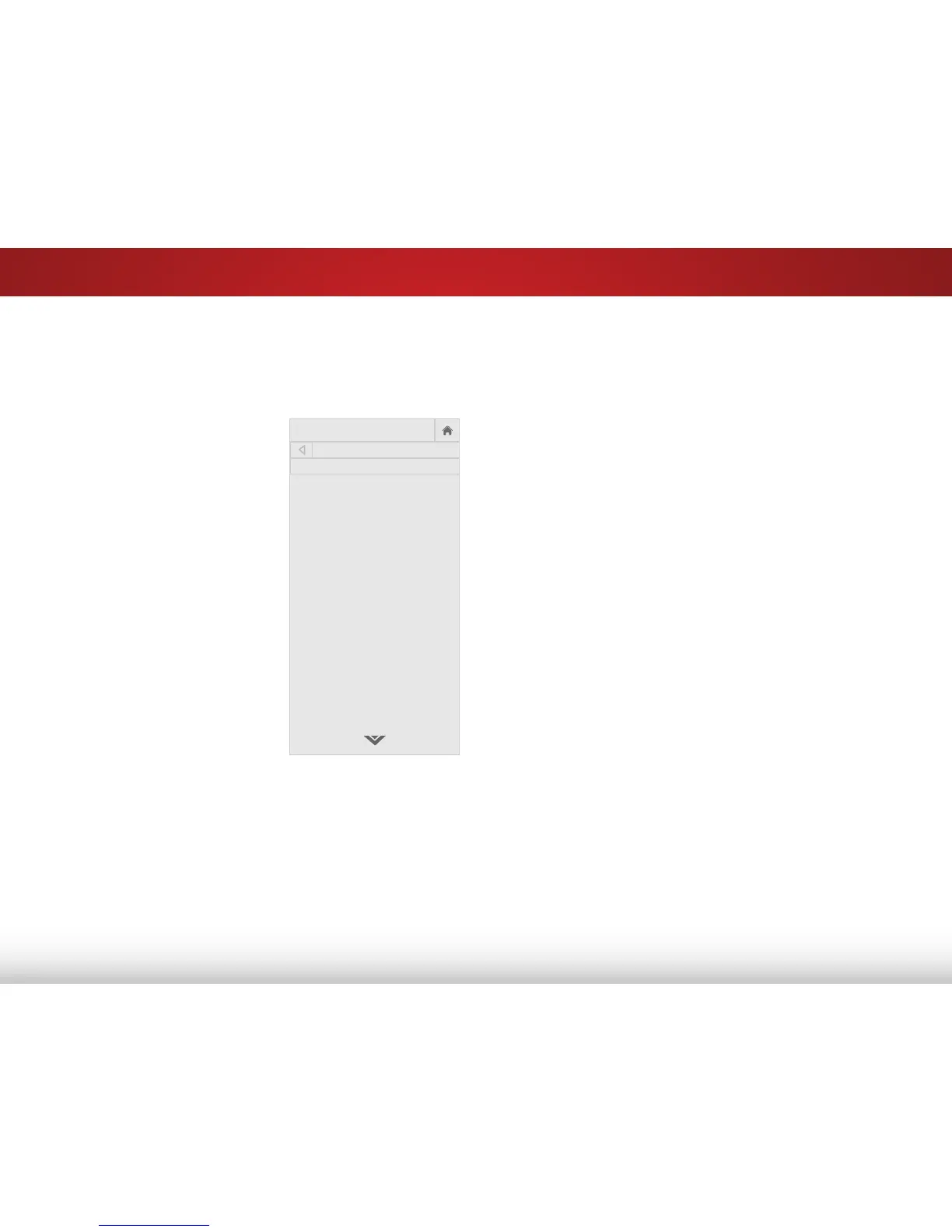5
46
USING THE GUIDED SETUP MENU
The TV’s Setup App can be used to easily set up channels on the TV.
To use guided setup:
1. Press the MENU button on the
remote. The on-screen menu is
displayed.
2. Highlight Guided Setup and
press OK. The GUIDED SETUP
menu is displayed.
3. Highlight Channel Setup and
press OK:
4. Follow the on-screen
instructions. When nished,
press the BACK button to
change additional settings or
EXIT.
