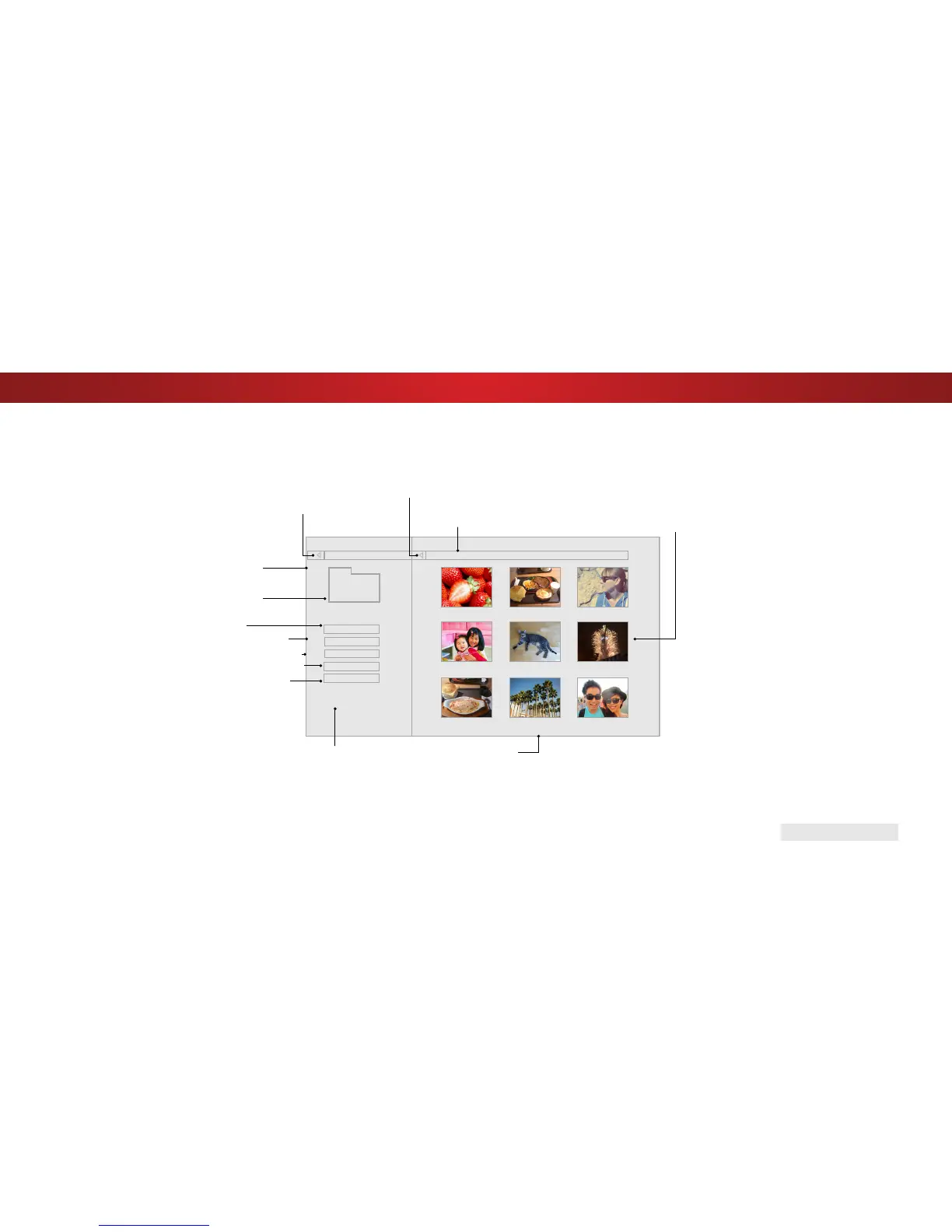5
Start Slideshow
Name A-Z
Thumbnails
Settings
View:
Sort:
Photo
VIZIO_2GB\Photo\root
File Name: D 1920x1080
Resolution: 1920x1080
Size: 1607270KB
USB1:
A.jpg
root
B.jpg C.jpg
D.jpg
E.jpg F.jpg
G.jpg
H.jpg I.jpg
Page 1 of 1
VIZIO
Current Folder
Displays the folder path.
Back Button
Highlight and press OK to return to left column.
Connected
Sources
Displays
connected USB
devices.
Current Folder
View Thumbnails/Folders
Adjust Slideshow Settings
Start Fullscreen
Slideshow
PHOTO VIEWER
Browse Music
View Music Files
Back Button
Highlight this button and
press OK to return to
the previous screen.
Folder Contents
This area displays the
contents of the currently
selected folder. You can
browse les and folders
using the Arrow and OK
buttons on the remote.
Page Information
If your USB thumb drive has more
les than can be displayed on a
single screen, the page information is
displayed here.
Photo Information
Displays the name,
resolution, and le
size of the selected
photo.
Sort by Date
or File Name
52
