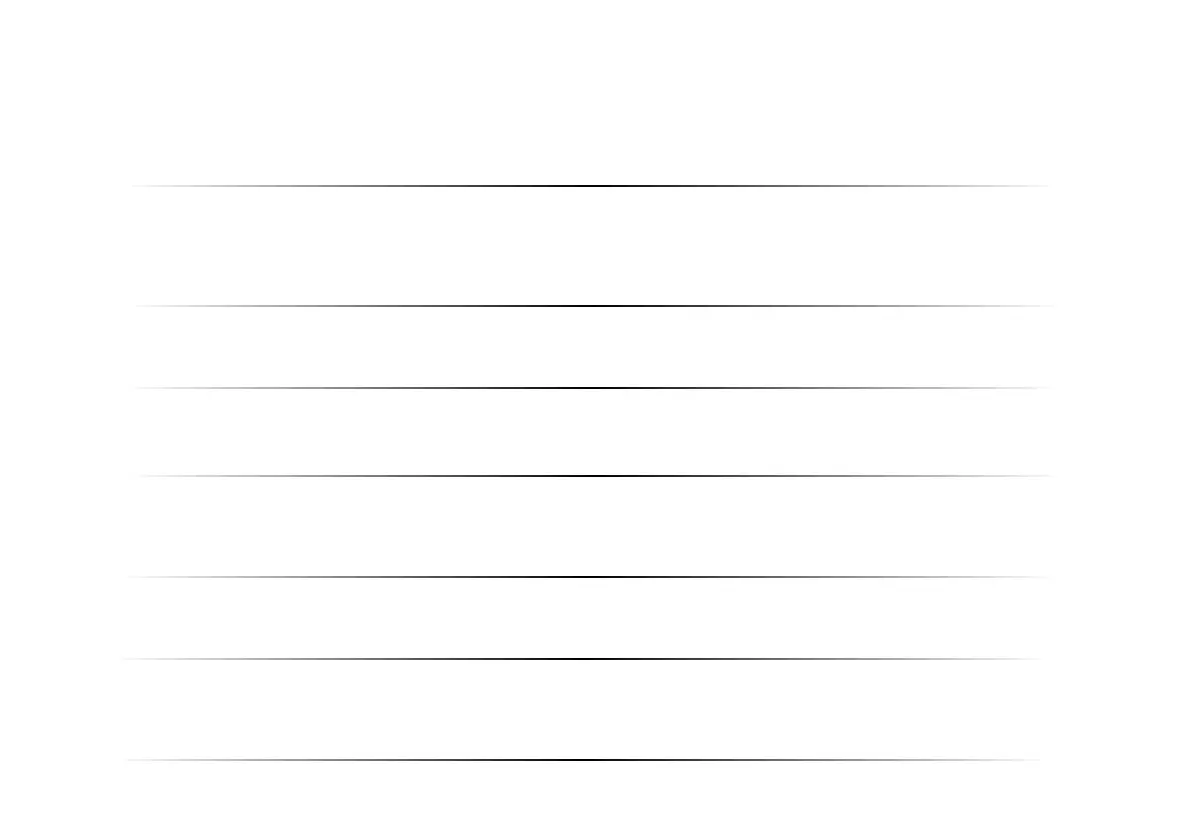HELP TOPICS
How do I return to the
Setup App?
• Theon-screenmenuhasguidedsetup.PressMENU,thenselectGuided Setup.Selectthetypeofsetup
youneedandpressOK.TheSetupAppwillbegin.
• ToresettheTVtofactorydefaults,pressMENU>System>Reset & Admin>Reset TV to Factory
Defaults.IfyouhavechangedthedefaultParentalControlPasscode,enteritnow.SelectReset.
Rememberthatallofyoursettingswillbelost.
There is a picture, but
there is no sound.
• PresstheVOLUME UPbuttonontheremote.
• PresstheMUTEbuttonontheremotetoensurethatmuteiso.
• PressMENU>Audio.BesureTV SpeakersissettoOn.
• IfyouhaveanaudiodeviceconnectedtoyourTV,pressMENU>AudioandsetVolume Controlto
External.
The TV displays
“No Signal.”
• Besureyourconnecteddevicesareturnedon.
• PresstheINPUTbuttonontheremoteandselecttheinputtowhichyourdeviceisconnected(HDMI-1,
HDMI-2,COMP,etc.).
There are black/gray
bars on the top/bottom/
sides of the screen.
• Notethatsometelevisionchannelsaddblackbarstothepicture.
• SettheTVtoWideorZoommode.PresstheWIDE button,highlightWideorZoom,andpressOK.
• Adjustthevideosettingsofyourexternaldevice
There is no power.
• BesurethepowercordissecurelyconnectedtotheACsocket
ontheTVandtoaworkingelectricaloutlet.
• PressthePOWERbuttonontheremoteoronthesideoftheTV.
• Iftheabovestepsdonotwork,trypluggingthepowercordintoadierentoutlet.
The V.I.A. App is
not working.
• BesureyourTVisconnectedtotheInternet.
• RestarttheAppbypressingtheEXITbuttontoclosetheApp,thenopentheApp.
• RebootyourTVbypressingthePOWERbuttonontheremote,thenturnitbackon.
I am having trouble
connecting to
my network.
• IfyouareusinganEthernetcable,ensureitissecurelyconnectedtoyourrouter/modemandtheTV.
• Ifyouareconnectingwirelessly,tryrepositioningyourrouterforthebestconnection.
• Turnoalldevices.Restartyourrouter/modem.
• Trytouseanotherinternet-connecteddevice.Ifitisnotworking,callyourInternetServiceProvider(ISP).
The remote is
not responding.
• Makesurethebatteriesareproperlyinserted,matchingthe-and+symbols.
• Replacethebatterieswithfreshones.
