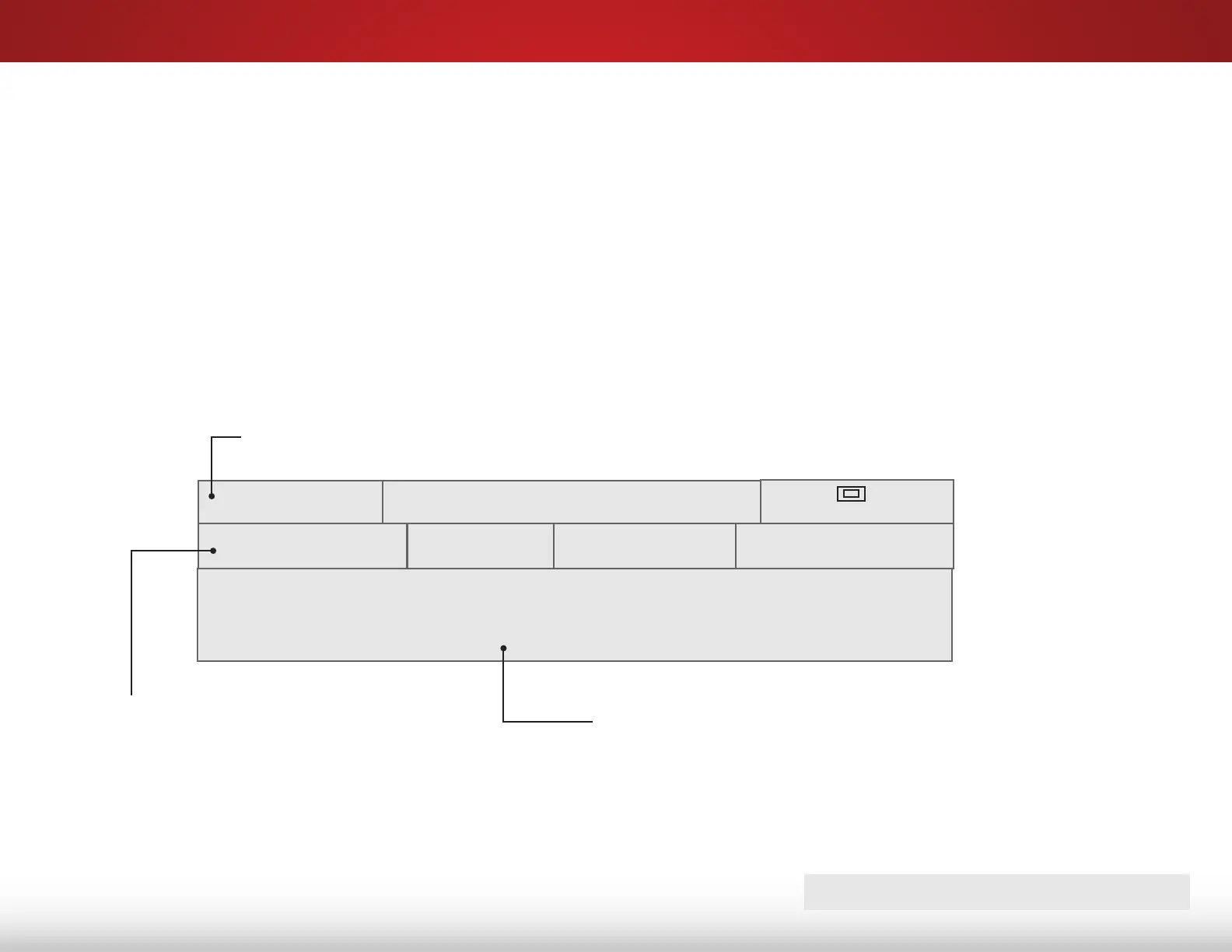5
54
USING THE INFO WINDOW
The Info Window can be displayed by pressing the GUIDE or INFO
buttons on the remote:
• Press the GUIDE or INFO button once to display channel,
input, and display information.
• Press the GUIDE or INFO button twice to display the
program title, program rating, audio information, and the
start and end times of the program.
DIGITAL EPISODE GUIDE WINDOW
Oliver’s Holiday Surprise
1080p 6:15pm
11:00AM - 12:00PM
TV-PG (V)
Dolby Digital Stereo
Oliver wakes up one morning only to discover that his pals are missing. In this hour-long
holiday special, Oliver goes on a journey in search of his pals. Who knows what he’ll en-
counter on the way?
Program Description
Program Title
28-1
KCET-HD
Normal
Channel/Input Information
