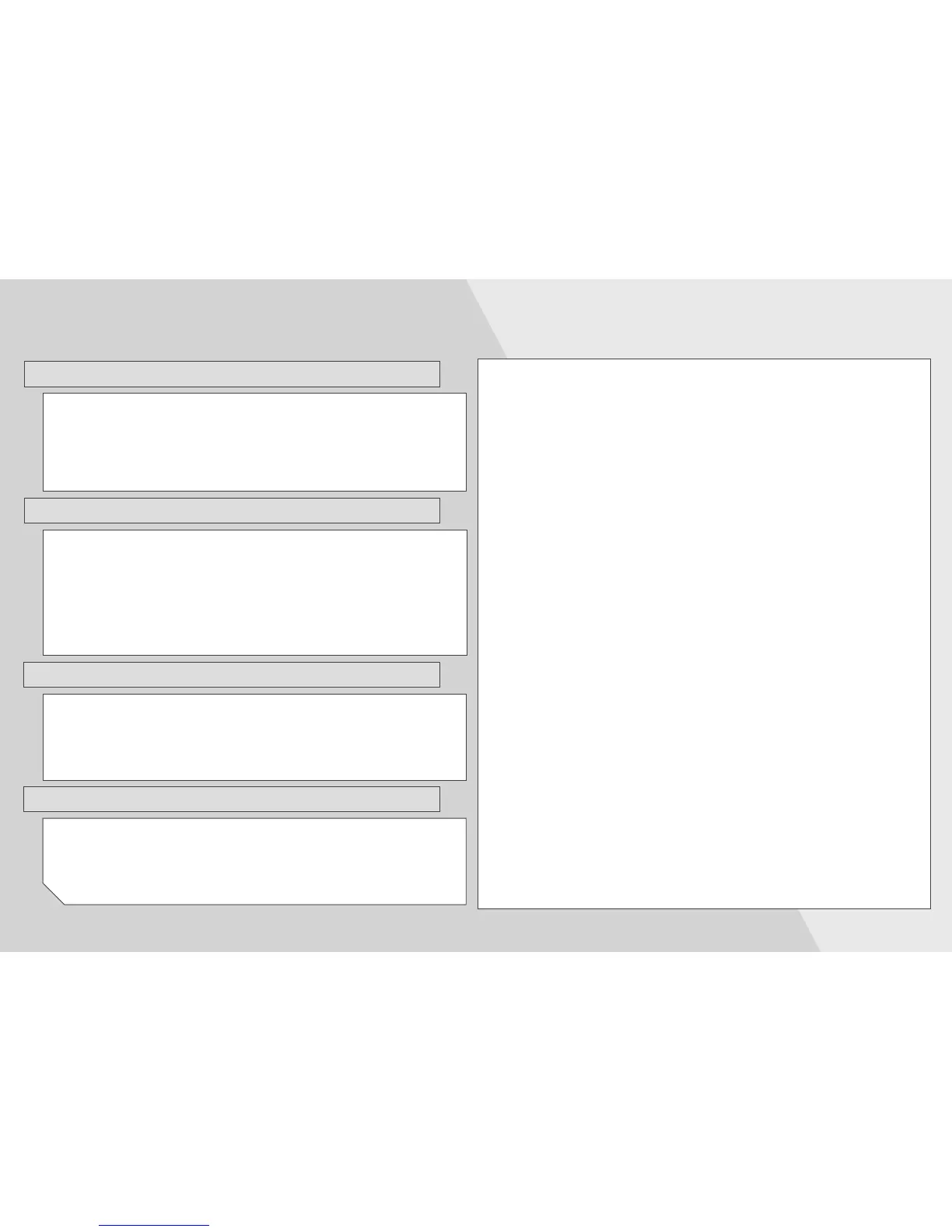LEGAL / COMPLIANCE
FCC Class B Radio Interference Statement
NOTE:ThisequipmenthasbeentestedandfoundtocomplywiththelimitsforaClassBdigital
device, pursuant to Part 15 of the FCC Rules.Theselimits are designed to provide reasonable
protection against harmful interference in a residential installation.This equipment generates,
uses and canradiate radio frequency energy, and if notinstalled andused in accordance with
theinstructions,maycauseharmfulinterferencetoradiocommunications.However,thereisno
guaranteethatinterferencewillnotoccurinaparticularinstallation.Ifthisequipmentdoescause
harmful interference to radio or television reception, which can be determined by turning the
equipmentoffandon,theuserisencouragedtotrytocorrecttheinterferencebyoneormoreof
thefollowingmeasures:
• Reorientorrelocatethereceivingantenna.
• Increasetheseparationbetweentheequipmentandreceiver.
• Connecttheequipmentintoanoutletonacircuitdifferentfromthattowhichthereceiver
isconnected.
• Consultthedealeroranexperiencedradio/TVtechnicianforhelp.
This device complies with Part15 of the FCC Rules.Operation is subject to the following two
conditions:(1)thisdevicemaynotcauseharmfulinterference,and(2)thisdevicemustacceptany
interferencereceived,includinginterferencethatmaycauseundesiredoperation.
Notice
Thechangesormodicationsnotexpresslyapprovedbythepartyresponsibleforcompliancecould
voidtheuser’sauthoritytooperatetheequipment.
ShieldedinterfacecablesandAC powercord,ifany,mustbeusedinordertocomplywiththe
emissionlimits.
The manufacturer is not responsible for any radio or TV interference caused by unauthorized
modicationtothisequipment.Itistheresponsibilitiesoftheusertocorrectsuchinterference.
FCC warning
Changesormodicationsnotexpresslyapprovedbythepartyresponsibleforcompliancewiththe
FCCRulescouldvoidtheuser’sauthoritytooperatethisequipment.
Caution
AlwaysuseanAC/DCpoweradapterthatisproperlygrounded.UsetheACcordslistedbelowfor
eacharea.
USA:UL
Canada:CSA
Germany:VDE
UK:BASE/BS
Japan:ElectricApplianceControlAct
TROUBLESHOOTING
• Be sure the power cord is securely connected to the TV
and to a working electrical outlet.
• Press the Power button on the remote or on the side of
the TV.
There is no power.
There is a picture, but no sound.
• Press the Volume Up button on the remote or on the
side of the TV.
• Press the Mute button on the remote. Be sure mute is
OFF.
• Select Menu > Audio. Be sure TV Speakers is set to ON.
There are black bars on the top/bottom/sides of the picture.
• Select MENU > Wide, then select Wide or Zoom.
• Be aware that some TV channels add black bars to the
picture.
The TV displays “No Signal.”
• Ensure your connected devices are turned on.
• Press the INPUT button on the remote and select
the input to which your device is connected
(HDMI, Composite, etc.).
