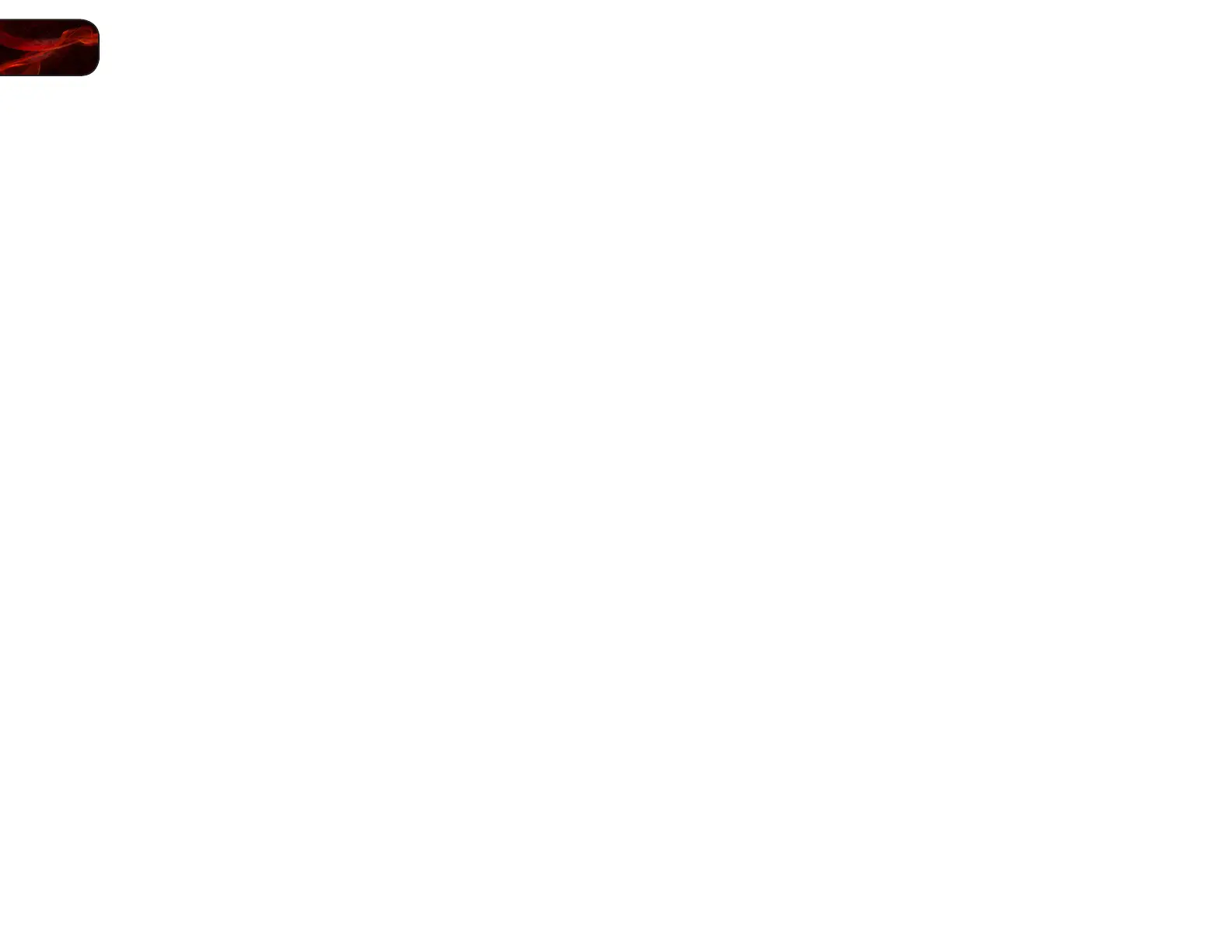E422VL / E472VL / E552VL
Displaying System Information ............................................................ 26
Resetting the TV Settings .................................................................... 26
Restoring the TV to Factory Default Settings ...................................... 27
Using Guided Setup ............................................................................. 27
Using the Info Window ............................................................................ 28
Using the USB Media Player .....................................................29
Using the USB Media Player ................................................................... 29
Connecting a USB Thumb Drive to the TV .......................................... 29
Playing USB Media .............................................................................. 29
Using VIZIO Internet Apps ......................................................... 32
Using the VIA Shortcut Buttons .............................................................. 32
Using the VIA Dock ................................................................................. 32
Moving an App on the VIA Dock .......................................................... 32
Adding a New App to the VIA Dock ..................................................... 33
Removing an App from the VIA Dock .................................................. 33
Creating and Managing User Proles ..................................................... 33
Creating an Owner PIN ........................................................................ 33
Creating a New User Prole ................................................................. 34
Removing a User Prole ...................................................................... 34
Restoring the VIA Dock to the Factory Default Settings ......................... 35
Troubleshooting & Technical Support........................................36
The TV displays “No Signal.” ............................................................... 36
There is no power. ................................................................................ 36
The power is on, but there is no image on the screen. ........................ 36
There is no sound. ............................................................................... 36
The colors on the TV don’t look right. .................................................. 36
The buttons on the remote aren’t working. .......................................... 36
The image quality is not good. ............................................................. 36
The picture is distorted. ....................................................................... 37
The display image does not cover the entire screen. .......................... 37
The TV has pixels (dots) that are always dark or always lit. ................ 37
I see “noise” or static on the screen. ................................................... 37
When I change input source, the volume changes. ............................. 37
When I change input source, the display image changes size. ........... 37
Specifications .......................................................................... 38
Limited Warranty .....................................................................40
Legal & Compliance .................................................................41
