
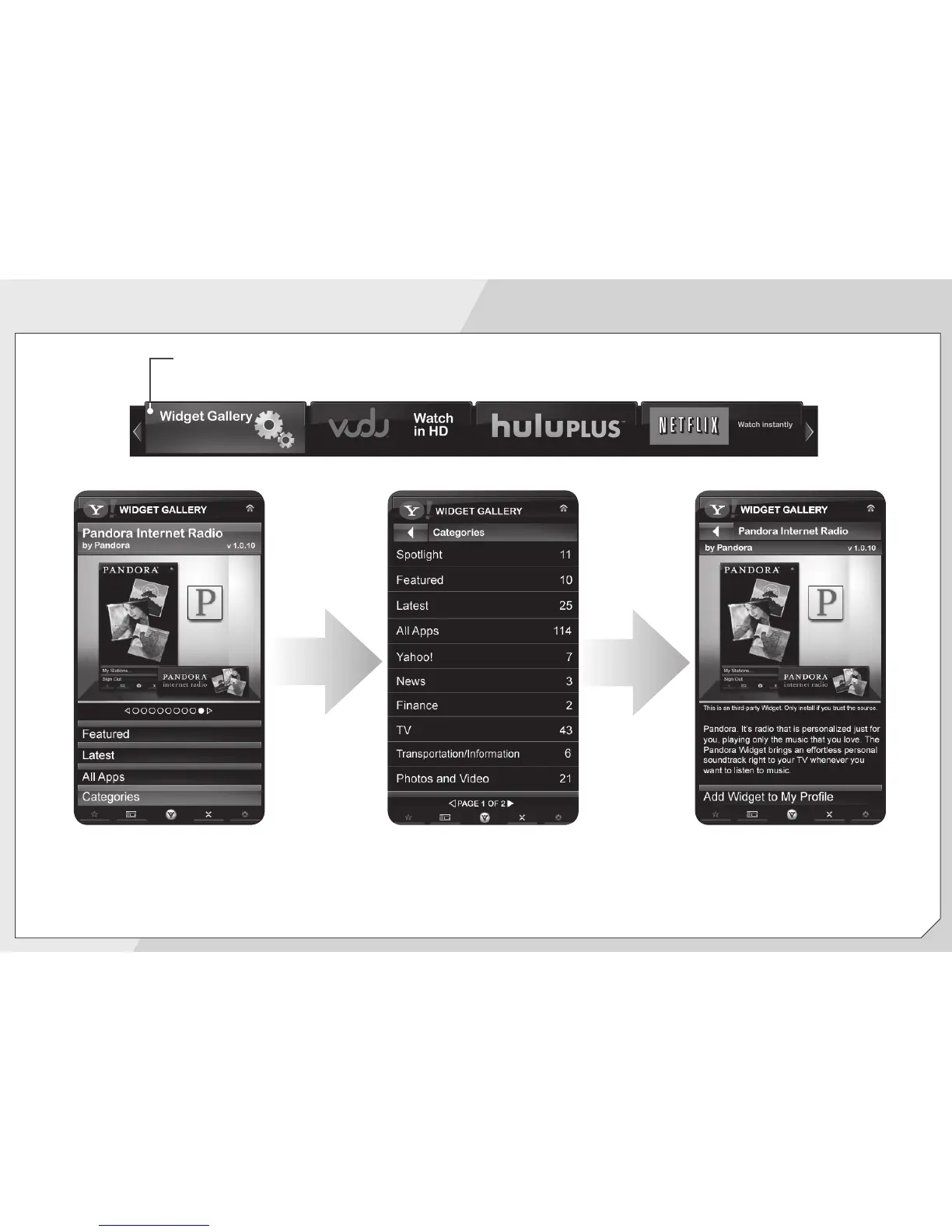 Loading...
Loading...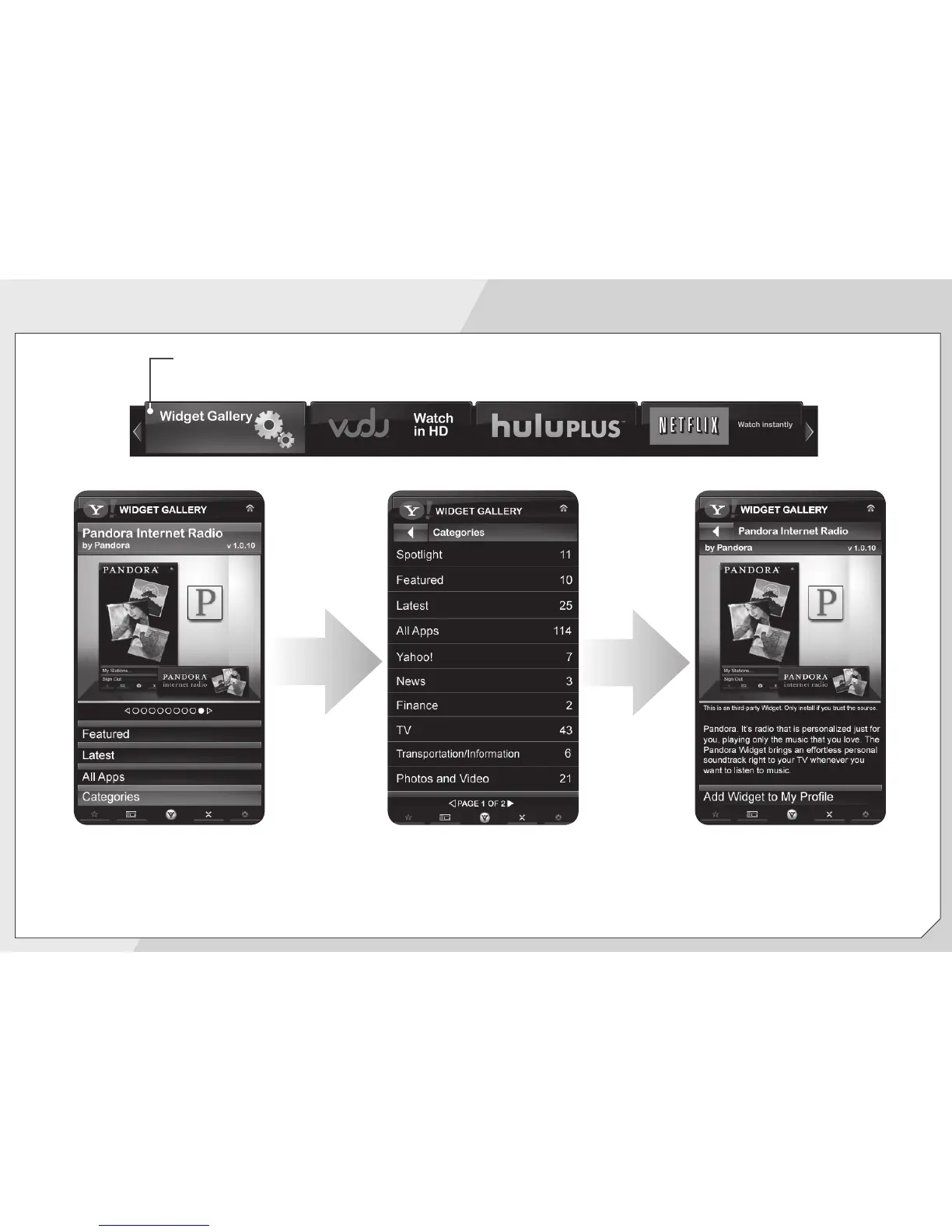
Do you have a question about the Vizio E500i-A1 and is the answer not in the manual?
| Response time | 8 ms |
|---|---|
| Display diagonal | 50 \ |
| LED backlighting type | - |
| Supported video modes | 1080p |
| Contrast ratio (dynamic) | 2000000:1 |
| Viewing angle, horizontal | 176 ° |
| Supported graphics resolutions | 1920 x 1080 (HD 1080) |
| RMS rated power | 8 W |
| Built-in subwoofer | No |
| Number of speakers | 2 |
| HDMI ports quantity | 4 |
| DVI-D ports quantity | 0 |
| USB 2.0 ports quantity | 1 |
| Wi-Fi standards | Wi-Fi 4 (802.11n) |
| Product color | Black |
| Panel mounting interface | 400 x 400 mm |
| Power consumption (standby) | 1 W |
| Power consumption (typical) | 77.8 W |
| Sustainability certificates | ENERGY STAR |
| Package depth | 181.1 mm |
| Package width | 1260 mm |
| Package height | 760.98 mm |
| Package weight | 26980 g |
| Depth (with stand) | 263.14 mm |
|---|---|
| Height (with stand) | 713.23 mm |
| Weight (with stand) | 19480 g |
| Depth (without stand) | 81.03 mm |
| Width (without stand) | 1132 mm |
| Height (without stand) | 667 mm |
| Weight (without stand) | 16570 g |