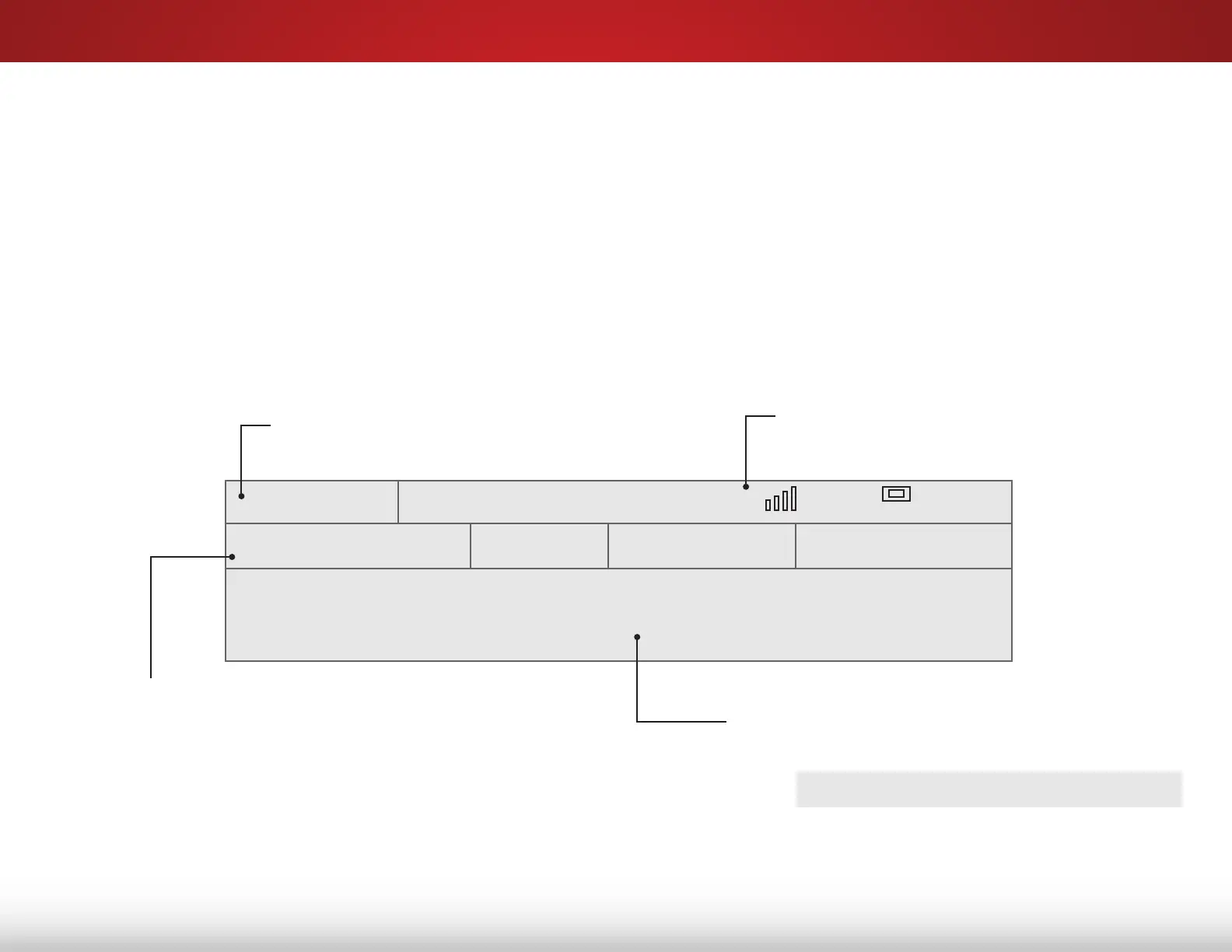5
49
USING THE INFO WINDOW
The Info Window can be displayed by pressing the INFO or GUIDE
button on the remote:
• Press the INFO or GUIDE button one time to display
channel, input, and display information.
• Press the INFO or GUIDE button two times to display the
program title, program rating, audio information, and the
start and end times of the program.
DIGITAL EPISODE GUIDE & INFO WINDOW
Oliver’s Holiday Surprise
1080p 6:15pm
11:00AM - 12:00PM
TV-PG-V
Dolby Digital+ Stereo
Oliver wakes up one morning only to discover that his pals are missing. In this
hour-long holiday special, Oliver goes on a journey in search of his pals. Who
knows what he’ll encounter on the way?
Program Description
Program Title/Rating Information
Network/Display Information
28-1
KCET-HD
Normal
Channel/Input Information
