
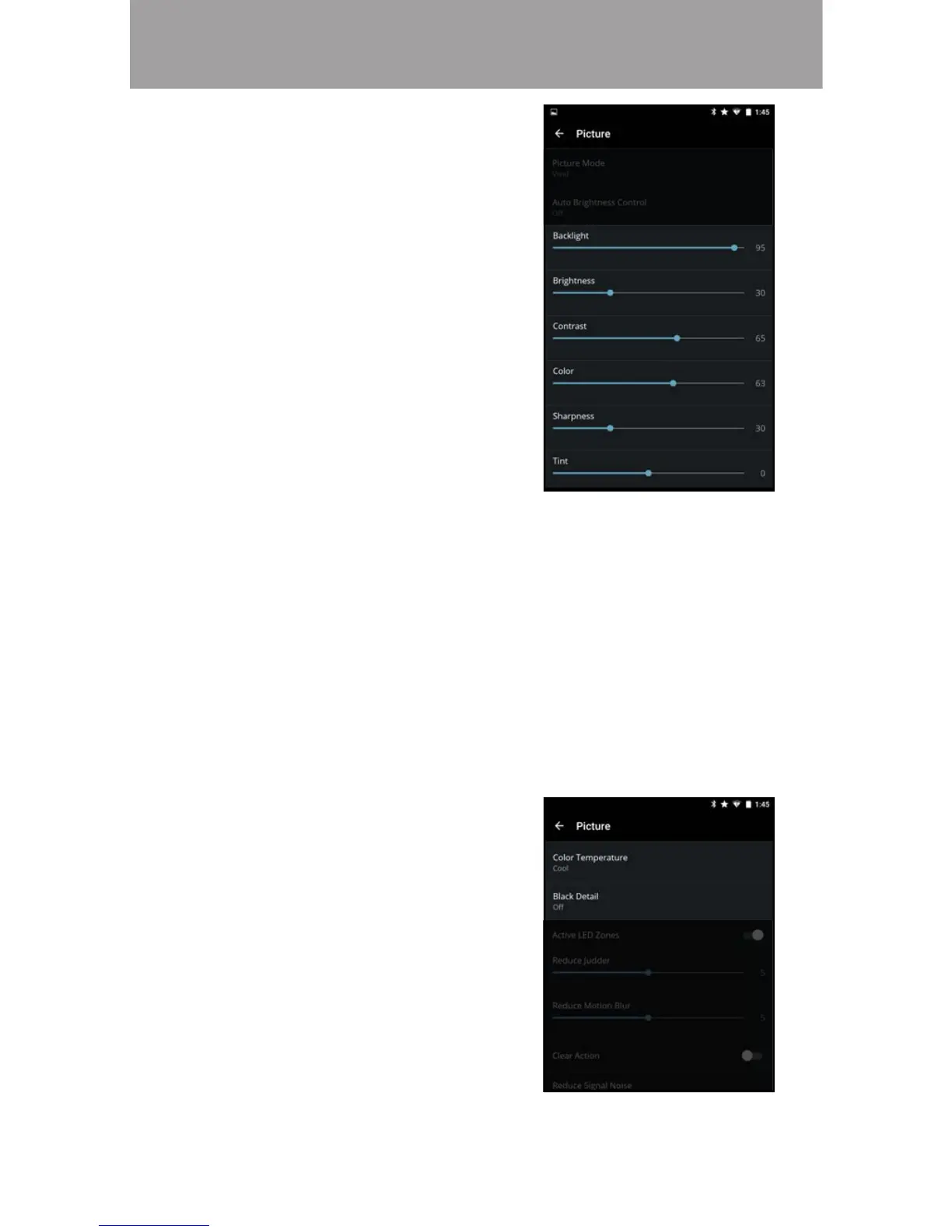 Loading...
Loading...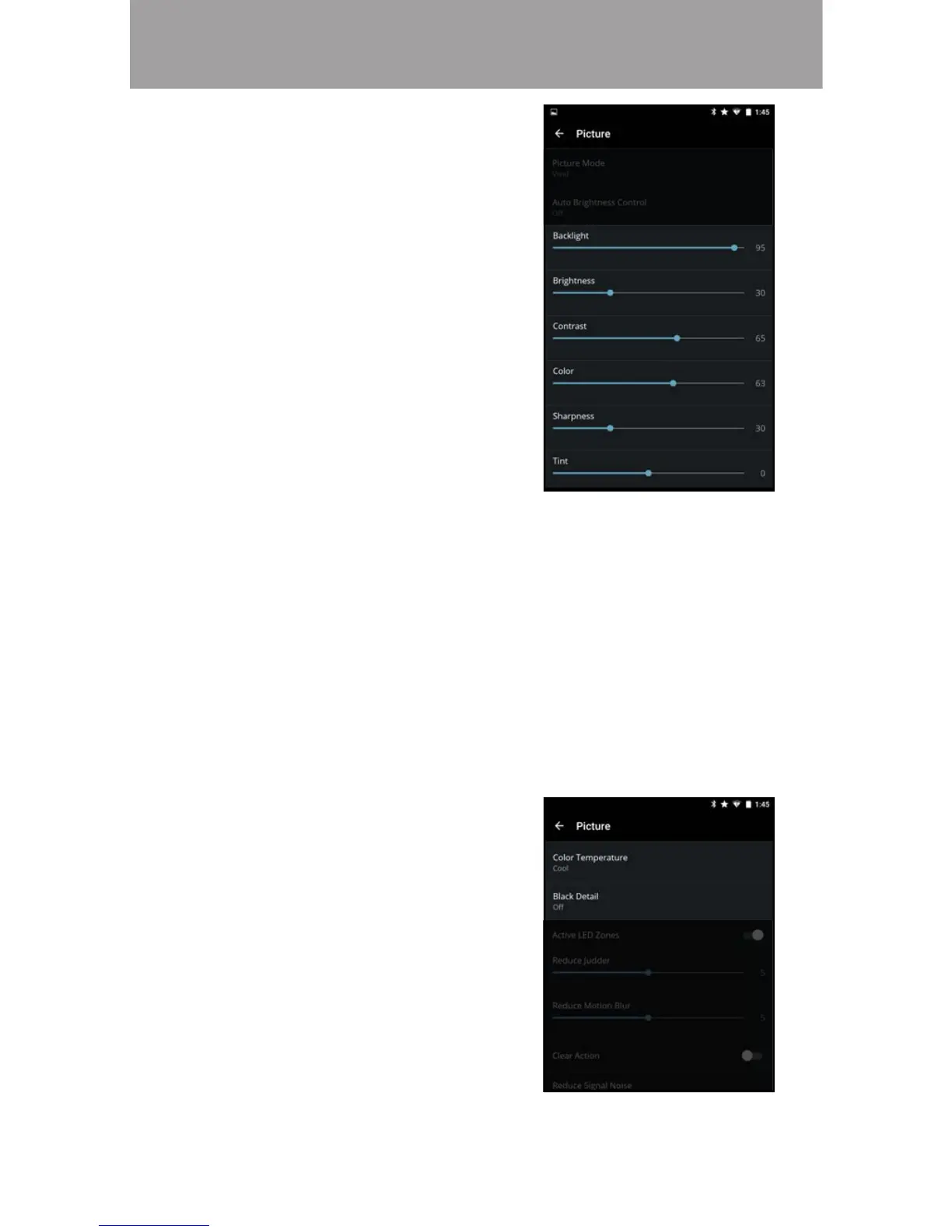
Do you have a question about the Vizio E70U-D3 and is the answer not in the manual?
| Screen Type | led |
|---|---|
| Wall Mount | 400mm x 400mm |
| Tuner | not included |
| Screen Size | 69.5 inches, 70 inches |
| Refresh Rate | 120hz |
| Motion Enhancement | clear action 240 |
| HDR | no |
| Built-In Speakers | yes |
| Surround Sound | dts studio sound |
| Speakers Output | 10 watts |
| HDMI ARC Ports | yes |
| USB Ports | 2 |
| Ethernet | yes |
| RF Antenna | yes |
| Bluetooth | true, 4.1 |
| Network | built-in wi-fi, ethernet |
| Headphones Output | yes |
| Digital Optical Audio Outputs | 1 |
| Analog Audio Outputs | 1 |
| Component Video Inputs | 1 |
| Composite Video Inputs | 0 |
| DVI | 0 |
| SmartTV | chromecast |
| 3D | no |
| Depth with Stand | 12.98 inches |
| Height with Stand | 38.48 inches |
| Width with Stand | 61.77 inches |
| Net Weight with Stand | 57.98 pounds |
| Depth without Stand | 2.85 inches |
| Height without Stand | 35.72 inches |
| Net Weight without Stand | 56.88 pounds |