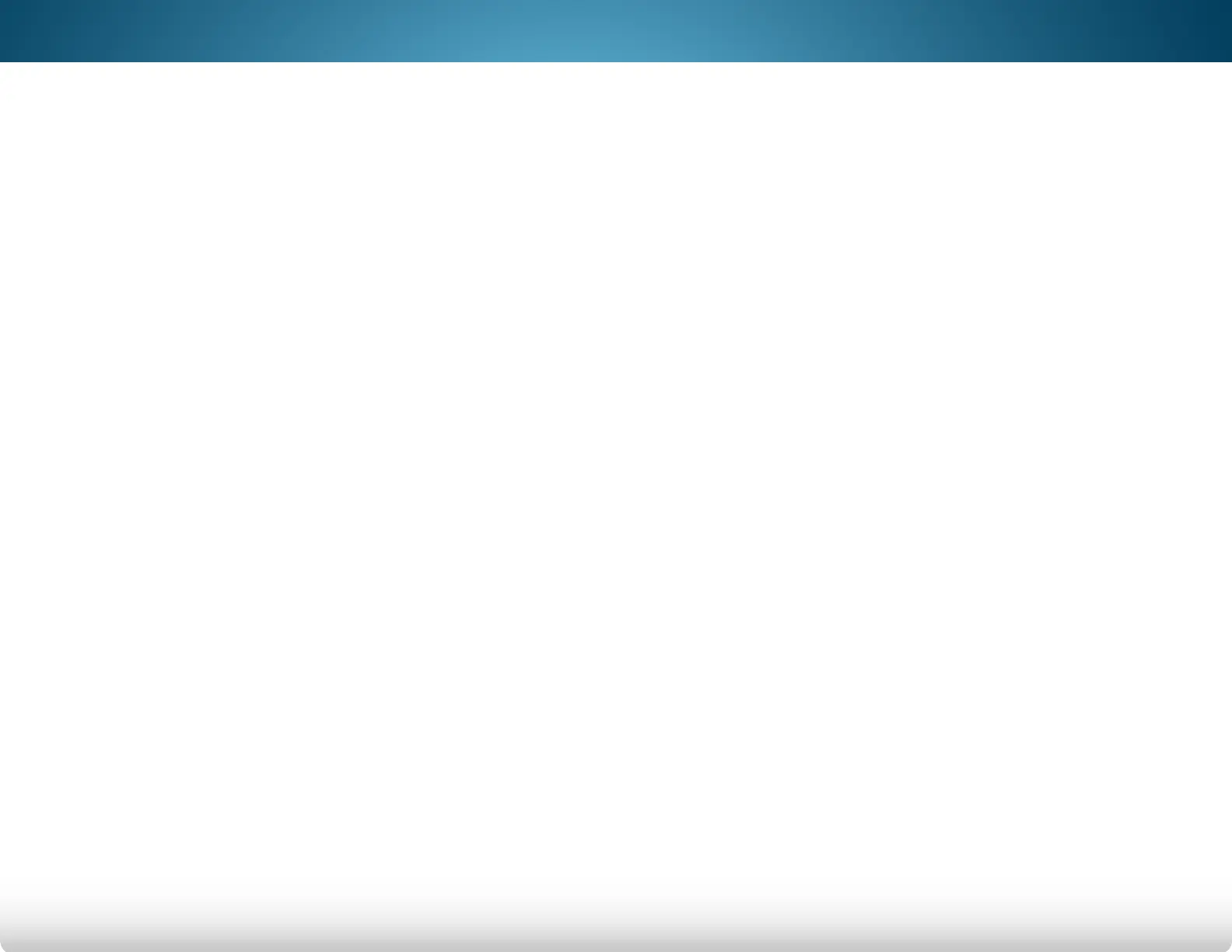2
Setting Up Devices ..............................................................43
Pairing a VIZIO Remote Control .......................................43
Pairing a New Device .......................................................44
Unpairing a Device ..........................................................46
Renaming Devices on the Input Menu ..............................47
Changing the TV Settings ...................................................48
Viewing System Information ............................................48
Using the Parental Controls .............................................49
Accessing the Parental Controls Menu ........................... 49
Enabling or Disabling Program Ratings ...........................49
Locking and Unlocking Channels ...................................49
Blocking and Unblocking Content by Rating ..................50
Changing the Parental Control PIN ................................. 50
Resetting the Content Locks ............................................ 50
Changing the On-Screen Menu Language .................... 51
Setting the Time and Local Settings ................................51
Adjusting the CEC Settings ..............................................52
Turning the Power Indicator On or Off ............................. 52
Using the Reset & Admin Menu ..........................................53
Restoring the TV to Factory Default Settings .................... 53
Using the Guided Setup Menu ........................................53
Using Guided Setup .........................................................53
Using the Info Window ........................................................54
Using the USB Media Player ............................. 55
Using the USB Media Player ................................................55
Connecting a USB Thumb Drive to the TV ........................55
Playing USB Media ...........................................................55
Using VIZIO Internet Apps Plus
®
(V.I.A. Plus) ...... 59
Using the V.I.A. Plus App Dock ............................................59
Using the Hot Keys............................................................59
Using the fullscreen V.I.A. Apps Window ............................. 60
To open the Fullscreen V.I.A. Plus Apps Window: ................ 60
Fullscreen V.I.A. Plus Apps Window Overview .....................61
Customizing the V.I.A. Apps Window ..................................62
Adding an App to the My Apps Tab ................................ 62
Deleting an App from the My Apps Tab ..........................62
Moving an App in My Apps .............................................63
Viewing 3D Content ......................................... 64
How Theater 3D Works ........................................................64
What You Need to View 3D Content ...................................64
Watching Blu-ray 3D Content .............................................64
Getting the Best 3D Picture ................................................65
Incorrect 3D Viewing Distance and Angle ......................65
Correct 3D Viewing Distance and Angle .........................65
Troubleshooting & Technical Support .............. 66
Specifications ................................................... 69
Limited Warranty ............................................... 71
Legal & Compliance ........................................ 72
