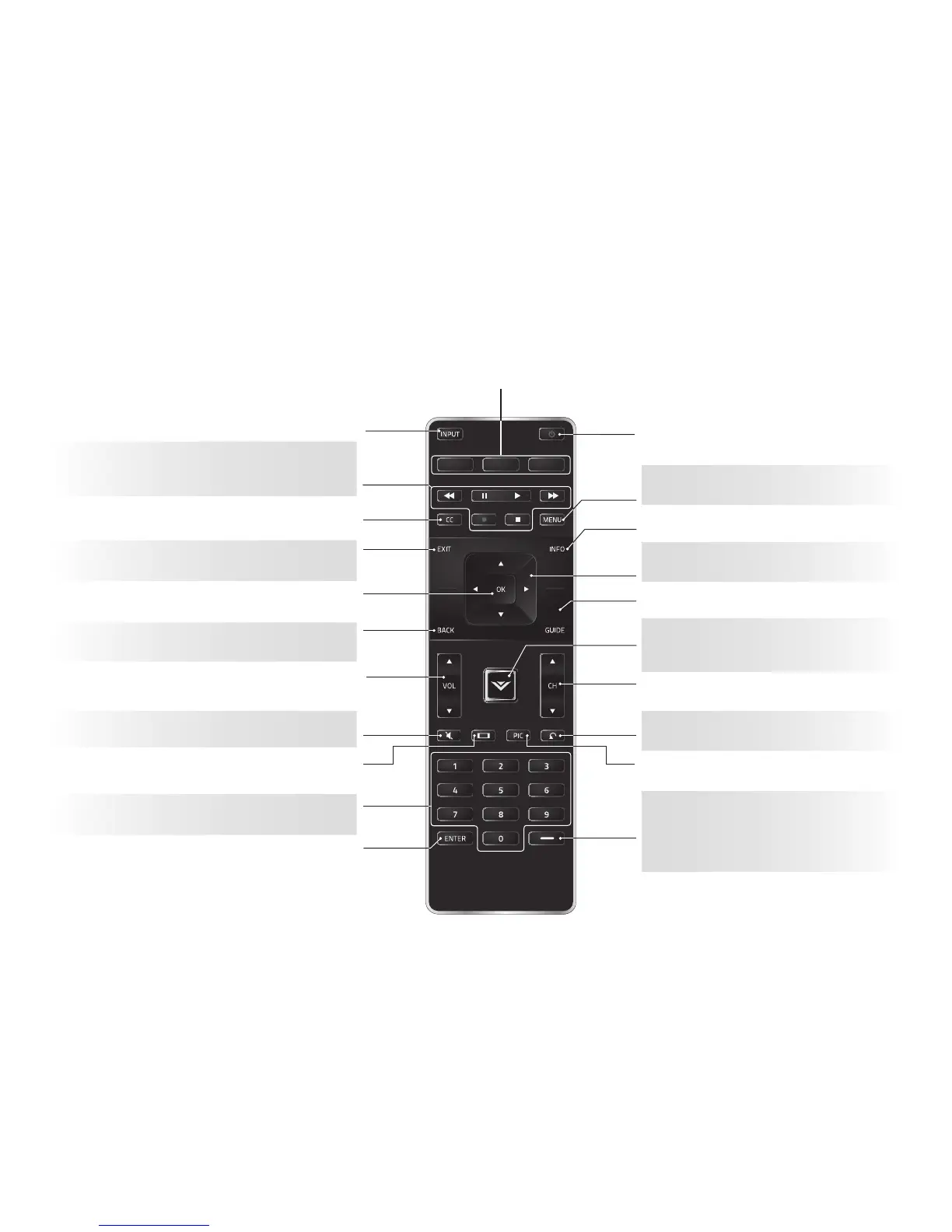INPUT
Change the currently-displayed input.
ARROW
Navigate the on-screen menu.
EXIT
Close the on-screen menu.
CLOSED CAPTIONS
Open the closed caption menu.
A/V CONTROLS
Control Smart TV, App Functions,
and USB media player.
NUMBER PAD
Manually enter a channel.
MUTE
Turn the audio off or on.
BACK
Go to the previous on-screen menu.
POWER
Turn TV on or off.
INFO
Display the info window.
MENU
Display the on-screen menu.
PIC
Open the picture mode menu.
CHANNEL UP/DOWN
Change the channel.
GUIDE
Display the info window.
LAST
Return to the channel last viewed.
WIDE
Change the display mode.
ENTER
Confirm channel or passcode
entered using the number pad.
VOLUME UP/DOWN
Increase or decrease loudness of the
audio.
OK
Select the highlighted menu option.
V BUTTON
Open the VIZIO Internet Apps
Plus dock.
DASH
Use with number pad to
manually enter a digital
sub-channel.
(For example, 18-4 or 18-5.)
APP LAUNCHER
Quickly launch the pictured App.
