34
* When TV speakers are off and Dolby Atmos content is passed through the TV to a sound bar or other audio
device, the Dolby Atmos icon will display with "Audio Out."
USING THE INFO WINDOW
After switching inputs or changing channels on the
tuner, the Info window will display:
• TV name
• Current input or current tuner channel
• Picture resolution
• Picture aspect
• Audio type
• Network name
• Time
Time
TV Name
Living Room
5:00 PMStereoHDMI-1 Normal1080p
Current input or
tuner channel Picture AspectResolution
Audio Type
*
Network Name
HomeWiFi
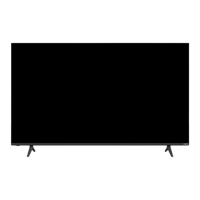
