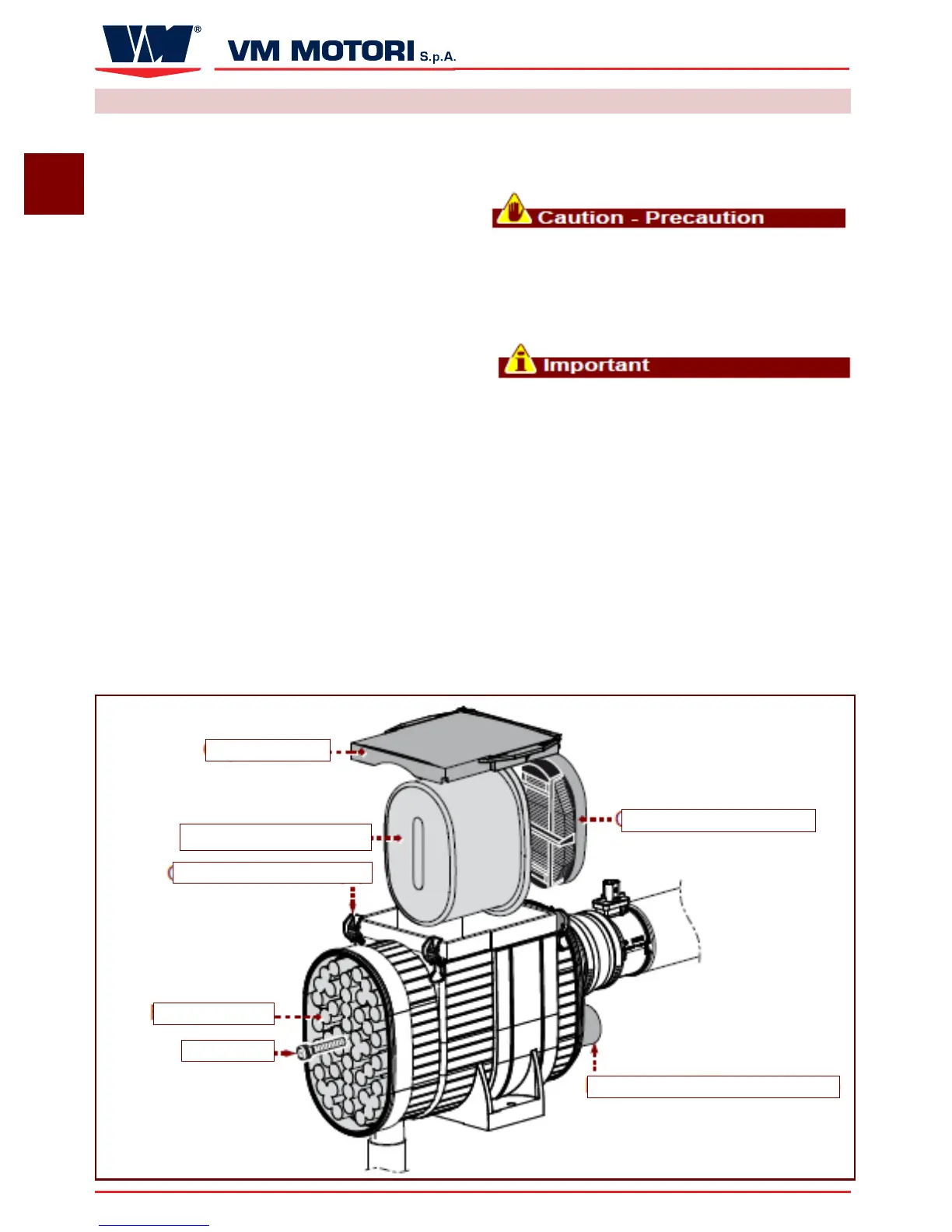R750EU5 - IE3 - TE4 - IE4 - ISE4
English 50 Ed.8 / 10-2012
GB
CLEANING AND REPLACEMENT OF THE AIR FILTER
The air lter is equipped with the indicator
(A) that displays the relevant clogging le-
vel. Clean the lter as described when the
indicator always keeps red coloured.
1- Unscrew the fastening screw (B) and
disassemble the cyclone pre-separator
lter (C).
2-Clean the lter with compressed air or
with a water jet.
3-Remount lter (C) and x it with the
screw.
4- Open the fasteners (D) and disassem-
ble the cover (E).
5- Remove the cartridge (F), and then
clean it with an air jet directed to the
exterior.
6- Check the wearing conditions of the
cartridge and, if necessary, replace it.
7- Remove the cartridge (G), and then
clean both the cartridge and the inside of
the container with an air jet.
When cleaning the container, pay atten-
tion so that no foreign body enters the
intake duct.
8- Re-assemble the cartridge (G).
After having replaced the main cartri-
dge (F) two or three times, it is impor-
tant to replace the safety cartridge (G),
as well.
9- Re-assemble the cartridge (F) and the
cover (E).
10-At the end of the operation, press the
button of the indicator to reset its colour.
Cover (E)
Air lter Cartdridge (F)
Air Filter Cartdridge (G)
Air Filter (C)
Screw (B)
Clogging indicator (A)
Closing hock (D)