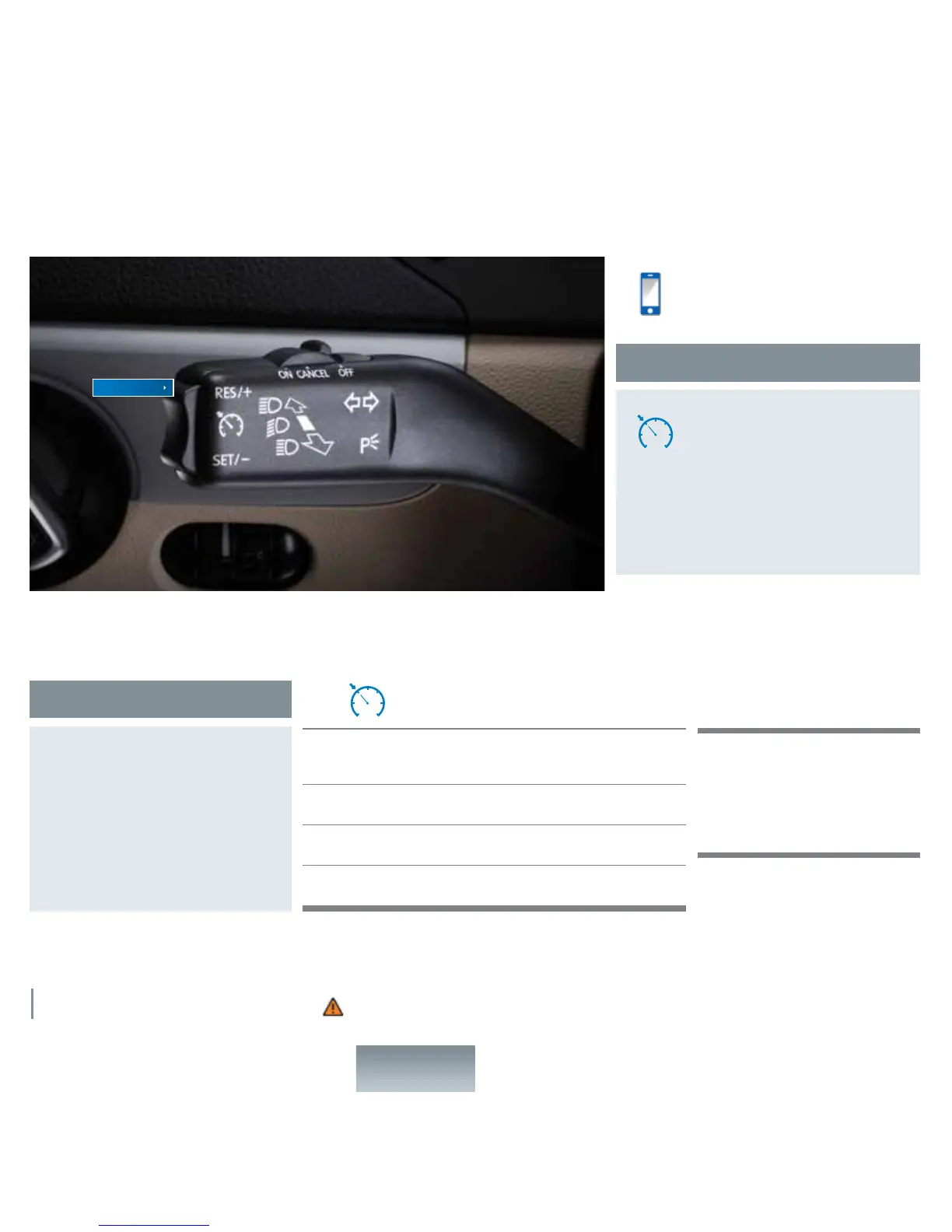Cruise Control
Important Warnings and Safety Information, which you must read, are listed on the last panel, under CRUISE CONTROL WARNINGS.
Cancel and resume
Set cruising speed
mph
60
Your most recently set speed will appear
as a small icon in the available multi-
function display. It will remain in memory
until you turn off the vehicle, or until you
turn the switch on the top of the cruise
stalk to the OFF position.
When you get to your cruising speed, press the rocker switch at the end of
the cruise stalk towards SET/ –.
The green CRUISE light will appear in the instrument cluster.
To increase your speed, press the rocker switch up, towards RES/ +.
To reduce speed, press the rocker switch down, towards SET/–.
LEARN MORE AT
vw.com/tiguan2013
• To cancel the cruise speed, press the brake
pedal or turn the switch on the top of the
stalk to CANCEL.
• The CRUISE light will go off.
• To resume your speed, press the rocker
switch up, towards RES/+.
Cruise Control
Rocker Switch
Activate
Text
*
CC to 50467 to watch
the Cruise Control video.
Message and data rates may apply.
*Do not text while driving.
• Locate the cruise control stalk on the
left hand side of the steering column.
• Turn the switch on top of the cruise stalk
to the ON position.
• The speedometer icon will appear in the
multi-function display.
