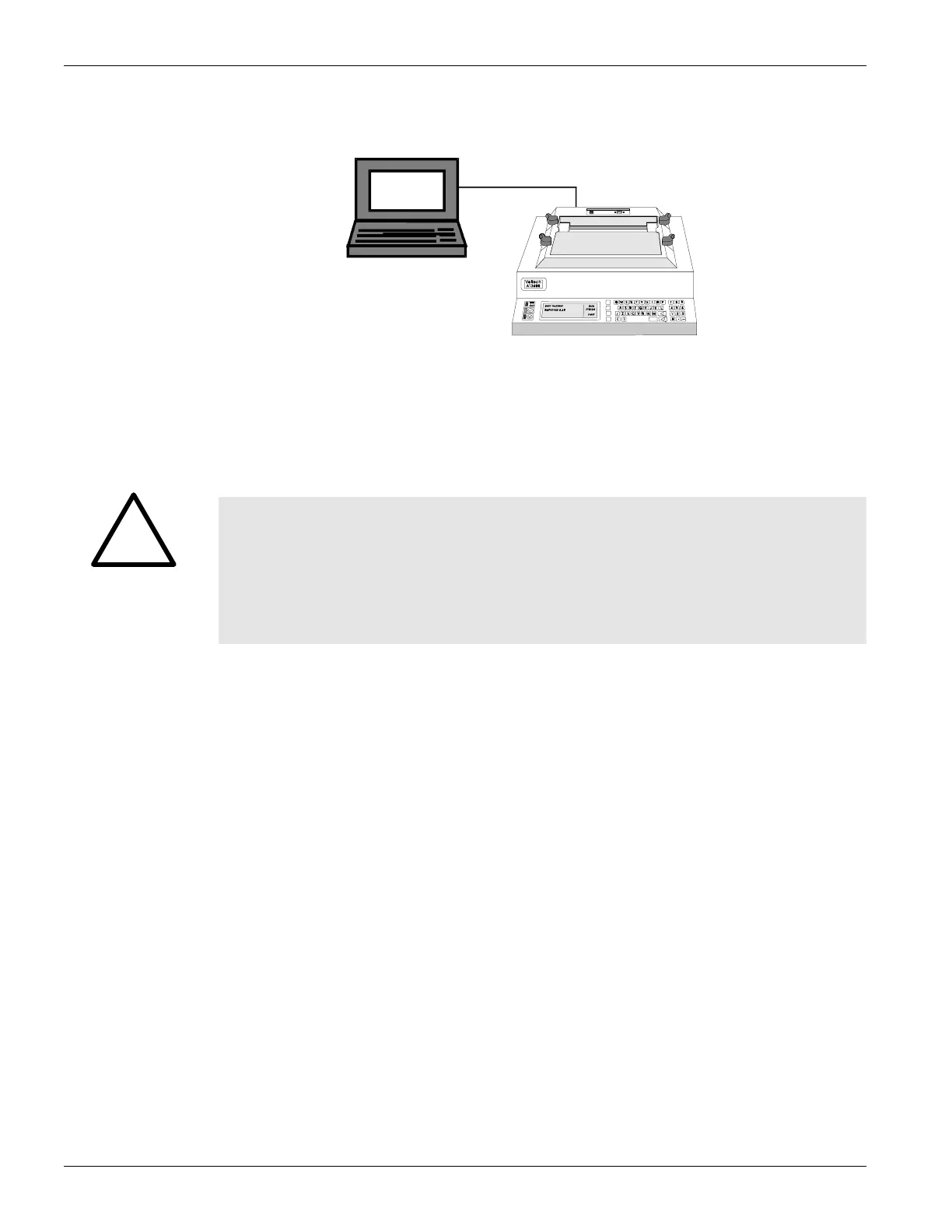INSTALLING THE TESTER VOLTECH AT3600 USER MANUAL
Auxiliary Port
• Switch on the supplies to the PC.
• Ensure that the top surface of the tester is not fitted with any test fixture and
nothing is touching any of the test nodes. Connect the tester's line input to the
available supply, and switch on.
!
You must connect the power lead to a socket with a safety ground contact.
Do not try to connect the safety interlocks at this stage. They are for your
protection and prevent the AT3600 from producing harmful voltages.
For full operation of the testers with high voltage tests, the safety interlocks must
be properly connected to a Voltech approved safety system - see Chapters 8 and
10 of this manual.
PAGE 2.2.2. VPN 98 - 024 GETTING STARTED