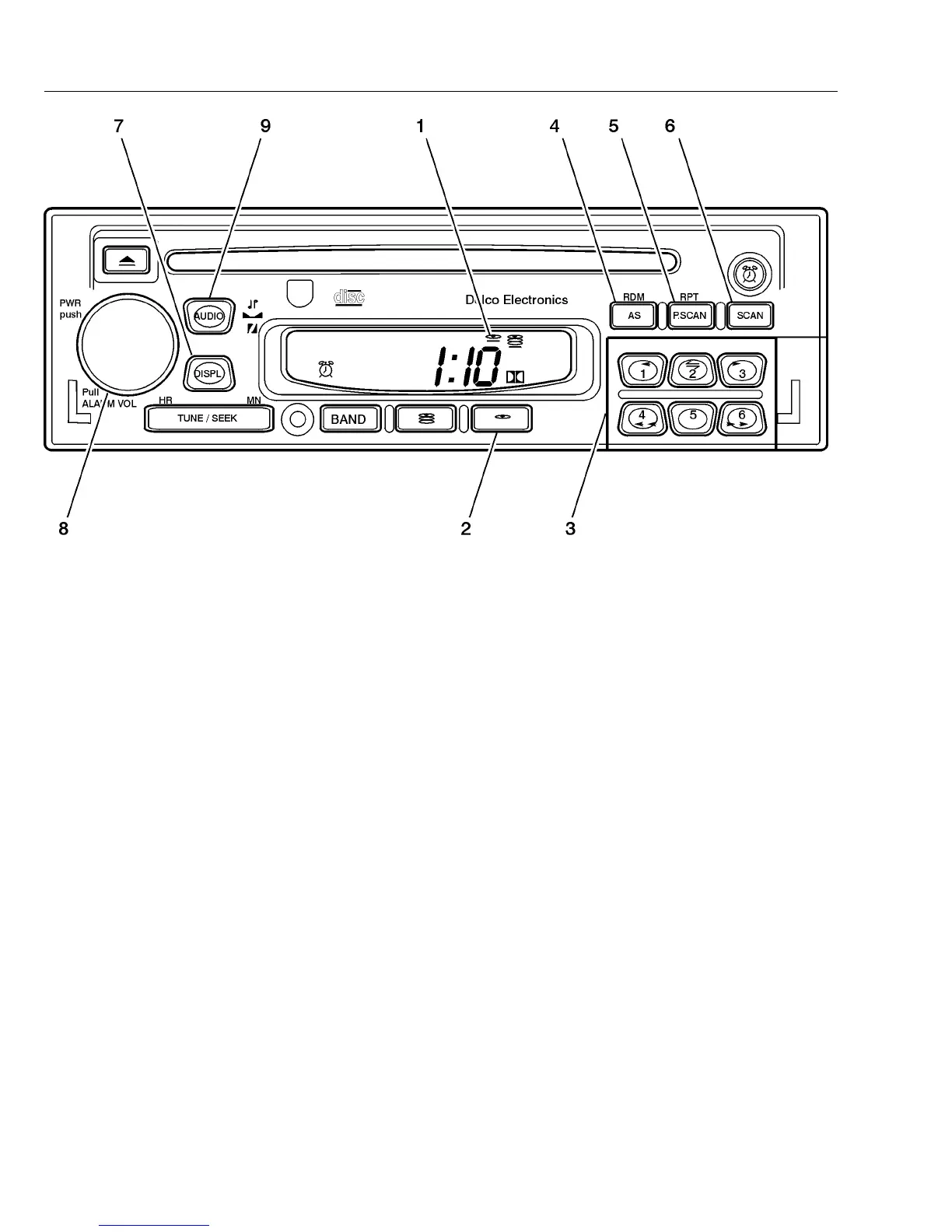Volvo Trucks North America, Inc. Date Group No. Page
Service Bulletin 4.2004 392 08 20(47)
W3003401
Compact Disc Player
To Play a CD:
1 Turn the radio on.
2 Insert a CD part way into the slot, with the label side
up. The CD icon (1) will appear on the display and the
disc will begin to play if the radio is in the CD mode.
Note: The player will automatically pull the disc in once it
has been partially inserted.
3 If the radio or a cassette is played, press the CD button
(2) to play the CD. If no CD has been loaded into the
player, the display will show NO CD. If a CD is loaded ,
the display will show the track number followed by the
elapsed time on the track.
4 The numbered push-buttons (3) helps to operate the
CD player conveniently.
•
Press
1
to go to the beginning of the track being
played. If this button is pressed during the first 8
seconds of the track, the previous track will be
played.
•
Press
3
to go to the next track.
•
Press
4
to fast reverse.
•
Press
6
to fast forward.
5 Use the VOL knob (8) and AUDIO button (9) to adjust
the sound.
Note: When driving on a very rough road or if it is very
hot, the disc may not play and ERROR and a number
may appear, for 5 seconds, on the display. Error may also
appear if a disc is dirty, wet or the air is very humid.
Note: If a CD is inserted upside down, FOCUS will
appear on the display. Remove the CD and insert it with
the label up.
RDM: Press the RDM button (4) to activate random track
selection. RDM will illuminate. All tracks on the CD will
be played in random order. RDM on the display indicates
“random play” on. Press this button again to turn off the
“random play” beginning with the next track played.
RPT: Press the RPT button (5) to repeat the same track
again. RPT on the display indicates that this feature is
on and the track will be repeated until the RPT button is
pressed again. The disc number and track number will
also show on the display.
SCAN: Press the SCAN button (6) to immediately
advance to the next track. SCAN will appear on the
display and 10 seconds of the track will be played, the
CD will advance to the next track, play 10 seconds and
continue. To deactivate SCAN, press the SCAN button
again.
DISPL: Press the DISPL button (7) to view the disc
number, elapsed time, track number or the time. Pressing
the DISPL button more than one time allows to toggle
between the displays. Press the DISPL button and hold it
until it beeps to set the default display.