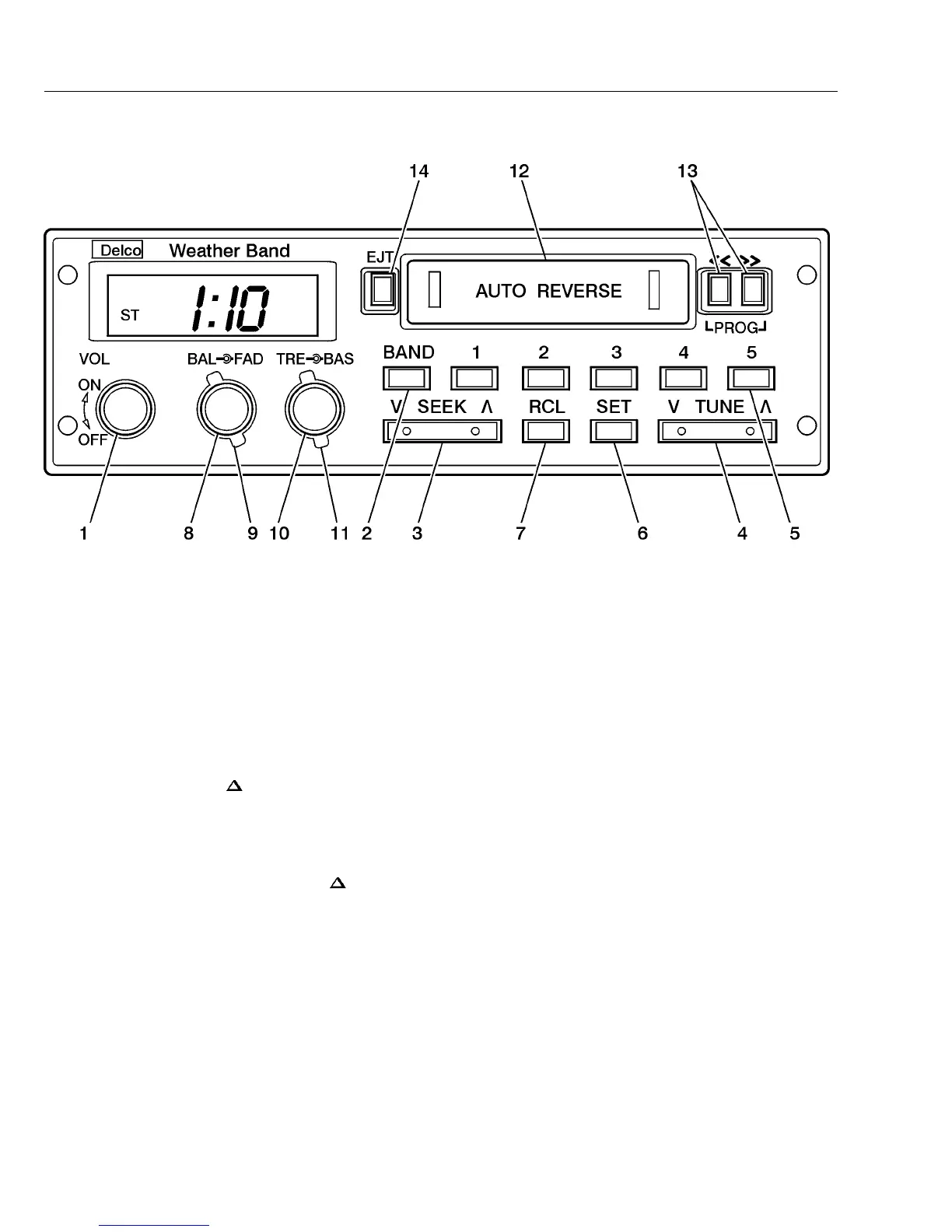Volvo Trucks North America, Inc. Date Group No. Page
Service Bulletin 4.2004 392 08 12(47)
Operating instructions
W3003394
1 Radio Power – Rotate the ON/OFF (1) control
clockwise to turn the radio on; rotate CCW to turn
radio off.
Volume – Rotate VOL (1) control clockwise to increase
volume.
2 AM/FM or WX – Press BAND (2) switch to select
desired band. (AM/FM or WX will be displayed on
band choice.)
Note: The last station heard on each band will be stored
in memory. When switching back to that band, it will
automatically return.
3 SEEK – Press SEEK ∇ /
(3) to automatically search
for the next higher or lower listenable station and stay
there. It will find another station and stay there. It
will find another station each time that you press the
button.
4 Manual Tuning – Press and hold TUNE
(4) button
to increase frequency. Release as desired frequency is
approached. Press TUNE ∇ (4) to decrease frequency.