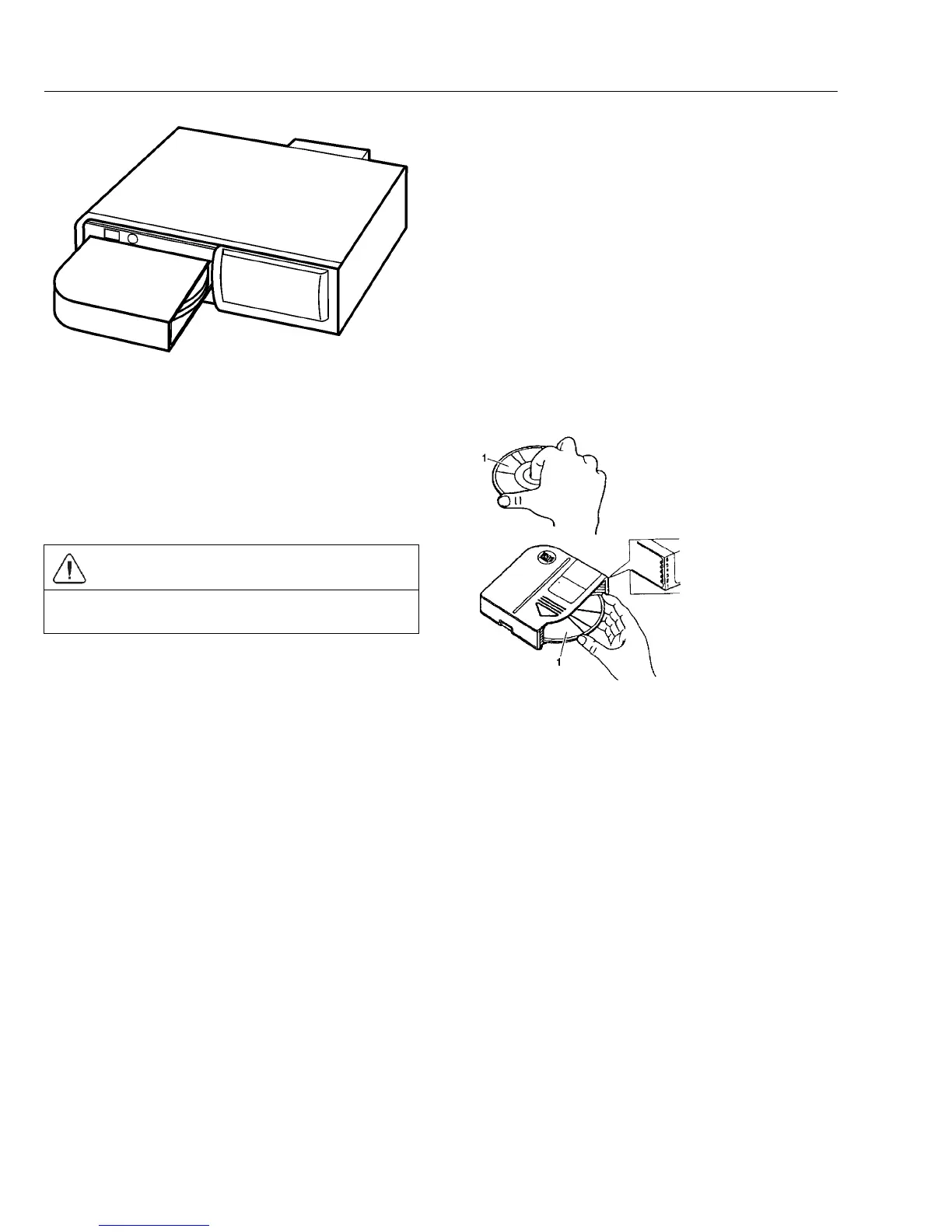Volvo Trucks North America, Inc. Date Group No. Page
Service Bulletin 4.2004 392 08 30(47)
W3006166
Loading and Unloading the CD Magazine — High Performance Family
To Insert a Disc
1 Be sure to hold a disc with the label (the side where
titles are printed) up as shown.
2 With the disc mark on the magazine up, insert disc,
one at a time, straight into slots of the magazine until it
is locked with a click.
CAUTION
Insert each disc straight and level, not tilted, into a slot
to avoid trouble.
W3003004
1 Label side