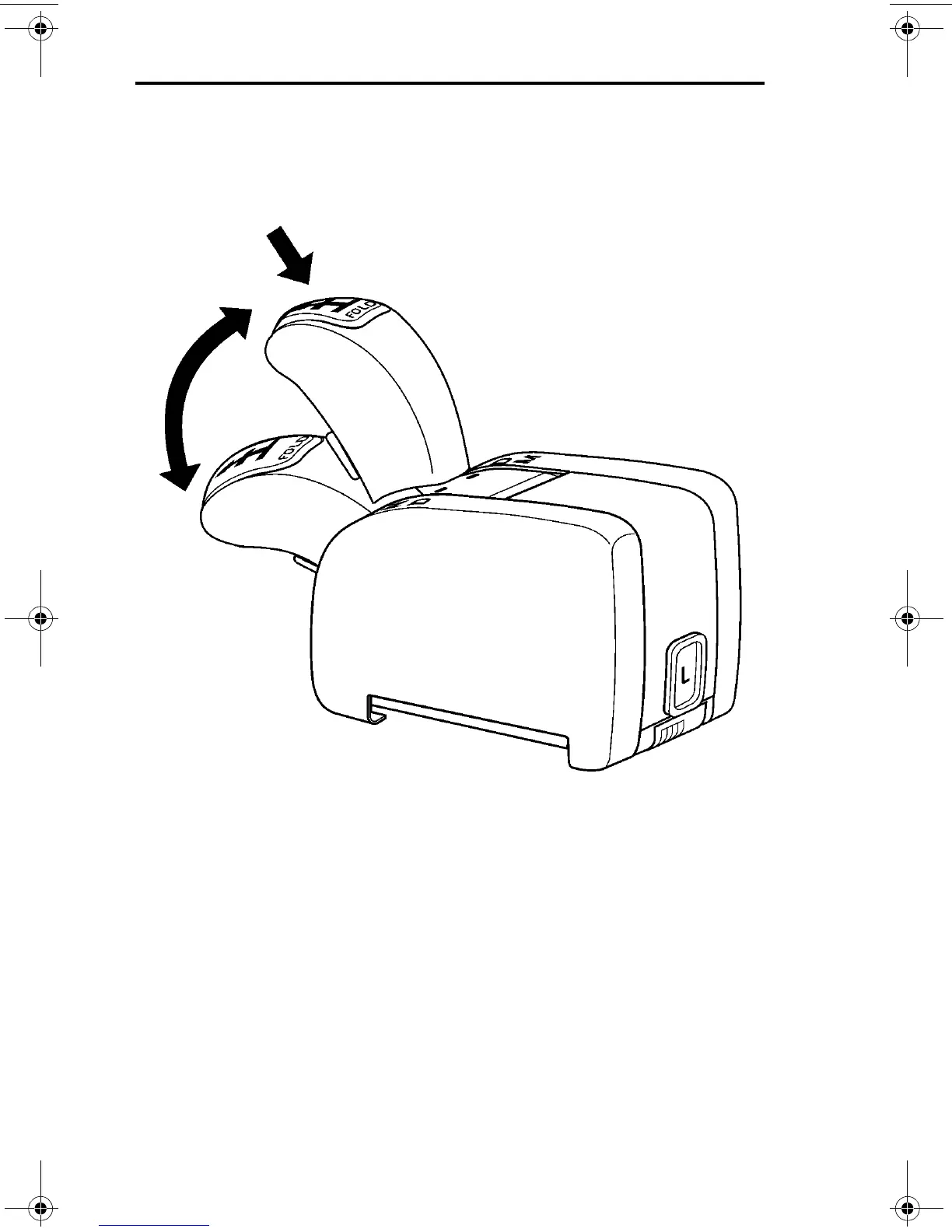8 Volvo I-Shift Transmission
The gear lever can be folded to the horizontal position by depressing the Fold
button on the top of the lever. It is not necessary to press the Fold button again
to return the gear lever to the vertical position. The gear lever is in the N
position when returned to the vertical position.
Gear Lever Horizontal and Vertical Positions
When the gear lever is in the horizontal or folded position, F is displayed as
the gear range and the installed feature package is displayed as the driving
mode in the DID. The installed feature package can be modified by customer
parameters in the software. Contact your Volvo Truck dealer for more
information about the optional feature packages listed below:
앫 B = Basic
앫 EB = Enhanced Basic
앫 FE = Fuel Economy
앫 P = Performance
앫 CO = Comprehensive
usa22983Final.fm Page 8 Tuesday, March 6, 2007 8:21 AM
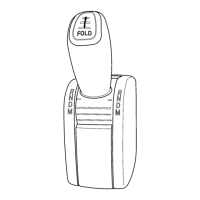