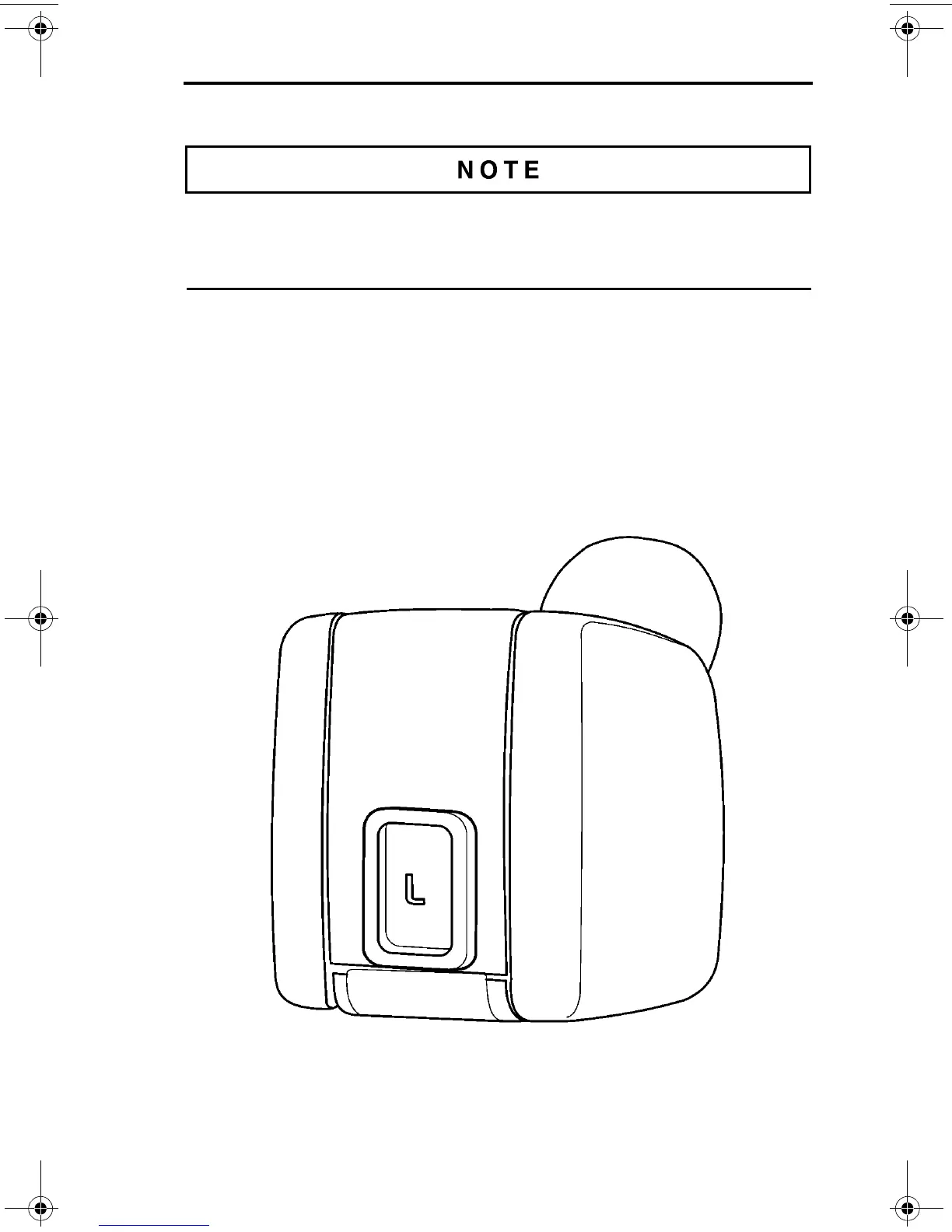Volvo I-Shift Transmission 21
Limp Home Mode
Limp Home Mode should only be used to move the vehicle to a safe location.
Only use Limp Home Mode when no other way to move the vehicle is
available.
If the transmission has a mechanical problem, press the L button on the gear
selector and move the gear lever to the D position to activate Limp Home
Mode. When activated, L is displayed as the driving mode in the DID. With
the Premium gear selector, only 1st, 3rd and 5th forward start gears and
reverse gear R1 are available. With the Basic gear selector, only 1st forward
start gear and reverse gear R1 are available. The operator cannot change gears
in Limp Home Mode. The Limp Home Mode will be deactivated when the
ignition is turned off.
Limp Home Mode Button
usa22983Final.fm Page 21 Tuesday, March 6, 2007 8:21 AM
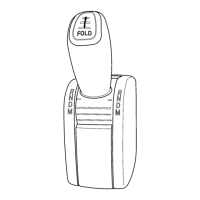