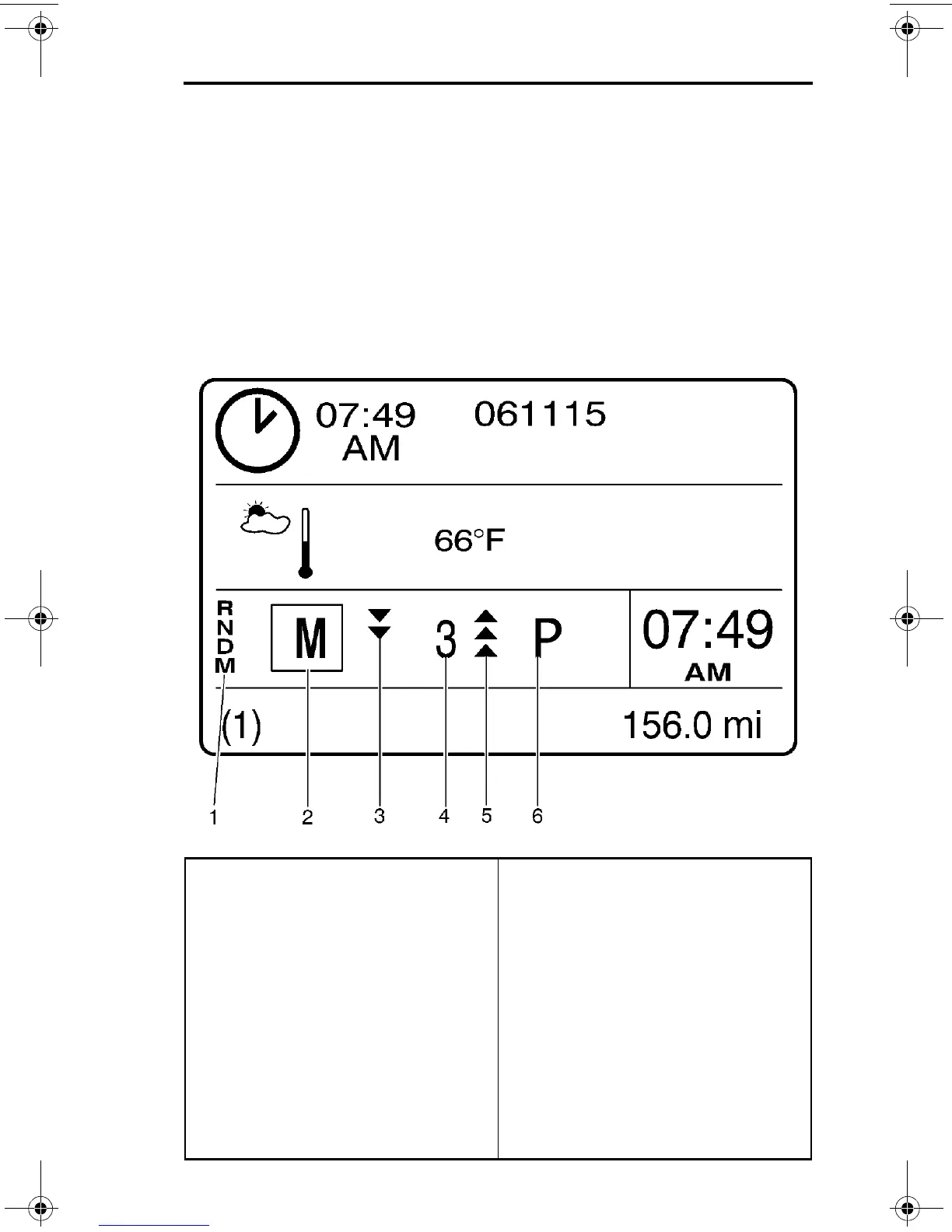Volvo I-Shift Transmission 5
Identification Tag
Each transmission has two identification tags. One is on the top of the clutch
housing and the other is on the back of the range housing. Write the serial
number in the space provided below.
Serial Number ________________________
Display
The Driver Information Display (DID) in the instrument cluster provides
current operating information about the I-Shift transmission. The I-Shift
information is always displayed in a portion of the DID.
Driver Information Display with I-Shift Transmission
1. Gear Selector Pattern is shown
in the display so the driver does
not have to look down at the
gear selector to determine which
way to move the gear lever to
obtain a different gear range.
2. Selected Gear Position
indicates the current position of
the gear lever.
3. Available Gears Down
indicates the number of
downshifts with the current
vehicle operating conditions.
4. Current Gear indicates the
current transmission operating
gear.
5. Available Gears Up indicates
the number of upshifts with the
current vehicle operating
conditions.
6. Driving Mode indicates if the
transmission is operating in
Economy or Performance mode.
usa22983Final.fm Page 5 Tuesday, March 6, 2007 8:21 AM
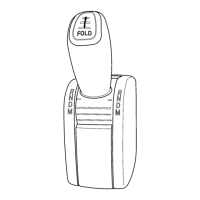