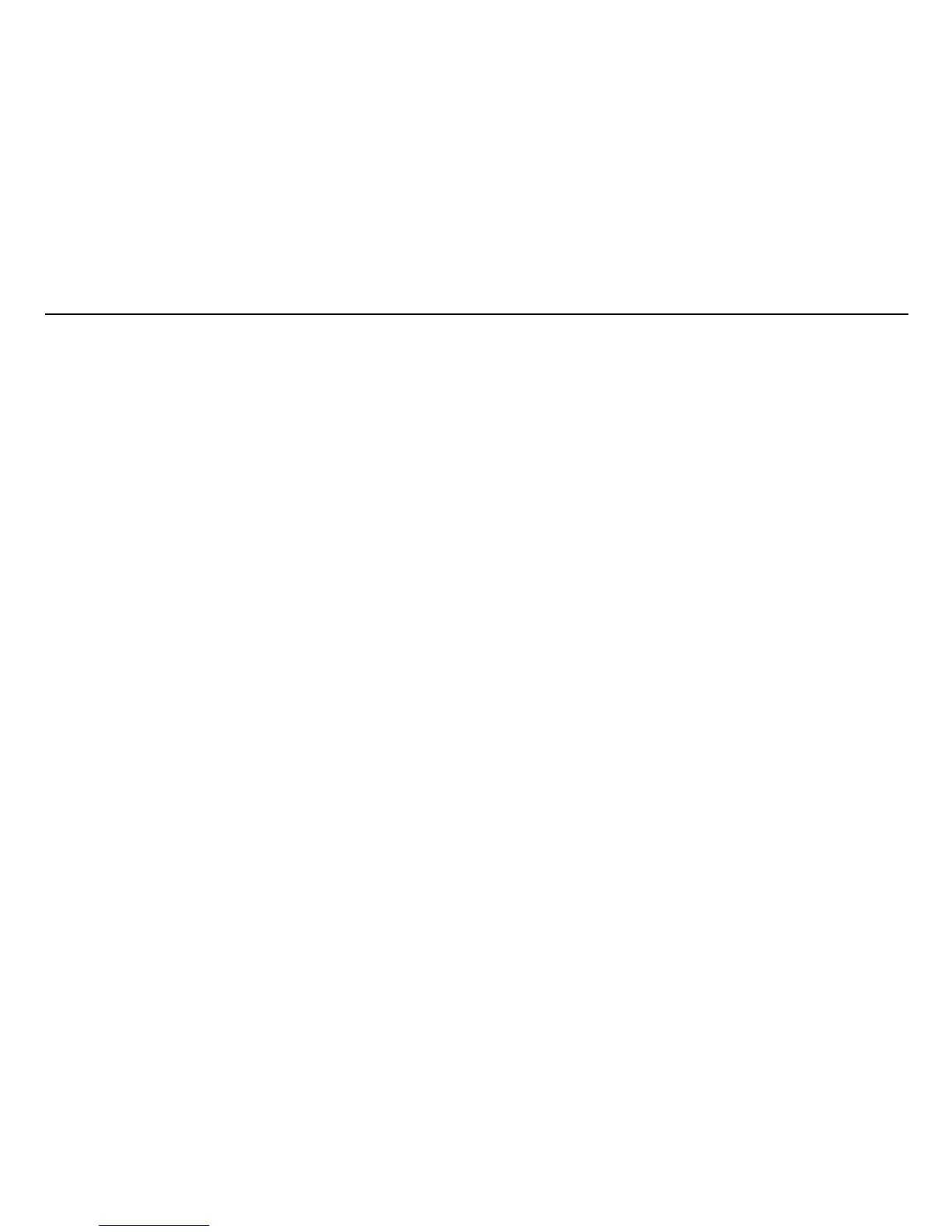205
Audio (option)
Radio functions HU-450/650/850
ASC (Active Sound Control)
The ASC function automatically adapts the
volume of the radio to vehicle speed.
Activating ASC:
– Select radio mode using the FM button
and press SOURCE.
– Turn SOURCE, select ADVANCED
MENU and press SOURCE.
– Turn SOURCE, select AUDIO SETTINGS
MENU and press SOURCE.
– Turn SOURCE, select ASC LEVEL and
press SOURCE.
– Turn SOURCE select LOW, MEDIUM,
HIGH or Off and press SOURCE.
Radio text
Some RDS stations broadcast information,
such as about programme content and
artists.
Hold the FM button depressed a few
seconds to access any transmitted radio text,
which then appears in the display. After the
text is shown twice, the radio once again
displays the station/frequency. A brief press
on EXIT ends the radio text display.
