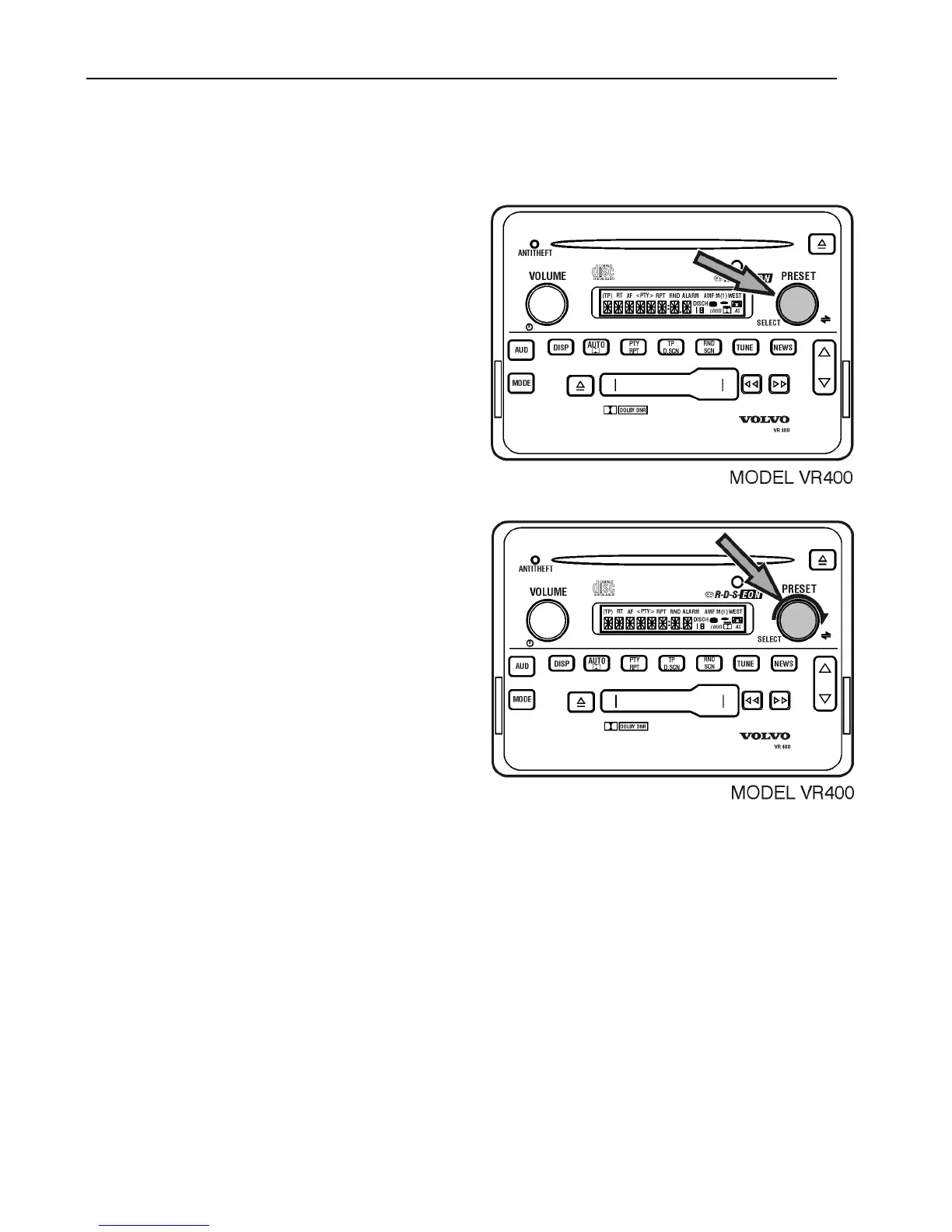22 Audio Controls
Speed-Dependent Volume
(Model VR 400 with
Steering Wheel Controls Only)
The Model VR 400 can automatically adjust
the volume based on your vehicles speed,
turning the volume up as you travel faster and
down as you travel slower. This adjustment
helps the radio to be heard over vehicle
and road noise. To turn Speed-Dependent
Volume ON:
Press and hold SELECT to display 12/24
Turn SELECT to display SCV.
