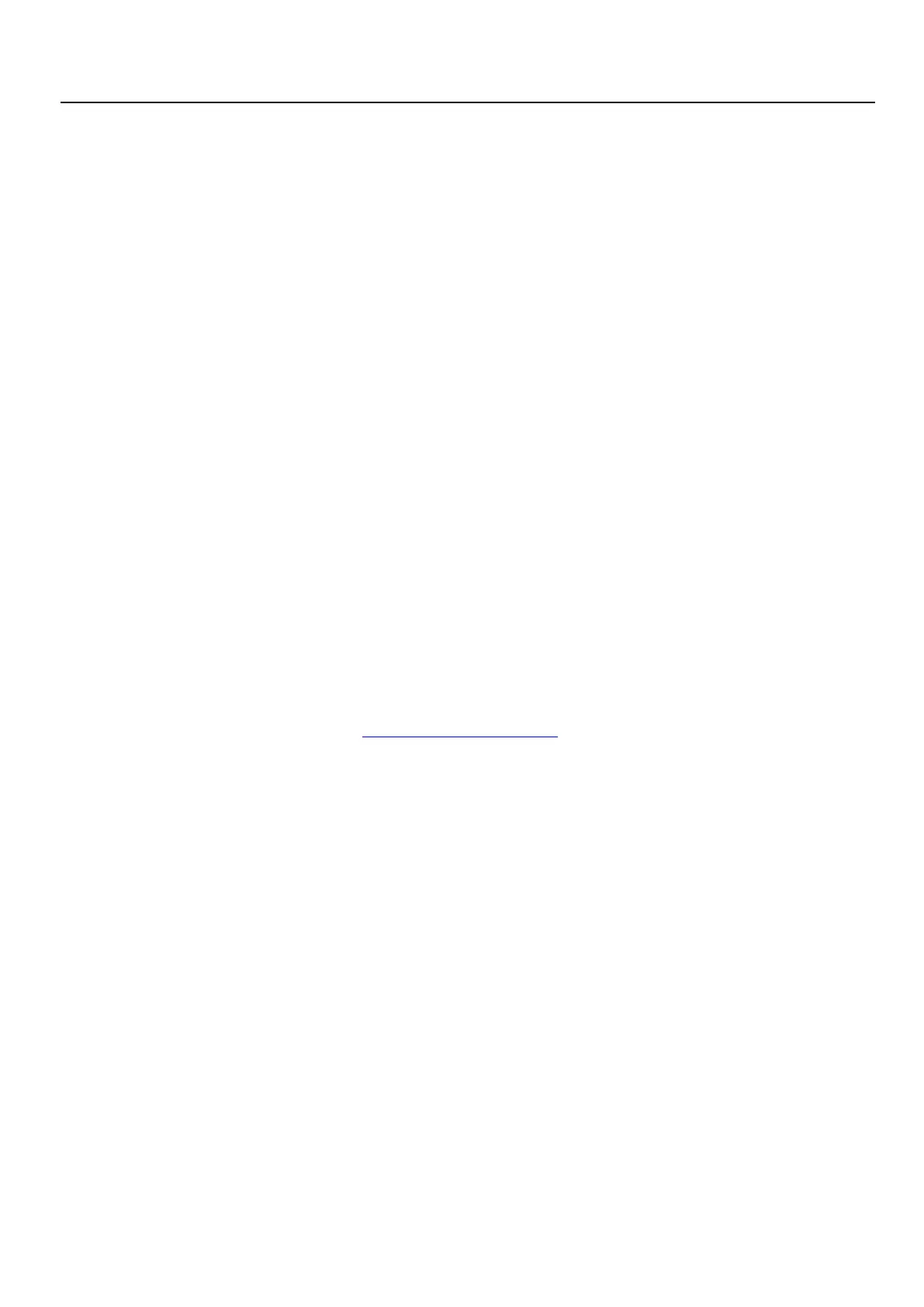14
need to configure the correct parameters then reboot the device;
5. The smart phone or PC has been connected the device by WiFi or Ethernet cable, but user can’t
log in the device WEB page, or after log in the WEB it shows error?
Reason 1. The users don’t use the browser recommended by VONETS(IE, Google Chrome,
Safari, the mobile phone browser);
Reason 2. The smart phone or PC installed the firewall, the security level is set too high,
caused the above problem. At this time, only need to close the firewall;
Reason 3. The security level of browser is too high, it will also cause the above problem. At
this time, just need to reduce the browser’s security level, then log in again;
Reason 4. The IP address of the device input error. For the new device from the factory,
user only need input the correct IP address according to the instruction guide; for
the device that has connected the source hot spot, user only operate according to
<Note 1>.
Shenzhen Houtian Network Communication Technology Co.,Ltd
http://www.vonets.com
