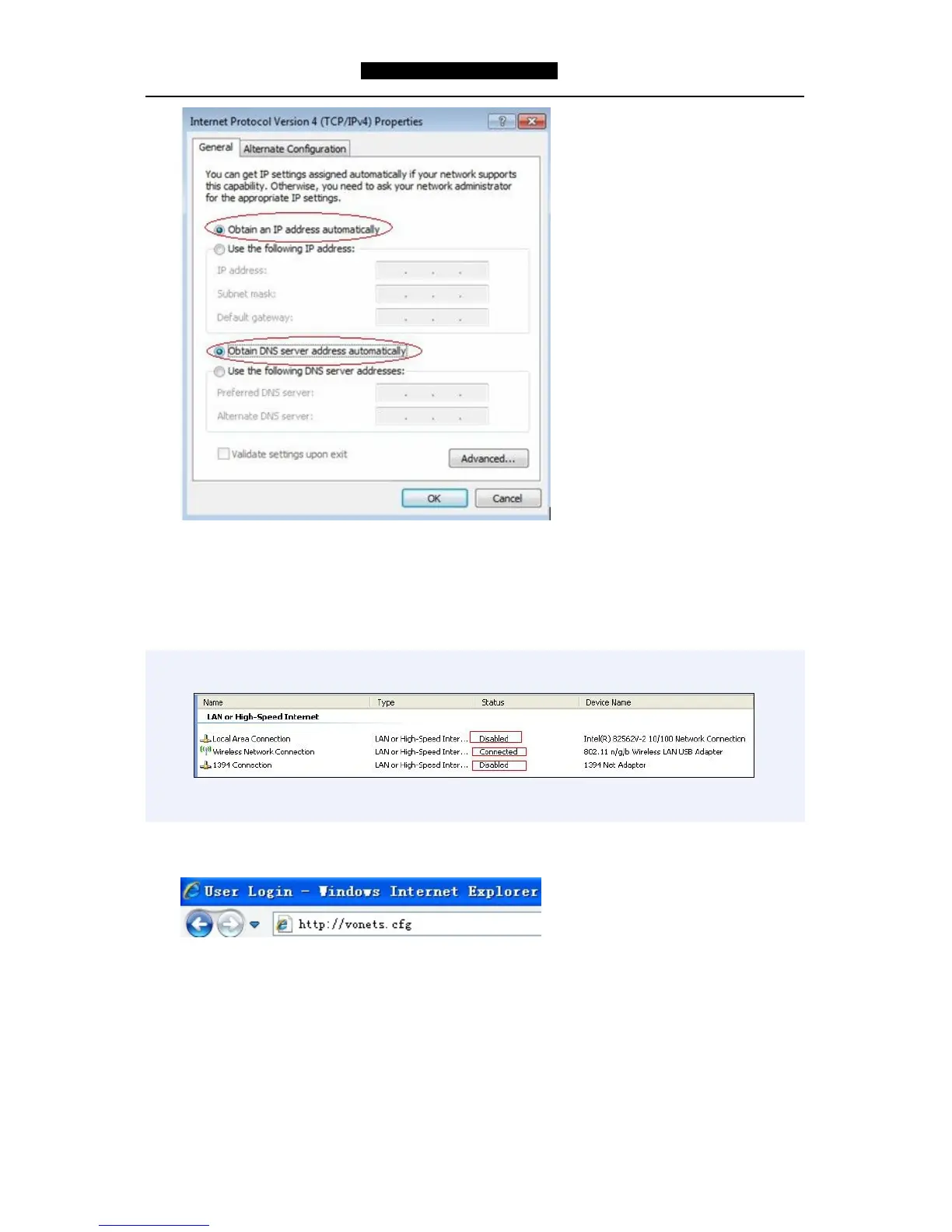6
Tips:
(1) If you connect VAP11G-500 by wireless, please disable the local connection of
computer.
(2) If you connect VAP11G-500 by wired, please disable the WiFi network of the
Computer.
2. Open the IE browser, enter http://vonets.cfg virtual domain name setting(VDNS).
Remark:
Enter domain name, then Enter, the login page will appear, the default admin and
password is admin.
3. Power selection
Enter the configuration interface, you can choose ordinary power mode or high-power
mode. Choosing high-power, the transmission distance (without obstacle) : 500m. The
factory default setting of VAP11G-500 is Ordinary power mode. Please see as below:
