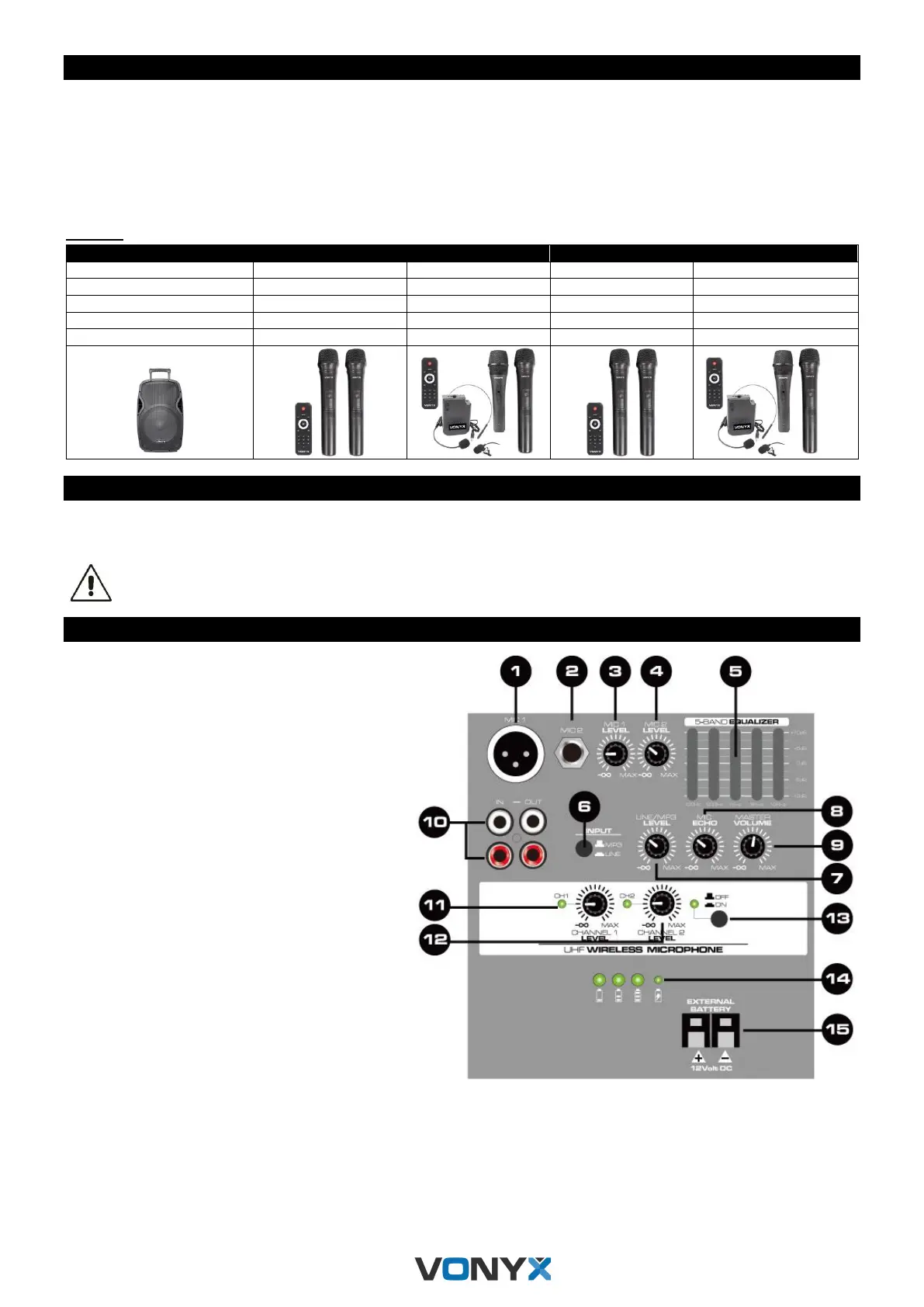UNPACKING INSTRUCTION
CAUTION! Immediately upon receiving the product, carefully unpack the carton, check the contents to ensure that all parts are
present, and have been received in good condition. Notify the shipper immediately and retain packing material for inspection if
any parts appear damage from shipping or the package itself shows signs of mishandling. Save the package and all packing
materials. In the event that the product must be returned to the factory, it is important that the product be returned in the original
factory box and packing.
If the device has been exposed to drastic temperature fluctuation (e.g. after transportation), do not switch it on immediately. The
arising condensation water might damage your device. Leave the device switched off until it has reached room temperature.
Content:
POWERSUPPLY
On the label on the backside of the product is indicated on this type of power supply must be connected. Check that the mains
voltage corresponds to this, all other voltages than specified, the light effect can be irreparably damaged. The product must also
be directly connected to the mains and may be used. No dimmer or adjustable power supply.
Always connect the device to a protected circuit (circuit breaker or fuse). Make sure the device has an appropriate
electrical ground to avoid the risk of electrocution or fire.
CONTROLS AND CONNECTIONS
1. Microphone Input Channel 1
XLR input jack for connecting a
microphone.
2. Microphone Input Channel 2
6.3mm ¼” input jack for connecting a
microphone.
3. Microphone Level Channel 1
Adjust the signal level of microphone
channel 1.
4. Microphone Level Channel 2
Adjust the signal level of microphone
channel 2.
5. Equalizer
5-band equalizer for the master signal.
Adjust frequencies are 100Hz, 300Hz,
1kHz, 3kHz, 10kHz.
6. Input selector switch
Selects the input signal:
• Button not pressed: signal of media
player.
• Button pressed: signal of the line input.
7. Line/MP3 Level
Adjust the level of line- or MP3-signal.
8. Microphone Echo
Adjust the intensity of the echo effect.
9. Master Volume
Adjust the overall output level of the
portable sound system.
10. Line In-/ Output
RCA jack in- and output for connecting audio units with line level output (e.g. mixer, CD player, tape recorder).
11. Wireless microphone Level Channel 1
Adjust the signal level of wireless UHF microphone channel 1.
12. Wireless microphone Level Channel 2
Adjust the signal level of wireless UHF microphone channel 2.
