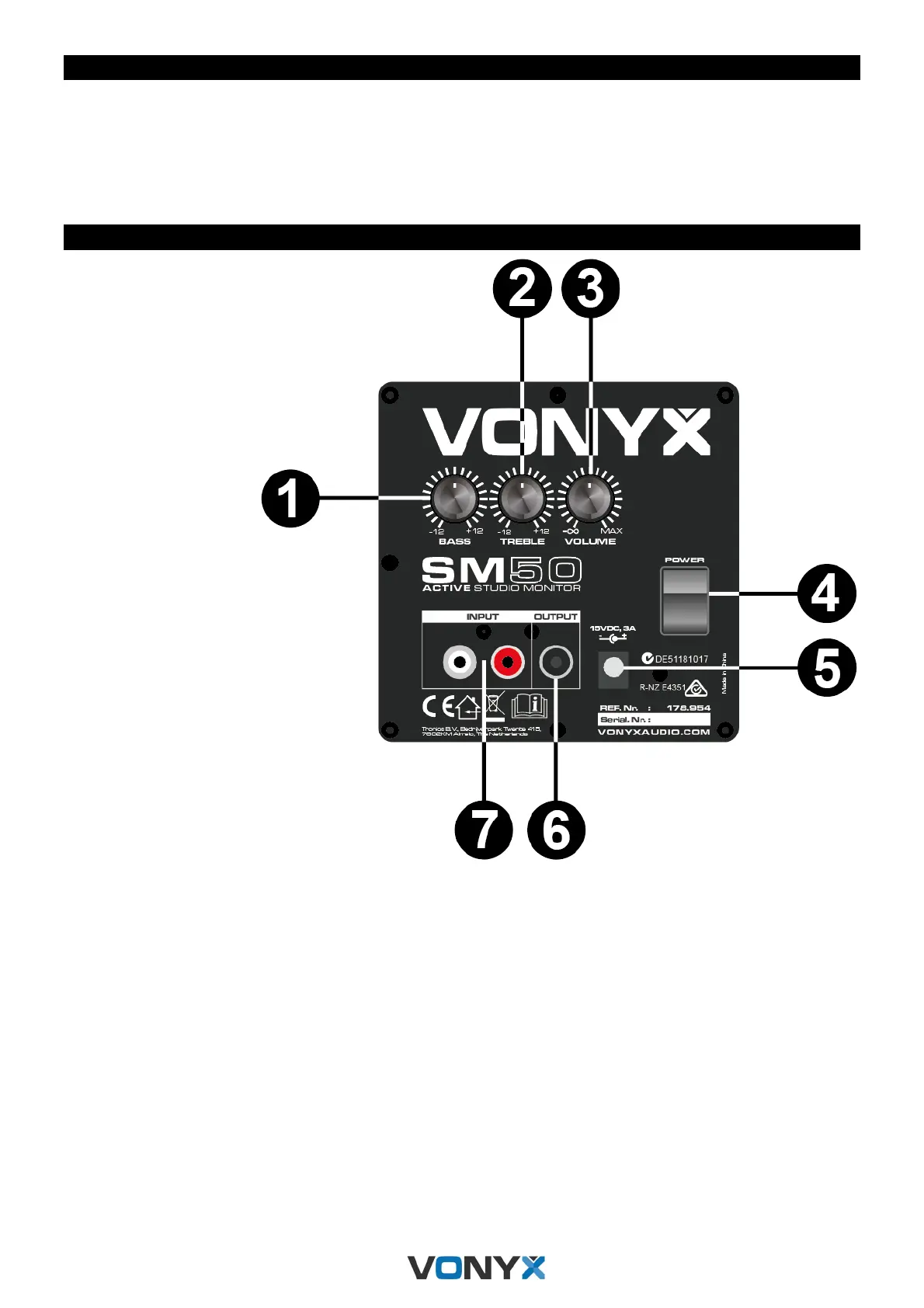3
UNPACKING INSTRUCTION
CAUTION! Immediately upon receiving the product, carefully unpack the carton, check the contents to ensure that all parts are
present, and have been received in good condition. Notify the shipper immediately and retain packing material for inspection if
any parts appear damage from shipping or the package itself shows signs of mishandling. Save the package and all packing
materials. In the event that the product must be returned to the factory, it is important that the product be returned in the original
factory box and packing.
If the device has been exposed to drastic temperature fluctuation (e.g. after transportation), do not switch it on immediately. The
arising condensation water might damage your device. Leave the device switched off until it has reached room temperature.
REAR PANEL
1. BASS
Use the bass control for low frequency adjustment, turn left for decreasing low frequencies and turn right for
increasing low frequencies.
2. TREBLE
Use the treble control for high frequency adjustment, turn left for decreasing high frequencies and turn right
for increasing high frequencies.
3. VOLUME
With the volume control it’s possible to adjust the input sensitivity, turn left for decreasing the input
sensitivity and turn right for increasing the input sensitivity.
4. POWER SWITCH
Turns the loudspeaker on/off. Make sure the volume knob is set to minimum before turning it on!
5. POWER INPUT
Connect the included power adapter to this input and connect the other end of the cable to a power source.
6. OUTPUT
RCA connector for slave speaker (right).
7. INPUT
RCA input left and right.