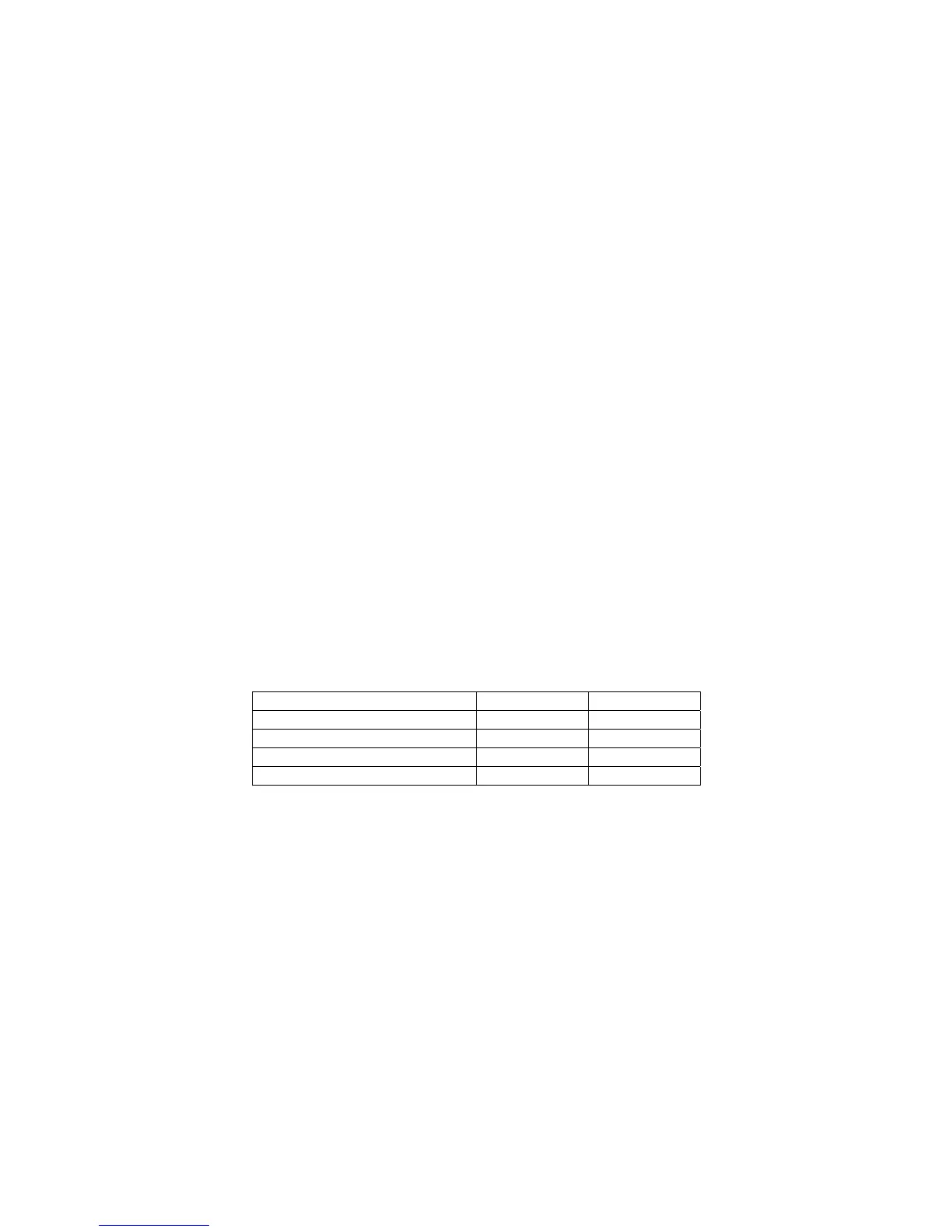3.) Remove power when finished.
MIDI Program Change and Control Change Enable
You can set whether Control Switcher responds to MIDI program change (PC),
control change (CC), both message types, or none.
Note: When using Voodoo Lab Ground Control Pro or Commander, you should
disable both PC and CC to take advantage of plug-and-play compatibility.
The default is both PC and CC disabled.
PC messages are used to recall preset conbinations of switch settings stored in
Control Switcher. This is commonly done with simple foot controllers that are not
capable of sending preset combinations of CC messages.
CC messages allow direct control of individual switches from your foot controller.
For example, this lets you use instant access buttons (IA) on your foot controller
to turn amp functions on and off.
Here’s how you set which MIDI messages Control Switcher will respond to:
1.) Apply power while holding down button #3. LED #3 will flash until you release
the button.
2.) Press buttons #1 and #2 according to this table.
Function LED #1 LED #2
None (plug-and-play)* OFF OFF
PC only ON OFF
CC only OFF ON
Both PC & CC ON ON
*None is the correct setting for Voodoo Lab controllers only.
3.) Remove power when finished.
