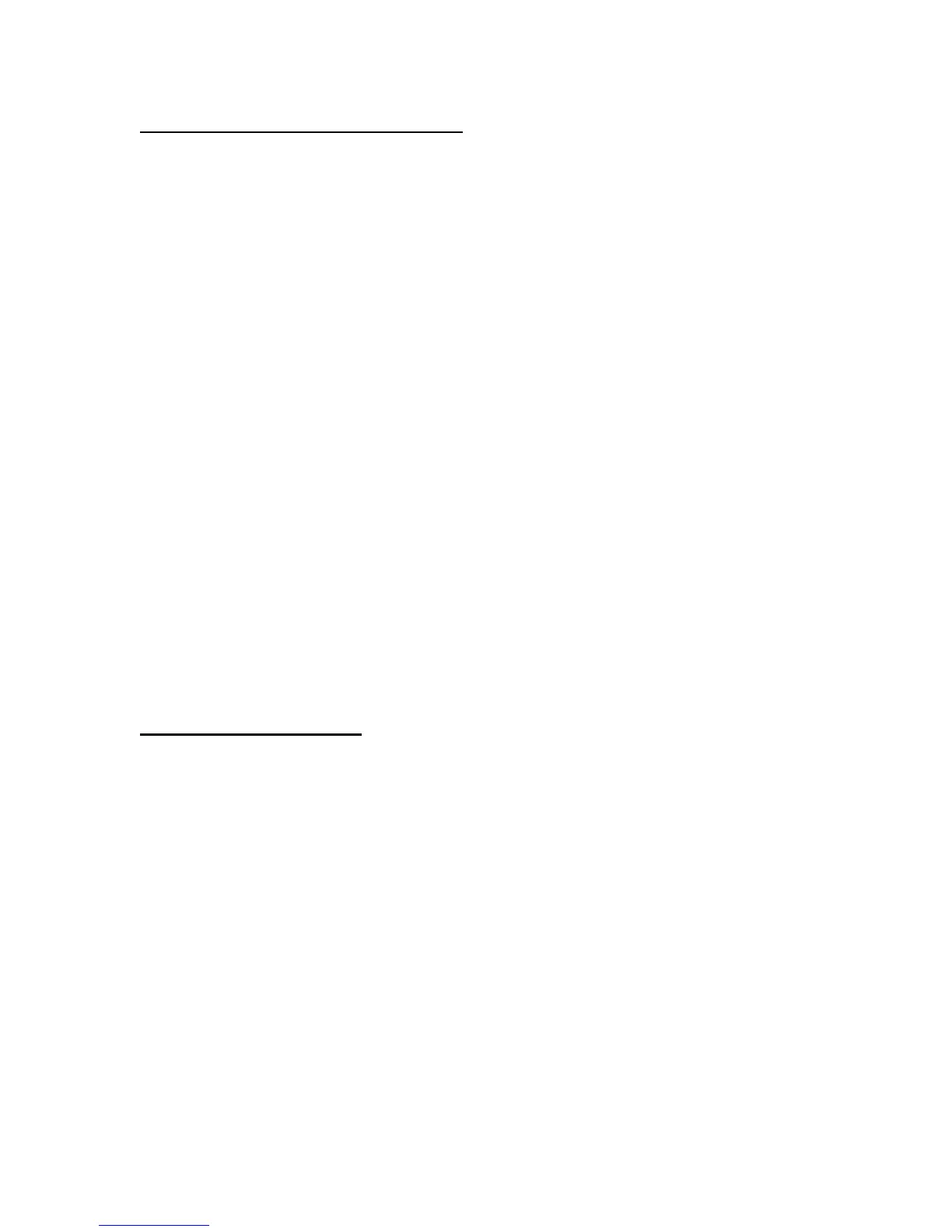USE WITH GROUND CONTROL PRO
Using a Voodoo Lab Ground Control Pro MIDI foot controller, you will access
Control Switcher as if it were four loops of a GCX Guitar Audio Switcher. Ground
Control Pro assigns loops in the order the devices are chained. For example, a
Control Switcher connected directly to Ground Control Pro’s MIDI OUT will be
GCX#1 loops 1-4. A 2nd Control Switcher would then be GCX#1 loops 5-8.
Alternately, if MIDI is routed to a GCX first and then Control Switcher, the GCX is
#1 and Control Switcher becomes GCX#2.
You need to setup Ground Control Pro as if you have a GCX. Here’s how:
1.) Press both SETUP buttons to enter setup mode.
2.) Press EXPANDERS.
3.) Press YES/+ to turn on GCX-1. You have enabled GCX#1 loops 1-8. To
enable more GCX loops, press BANK then YES/+ to turn on GCX-2. You can
enable up to four GCX modules for 32 loops.
4.) Press either SETUP button to see “EXIT Y/N” then press YES/+ to exit setup
mode.
Please refer to the Ground Control Pro user’s manual for a detailed description of
how to assign instant access buttons to individual loops and create preset
combinations of loop settings.
USE WITH COMMANDER
Using a Voodoo Lab Commander, here’s how to create presets:
1.) Press Control Switcher buttons to select the switch functions you want.
2.) Select bank 1-5 or 6-10 on Commander.
3.) Hold down BANK/STORE until it starts blinking (about 3 seconds), then hit the
desired preset button at the same time.
Now recalling presets from Commander will configure your amp, and select any
desired combination of pedal effects.
Please refer to the Commander user’s manual for more detailed information.
