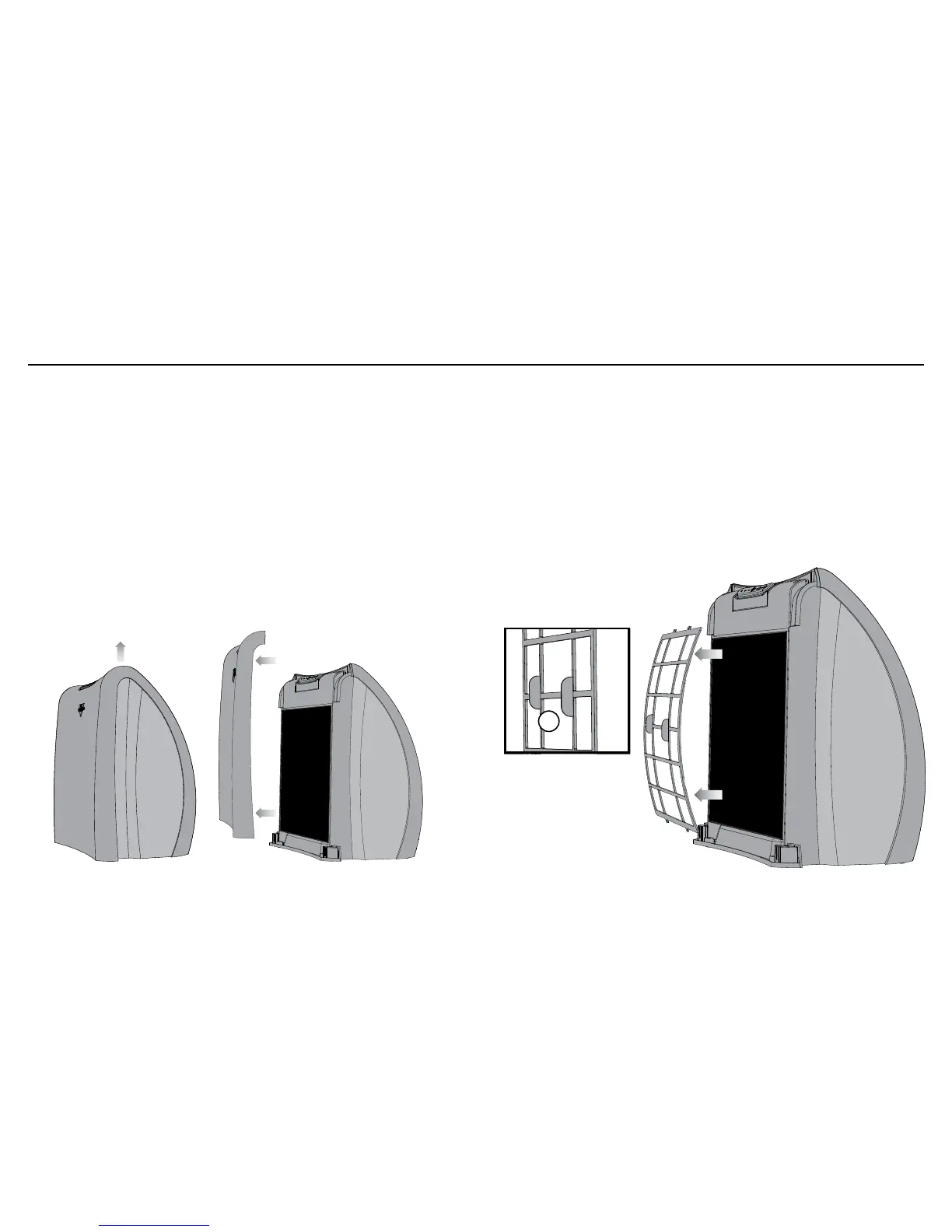English
9
²
²
How To Replace Your Filters
1. Unplug unit.
2. Remove Front Panel by lifting up and away from unit.
Genuine Vornado Filters Are Recommended
Peak performance is only realized when genuine Vornado
Carbon and HEPA filters are used. Others may claim to be
compatible with Vornado units, but the Vornado Air Purifier
is calibrated to achieve a 99.97% capture rate of particles 0.3
microns or larger, only when used with Vornado Filters.
3. Remove the Plastic Support Filter Frame by pulling on the
center tabs (A). You may need to flex the Plastic Support Fil-
ter Frame slightly to release the tabs at the top and bottom.
Note: The Front Panel is held in place by magnets, you will
need to lift the Front Panel hard enough to overcome the re-
sistance of the magnets.
±
±
±
A
Filter Replacement
