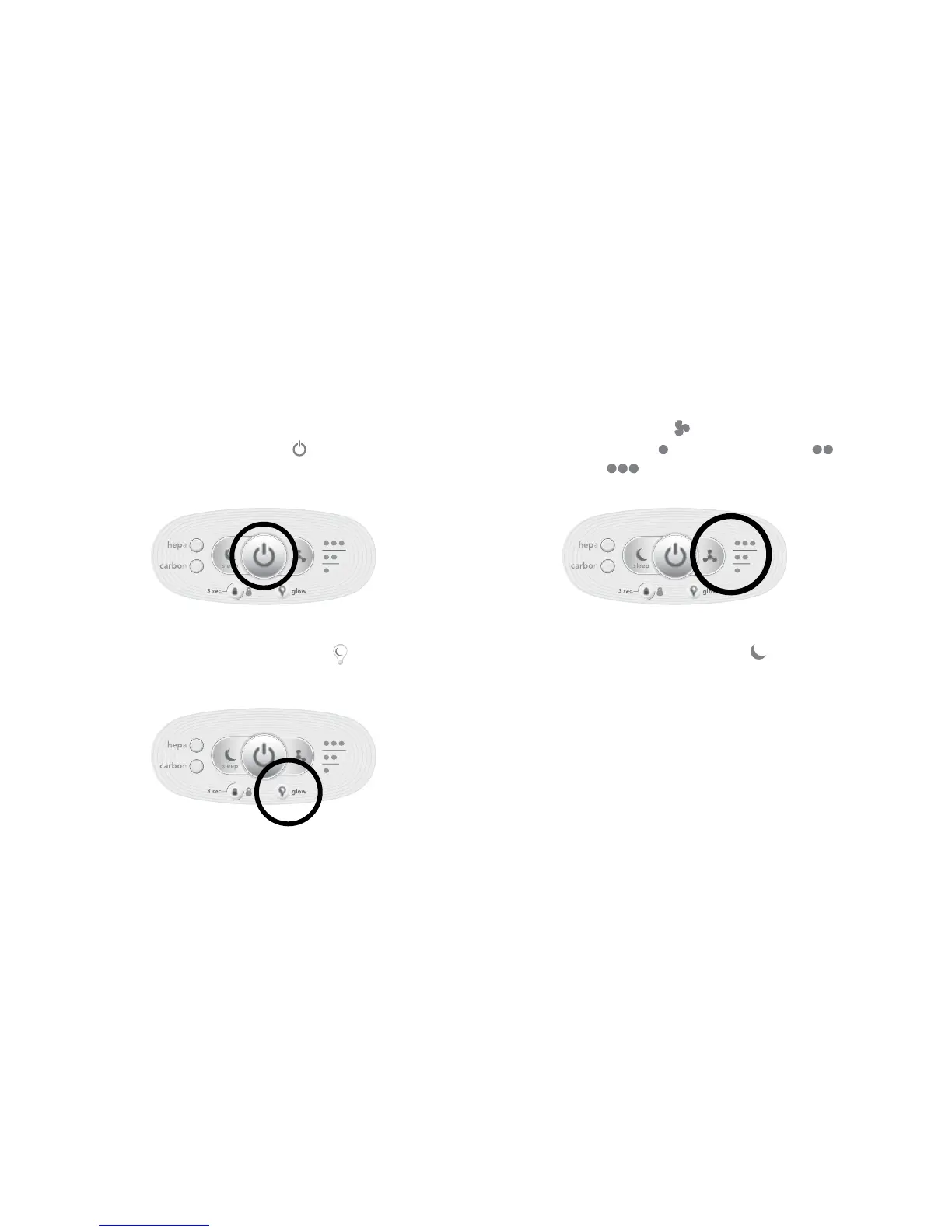10 English
Operation
1. Press Power button On ( ). The control
panel will illuminate when On and dim after
approximately 20 seconds.
2. Press the Night Glow button ( ) to power
Night Glow On or Off.
3. Press the Fan button ( ) to select desired Fan
speed. Low speed ( ), Medium speed ( ) or
High speed ( ).
4. Select the Sleepy Time button ( ) if desired.
This feature will automatically adjust the Fan
speed to Low and power the Night Glow
Off when Purio senses no light or low light
conditions.
Note: Previous control settings are kept for the
next time Purio is powered On, unless Purio is
unplugged.
How To Use
