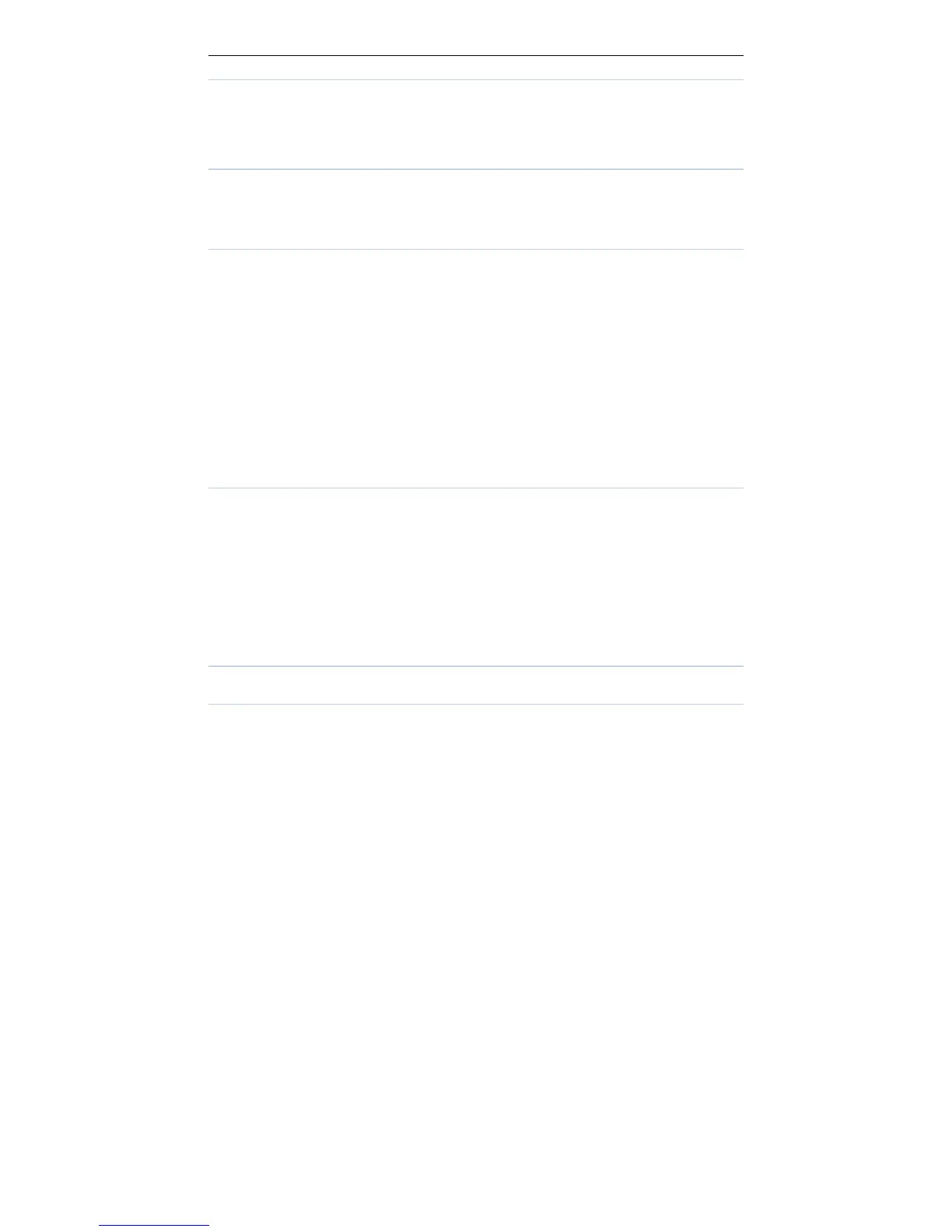14
Misc. settings
Set the brightness and time . LCD brightness settings are divided into five level, the
time can be set to any time between 5-60 seconds. When you set the time interval
without any operation, LCD backlight will turn black light.
Security settings
Into the "Security Settings" menu, you can set the phone's security options,
mobile phone or SIM card to avoid unauthorized use.
SIM security settings
PIN lock
SIM card PIN password to lock the completion of your SIM card to prevent
unauthorized use.
If the current SIM card lock is closed, select Open to open the SIM card, enter
the PIN lock password, the next boot requires that you enter the correct PIN password
to enter;
If the current SIM card lock is On, select Off to close the PIN lock protection.
Change PIN: If the current PIN password lock has been activated, you can
re-set on the PIN password
Change PIN2: PIN2 old to enter the correct password, you can set on the PIN2
password.
Phone security
Phone lock:
Phone lock password can prevent your mobile phone stolen by others.
Select On to open phone lock password to enter the correct password-protected phone
lock open, the next boot requires that you enter the correct password to enter the
phone lock.
Change password:
Change the phone password, enter the old password and then enter a new
password. Phone default password is 1122.
Network settings
Network selection
Press the left soft key to select automatic or manual mode. Automatic, mobile
phone SIM card information is automatically selected according to service provider;
manually, choose manually select the network services, mobile phone search to get
the current list of service providers for users to select the service provider SIM card
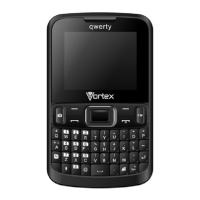