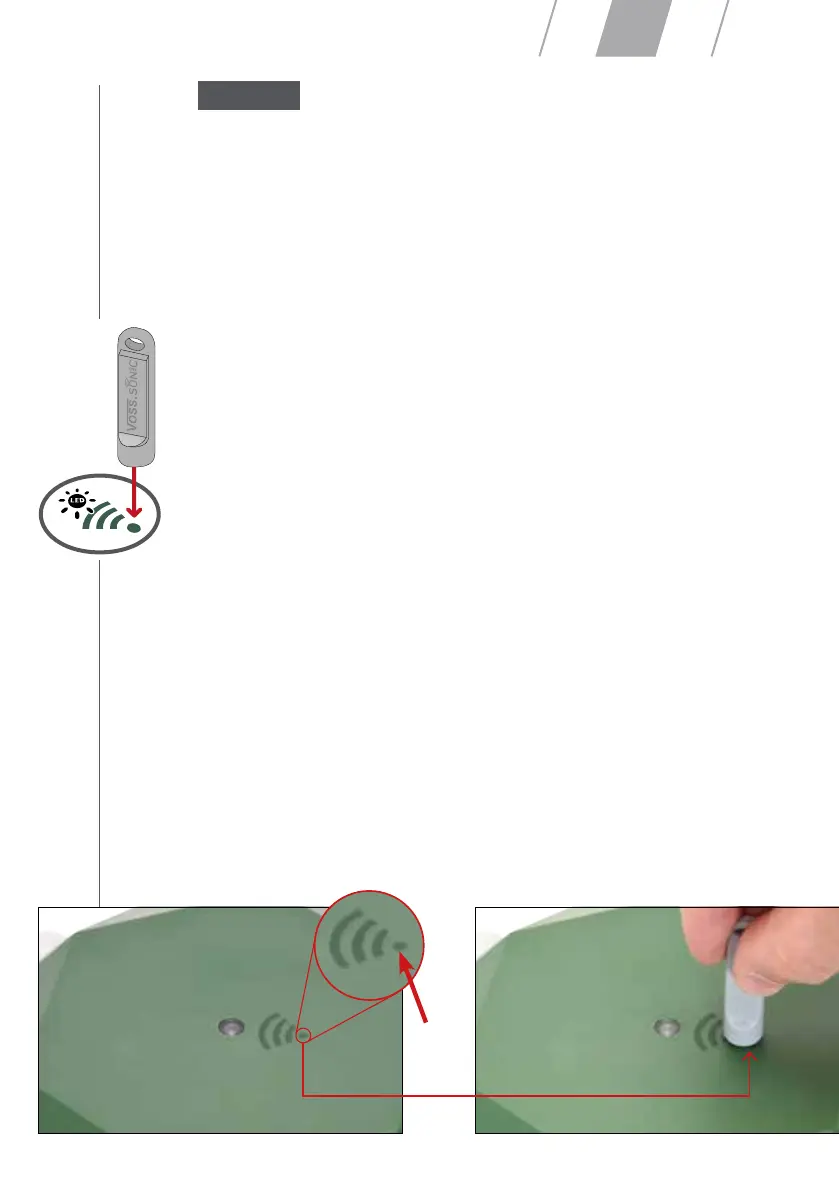DE UK NL
max.
1 sec
Settings:
Switch on the VOSS.sonic 360 by touching the switching point once with the
supplied magnet. The rst stage is automatically set.
To set the second level, touch the switch point again. For the third and
fourth level, repeat the second stage. When you have selected a mode, the
unit will respond by repeating the respective ashing signal three times.
Level 0: Unit is o (no ashing signal)
Level 1: Martins, Dogs, Cats and other animals (3x1 ashing signal)
Level 2: Dogs and Cats (3x2 ashing signals)
Level 3: Cats (3x3 ashing signals)
Level 4: Mixed frequencies of levels 1-3 with dierent lengths
(3x4 ashing signals)
If the VOSS.sonic 360 is triggered, the signal lamp lights up for the duration
of the process.
The signal light will ash green at regular intervals when it is in the standby
mode at the respective levels.
To turn the unit o, use the magnet again. Place the magnet at the specied
point (Figure 1) for more than 2 sec. until the unit stops ashing. If you lose
the supplied magnet, you can order one from us or use any other magnet.
Figure 1:
