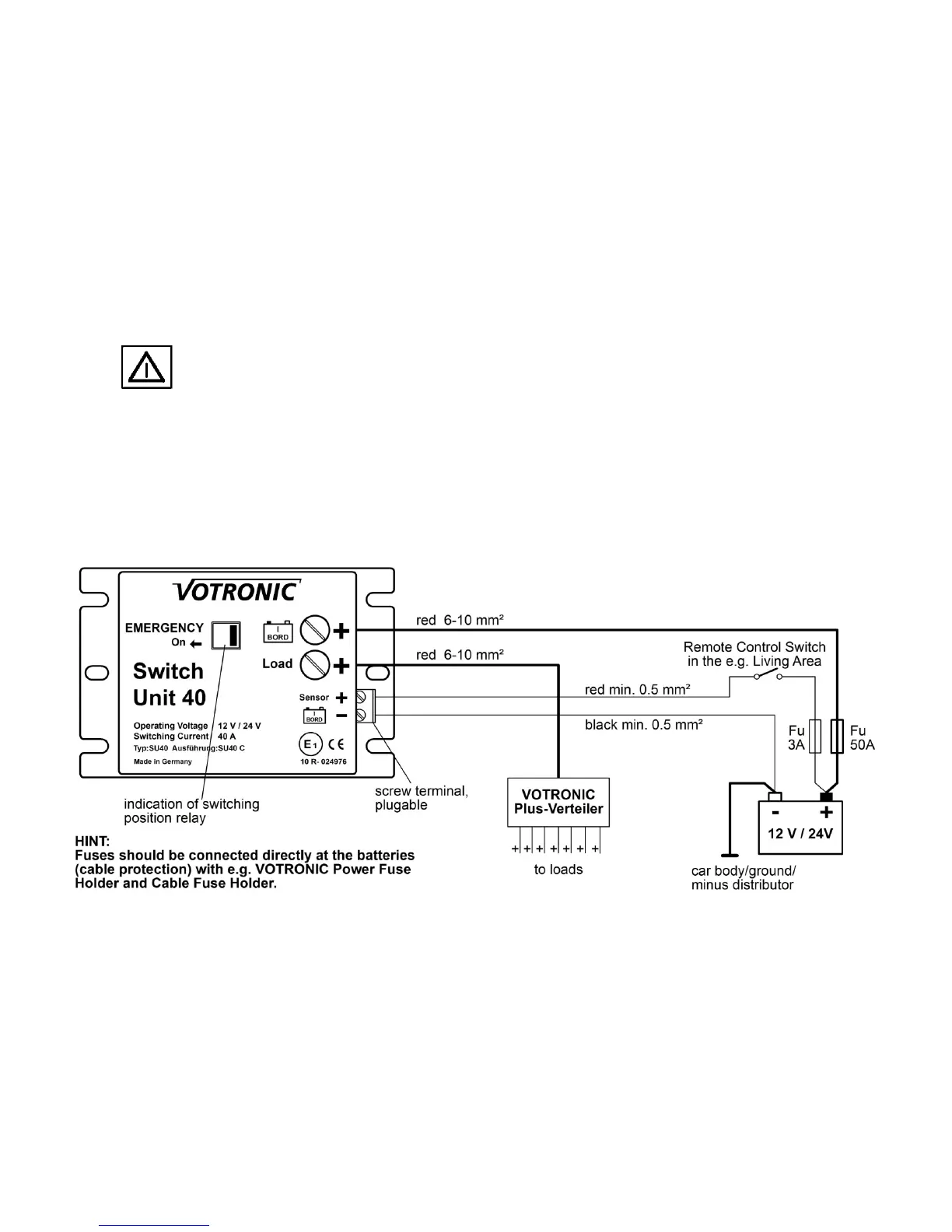- 2 -
Start-up:
Switch ON: a.) Through external switch “ON”
(Voltage at sensor cable > 10 V)
b.) By hand with switch lever on the product – EMERGENCY towards “ON”
Switch OFF: a.) By hand every time through external (remote-controlled) switch to „OFF“
b.) Automatically through reaching the minimal point of operating voltage
(Undervoltage at sensor cable < 8.5 V)
c.) By hand with switch lever on the product – EMERGENCY towards “OFF”
If the „EMERGENCY“ lever is blocked due to dust, dirt or hand-blocking the electronic cannot work
properly!
Application example: Using as main switch -
Remote control through ON / OFF switch in living room
This application example enables through a switch in the living room the remote-control of the product. Current
consumption of the unit is only 0.002 A, therefore a miniature switch is sufficient.
By switching off the switch the electronic is turned off, therefore the low own electricity consumption of the Switch Unit
40 is turned off completely.
