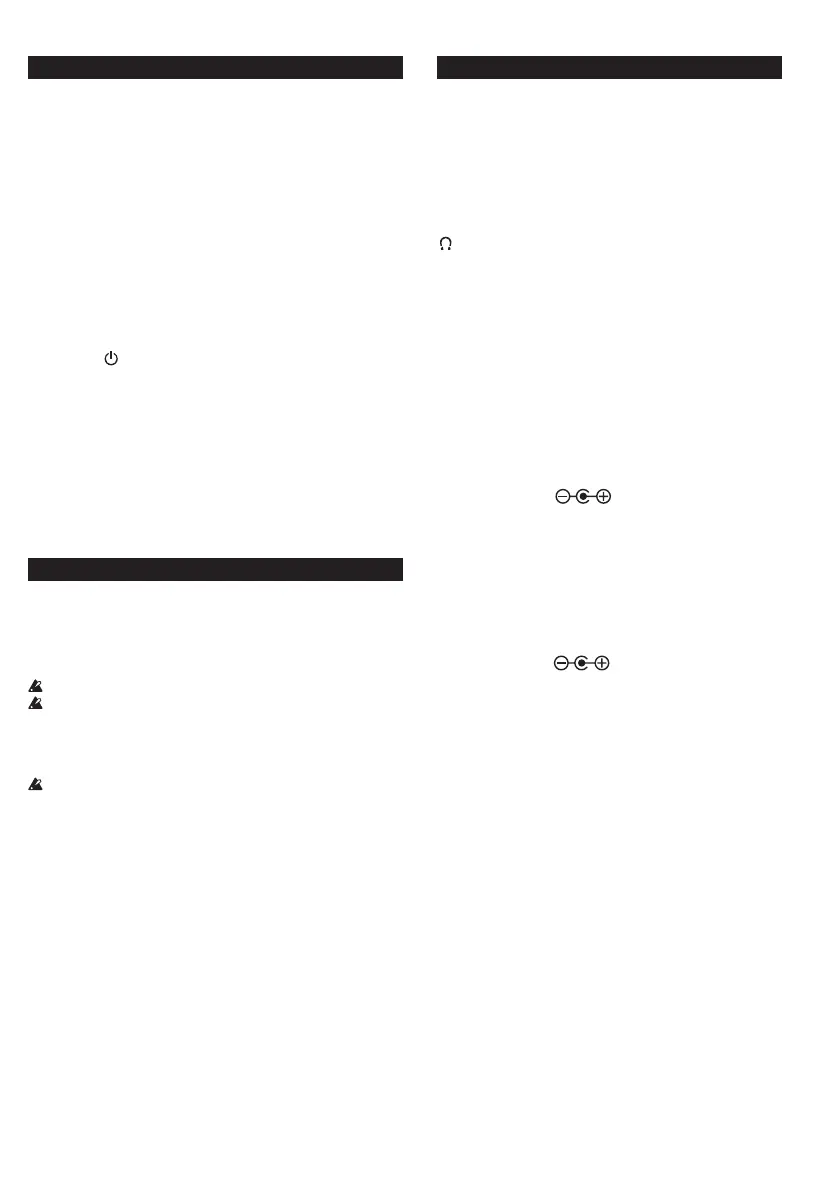8
Specications
Input/output jacks:
INPUT CH1 : 1/4” phone jack (unbalanced)
INPUT CH2 : 1/4” phone jack (unbalanced)
INPUT CH3 : 1/4” phone jack (unbalanced) *
* mic/line switchable
AUX IN : 1/8” stereo mini phone jack
LINE OUT : 1/4” phone jack (unbalanced)
(headphone) : 1/8” stereo mini phone jack
Valve:
Nutube 6P1
Equalizer:
BASS: ±10dB@100Hz
MIDDLE: ±10dB@700Hz
TREBLE: ±10dB@10kHz
Output Power:
Maximum approx. 50W RMS
Speaker:
VOX Original 8” speaker with tweeter (2-way coaxial)
Power supply:
AC adapter (DC 19V )
Current consumption:
3.42A
Dimensions (W x D x H):
354 mm × 208mm × 313mm / 13.94”× 8.19” × 12.32“
Weight:
4.1 kg / 9.04 lbs.
Included items:
AC adapter (DC 19V ), Power cord, Owner’s Manual
* Specications and appearance are subject to change with-
out notice for improvement.
Setup
1. Turn the MASTER knob on the amp to the minimum position.
2. Connect the included AC adapter and power cord.
3. Connect the DC plug of the AC adapter to the DC 19V jack
on the rear panel of the amp, and then connect the plug of the
power cord to an AC outlet.
4. Secure the cord with the cord hook on the amp to prevent the
DC plug from being disconnected.
5. Connect the cable from the electronic instrument to the INPUT
CH1, CH2 or CH3 jack.
Connect mic-level devices to INPUT CH3 jack, and set their
LINE MIC switch to MIC.
Connect a line-level device to the INPUT CH1 or CH2 jack, or
connect it to the CH3 jack and set the LINE MIC switch to LINE.
If an audio player will be used, connect it to the AUX IN jack.
6. Press the button until the power indicator lights up and the
amp turns on.
7. Use the CH1–3 volume knobs to adjust the volume balance of
each device.
Adjust the volume knob for each channel so that the CLIP indi-
cator does NOT light up at the maximum volume of the devices
that are connected to the channels. To adjust the input level of
the device connected to the AUX IN jacks, use the volume con-
trol of the connected device to adjust its output.
8. Slowly raise the MASTER knob to adjust the overall volume.
Auto power-o function
The amp has an auto power-o function. With this function, the
amp automatically turns o if there is no operation or input for ap-
proximately 4 hours. When the amp turns o, operating a knob or
switch does not turn it back on. After the amp is turns o, turn it
on again.
The auto power-o function cannot be disabled.
When there is input only to the AUX IN jack, when the input
level to the INPUT CH1, CH2 or CH3 jack is extremely low or
changes insignicantly, or when you turn down the CH1, CH2
or CH3 volume knob the auto power-o function may be acti-
vated.
Depending on the seings and environment, the amp may inter-
pret noise as input, even if there is no performance, and the auto
power-o function may not be activated.