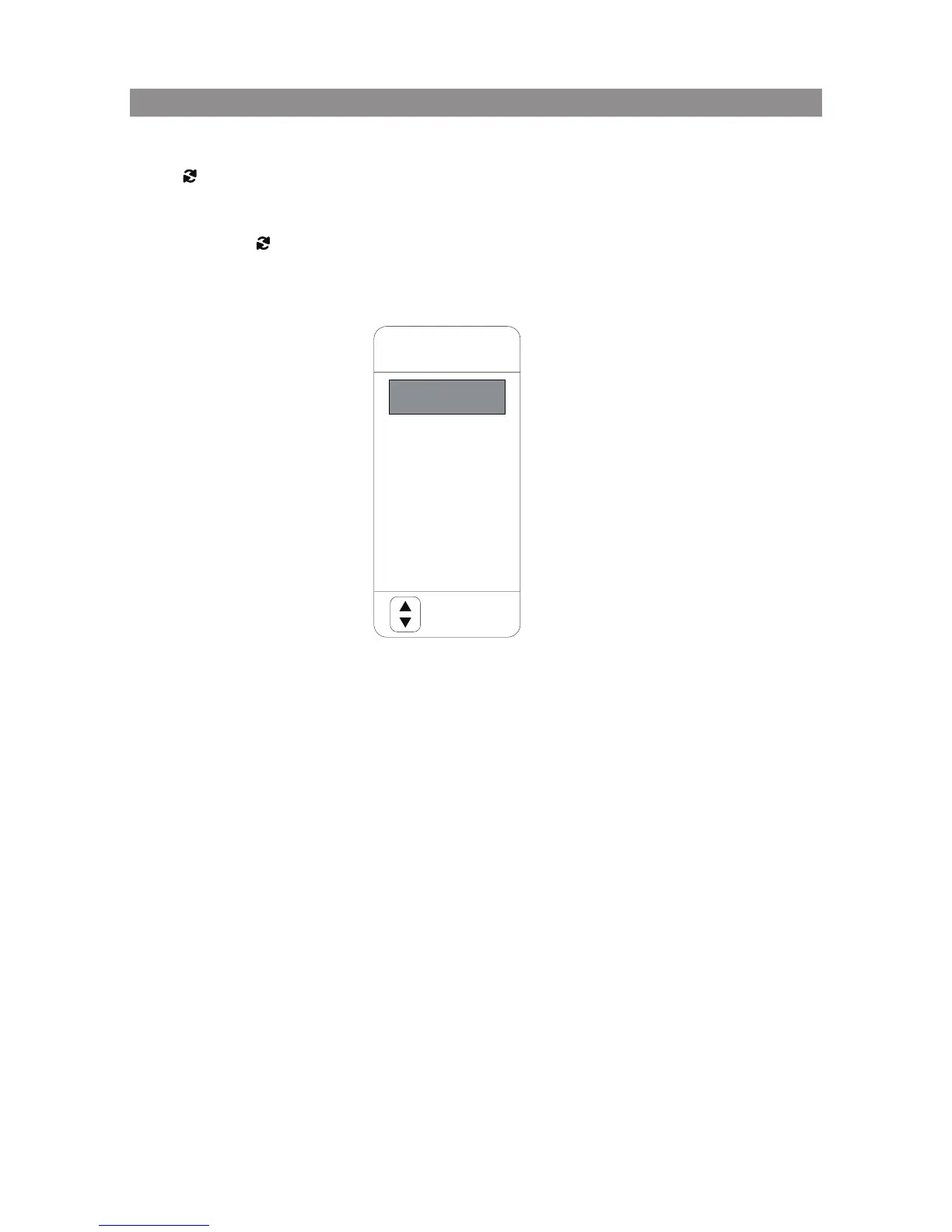15
The System is capable of accessing six source inputs. To select or change a source, press the
source button on the front panel or the Source button on the remote control. The source
OSD will appear on the screen as shown in the figure below. Use the + or - cursor buttons
on the front panel or the p or q cursor buttons on the remote control to highlight a source.
Press the Source button on the front panel or the OK button on the remote control to select
the desired source.
DVD
The DVD source input is used to play DVDs, Audio CDs and MP3 discs.
USB
The USB source input is used to read USB and play MP3 les, JPEG les (Photos) and MPEG I, II
files.
CARD
The CARD source input is used to read MICRO SD CARD and play MP3 les, JPEG les (Photos)
and MPEG I, II files.
AV
The AV input connection is performed when there is an external input source connected.
Souce Menu
SOURCE
AV
AUX
HDMI
MOVE
DVD
USB
CARD