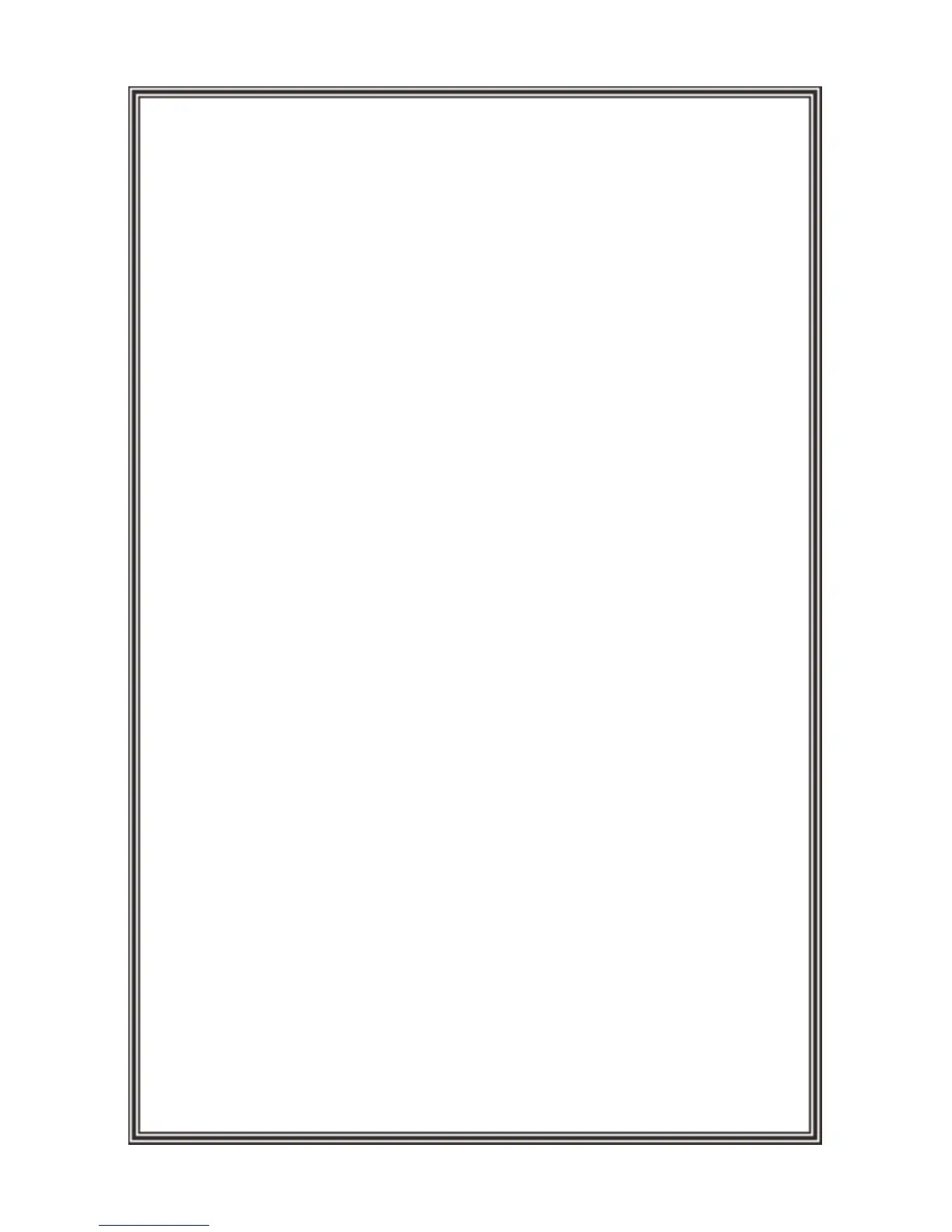Congratulations
Warnings
Safety Precaution
Congratulations on your purchase of this Mobile Video Rear Seat Entertainment
System! The AVX10USB has been designed to provide passengers with unlimited
content options delivering smiles for many miles. Please read the directions that follow
to familiarize yourself with the product to ensure that you obtain the best results from
your equipment.
For safety reasons, when changing video media, it is recommended that the vehicle
is not in motion, and that you do not allow children to unfasten seat belts to change
video media or make any adjustments to the system. System adjustments can be
accomplished using the remote control, while seat belts remain fastened. Enjoy your
entertainment system but remember the safety of all passengers remains the number
one priority.
Do not use any solvents or cleaning materials when cleaning the video monitor.
Do not use any abrasive cleaners, they may scratch the screen.
Use only a lightly dampened lint free cloth to wipe the screen if it is dirty.
Before putting on headphones always adjust the volume setting to the lowest position.
Do not put pressure on the screen.
Caution children to avoid touching or scratching the screen, as it may become dirty or
damaged.