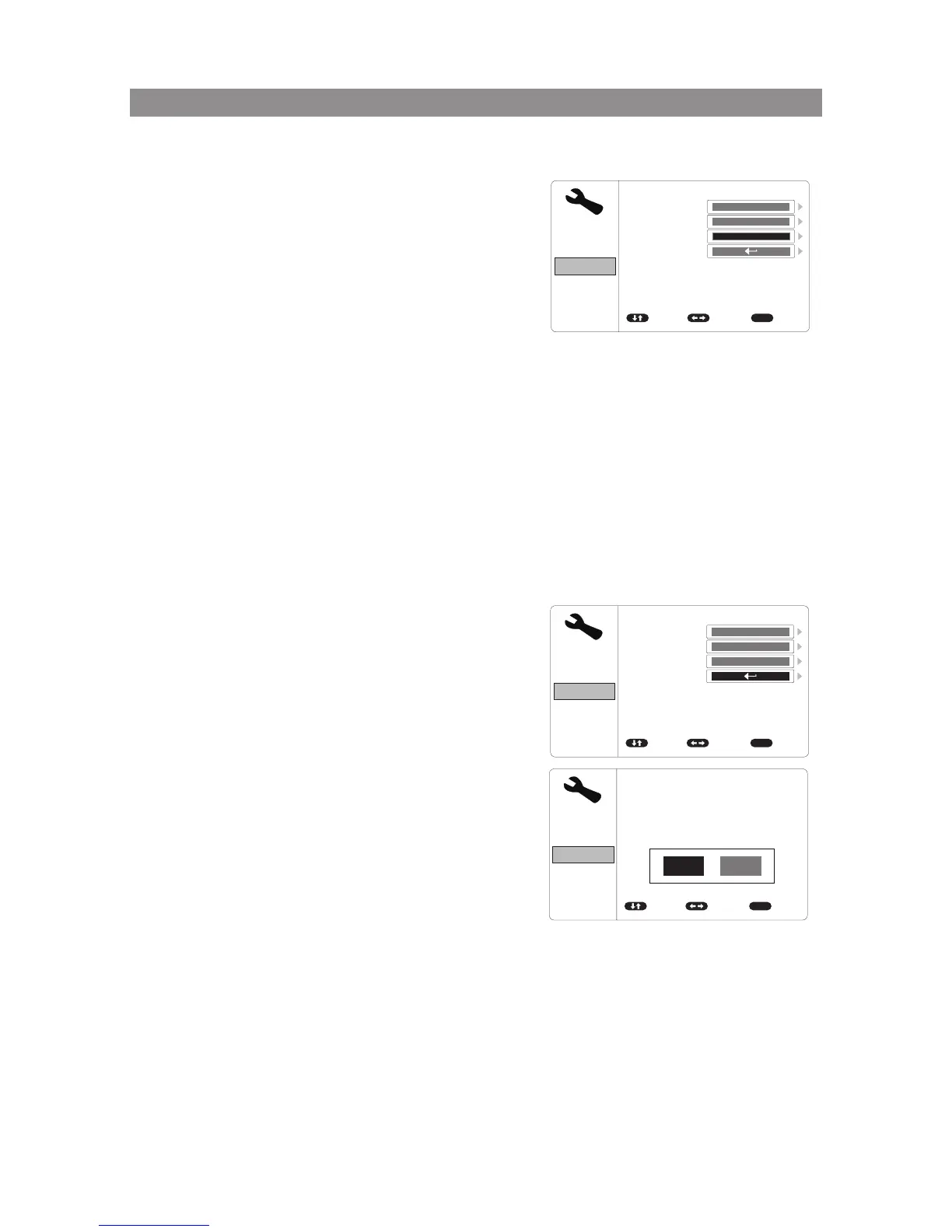18
MONITOR MODE
This allows the user to change the system to M1 or
M2 mode. Once the setting is changed, the remote
control and IR headphones will only work if set to
that same setting.
1.M1 Mode - For the Remote Control to operate the
system when set to M1, press the M1
button on the Remote Control.
Please make sure IR Headphones are set to
Channel A when the system is in M1 mode.
2.M2 Mode - For the Remote Control to operate the
system when set to M2, press the M2
button on the Remote Control.
Please make sure IR Headphones are set to
Channel B when the system is in M2 mode.
RESET
The Reset function allows user to reset all the
setting options to factory settings.
System Menu Setting and Adjustments(Continued)