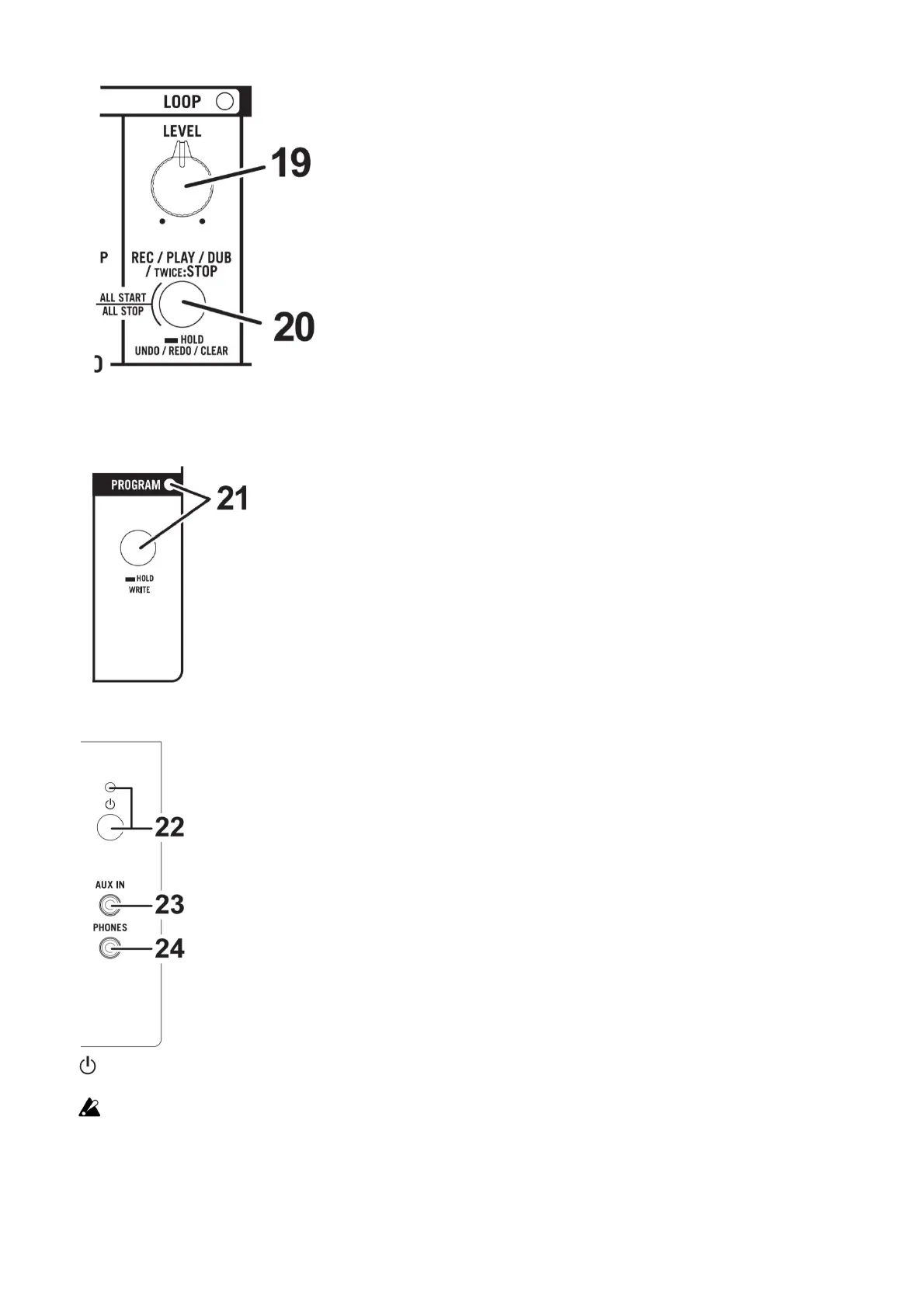button This button starts or stops playback of the rhythm pattern.
Looper section (VOX MINI GO 10/50)
Perform looper operations and settings. For details about how to use the looper, refer to “Using the looper
function (VOX MINI GO 10/50)” on p.8.
19. LOOP LEVEL knob Used to adjust the volume during loop playback 20
20. LOOP button, LED Perform operations such as loop recording, playback, and erasing.
Program section (VOX MINI GO 50 only)
PROGRAM button, LED
21. Use this button to choose a program. Each time the PROGRAM button is pressed, the PROGRAM LED turns green orange red Off. (Refer to “User
programs and Manual mode” on page 10.)
Power/AUX-IN/PHONES Section
22. (Power) button, LEDPressing and holding down this button enables you to turn the power on or off. The power LED will light up when the power is
turned on.
The color of the power LEO varies depending on the type of the connected power supply equipment (maximum current that can be
consumed by this insavaten0)
Green: Lights up when the current is up to 3A can be consumed by connecting the AC adapts supplied with this product to the DC19V terminal (CC 12V
terminal for VOX MINI GO 3/10) or by the battery connected to the DC 5V IN terminal. Orange: Lights up when the current of up to 1.5A can be
consumed depending on the equipment connected to the DC 5V IN terminal.
23. AUX IN jack
Connect an external audio device to this jack. This enables you to conveniently connect an audio player and play your guitar along with the player’s
output.
24. PHONES jack
Use this jack if you’re plugging directly into a mixer, recording device. or if you’re using headphones.
