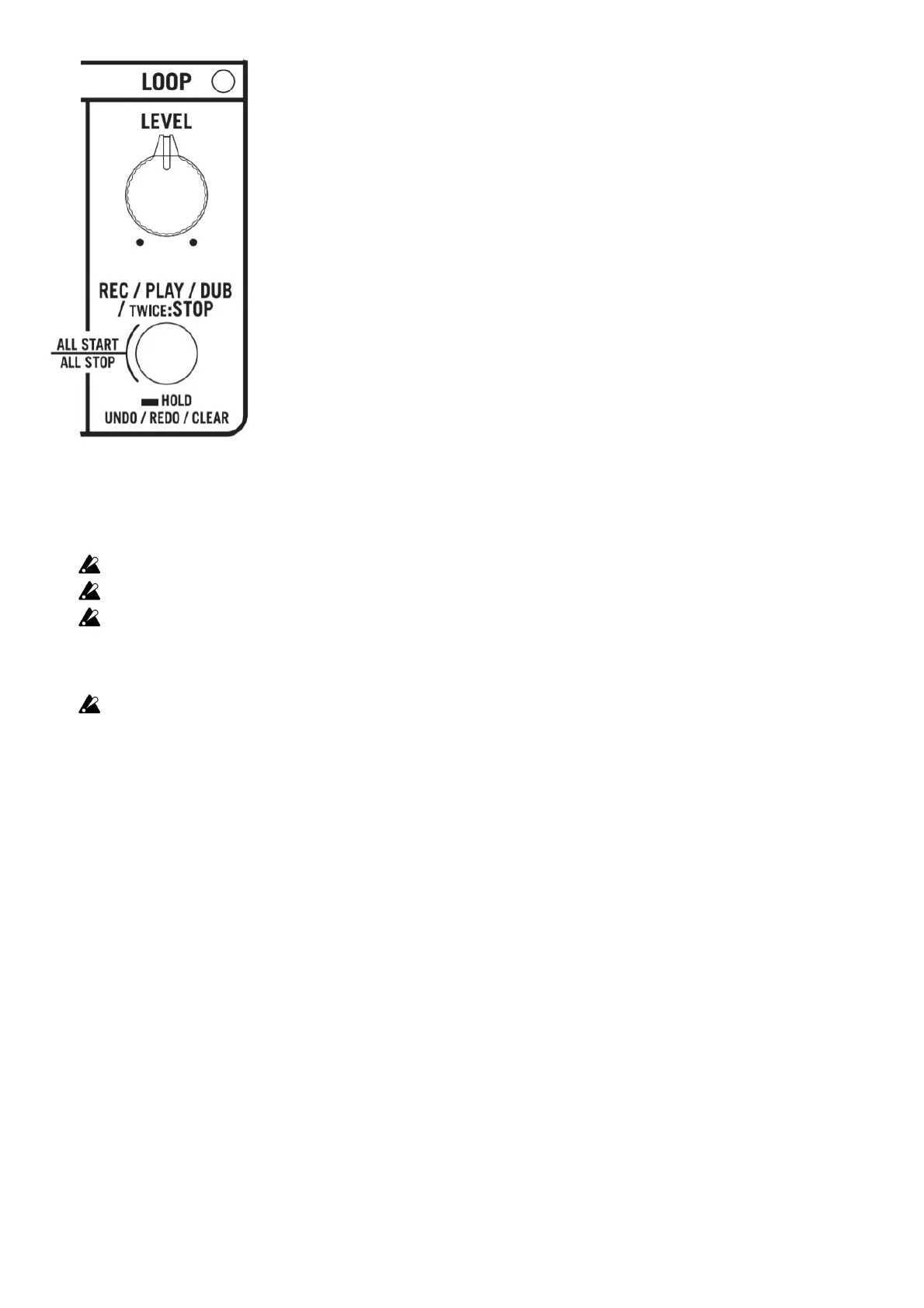The looper function allows you to perform jam sessions while looping phrases recorded using a guitar or microphone, or play performance in real-time while
repeating overdubbing.
Basic usage of looper
1. Press the LOOP button (20) to enable record standby mode. (The LOOP LED blinks red.)
2. Press the LOOP button again or start playing the guitar to start recording. (The LOOP LED lights up red.)
The minimum recording time is approximately 0.25 seconds and the maximum recording time is approximately 45 seconds.
The sound being input via the AUX IN jack or the rhythm pattern is not recorded.
Depending on the equipment used or settings, recording may start due to noise even if you are not playing.
3. Press the LOOP button to exit the recording and playback the recorded interval. (The LOOP LED lights up green.)
4. Press the LOOP button during playback to start overlap recording, or quickly press the LOOP button twice to stop playback.
5. If you hold down the LOOP button during playback after overdubbing, the overdubbing is undone (the overdubbed phrase is muted) and is redone (the
mute is released) when you press and hold the LOOP button again.
Pressing and holding the LOOP button while playback is suspended erases recorded data.
6. If you press the LOOP button while playback is suspended, the recorded phrase will be played back in a loop from the beginning. Also, if you press and
hold the LOOP button while playback is suspended, the recorded phrase will be deleted (the phrase will be played back for a moment).
List of the LOOP button operations and functions
LOOP LED status Short-press LOOP button Twice-press LOOP button (*1) Press-hold LOOP button
Suspended (does not
record)
Turns OFF Turns OFF
(The twice-press and press-hold functions are not available.)
Recording standby Blinks red Recording starts
Recording Lights up red
The recording ends → Plays
back
The recording ends → Stops Cancels recording, Stops
Suspended (recorded) Blinks green Playback starts Stops Erases
Plays back Lights up green (*2) Overdubbing Stops Undoes/Redoes (*3)
Overdubbing Lights up orange (*2) Plays back Stops Undoes → Plays back
*1 Press the button twice within half a second.
*2 The LED turns off for a moment at the beginning of a loop.
*3 If you have never overdubbed. the recorded phrases will be erased.
Synchronous operation of rhythm and looper
The looper function can be used together with the rhythm function.
Looper recording during rhythm playback (quantize)
If you record a looper during rhythm playback, the loop length is automatically adjusted to match the rhythm beat or bar length when recording is stopped
(quantize).
