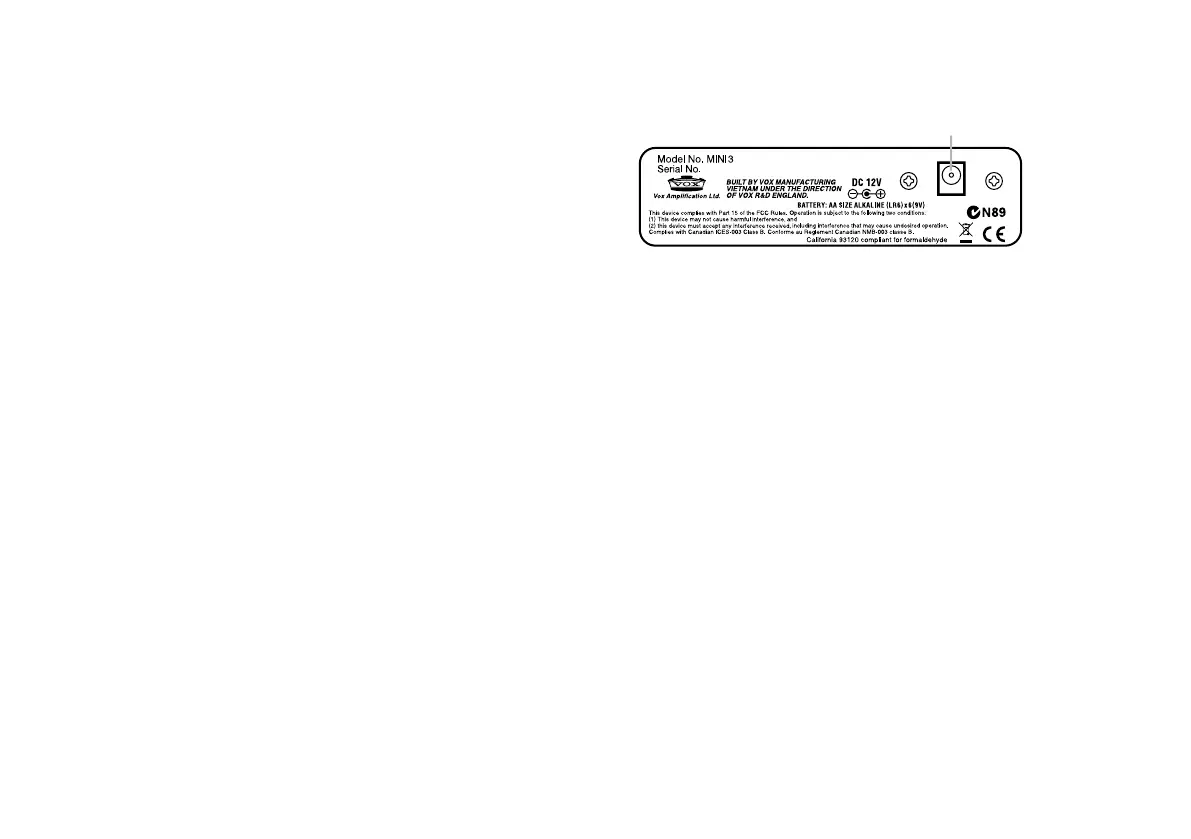8
STANDBY/AUX IN/PHONES Section
12.STANDBYswitch
Whenthepowerison,theindicatorlocatedupperle
theswitchwillbelit.
13.AUXINjack
Connectanexternalaudiodevicetothisjack.Thisen-
ablesyoutoconvenientlyconnectaCDorMP3player
andplayyourguitaralongwiththeplayer’soutput.
14.PHONESjack
Usethisjackifyou’repluggingdirectlyintoamixer,re-
cordingdevice,orifyou’reusingheadphones.Theoutput
signalfromthisjackistakenbeforethepoweramp,and
thecharacteroftheguitarampcabinetisappliedtoit.
NOTE:Connectingheadphonestothisjackwillmutethein-
ternalspeaker.
NOTE:
BesuretomakeastereoconnectionatthePHONES
jack.Withamonauralconnection,nosoundwill
beoutput.
Rear Panel
1. DC12Vjack
ConnectthisjacktotheincludedACadapter.