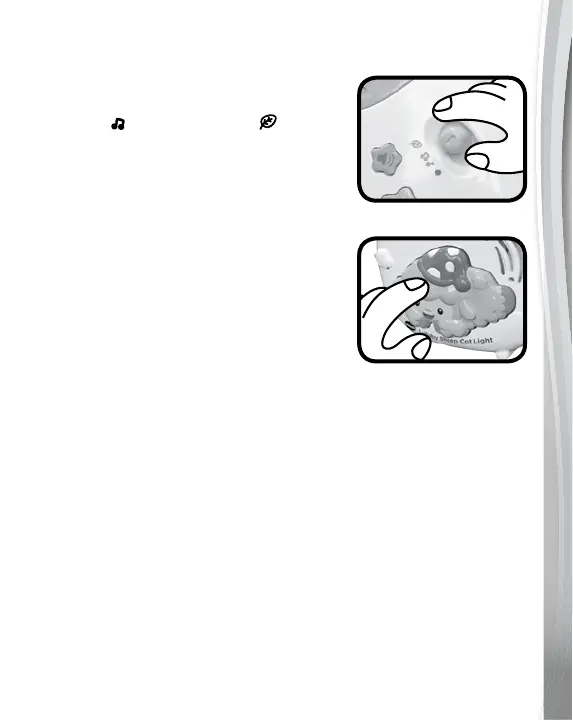10
ACTIVITIES
1. To turn the unit ON,slidetheOFF /
Mode Switch to select either Lullaby
Mode ( ) or Sound Mode ( ).
You will hear sing-along songs and
soothingmelodiesinLullabyMode,or
soothing sounds in Sound Mode. The
projector will light up and the night light
will shine.
2. Press the Sheep Button to play the
nextsound,melodyorsing-alongsong
depending on the selected mode.
MELODY LIST
1. Ave Maria - Schubert
2. TheBlueDanube-Strauss
3. BeautifulDreamer
4. Cradle Song - Mozart
5. Clairdelune-Debussy
6. CanoninD-Pachelbel
7. Minuet in G Major - Beethoven
8. Berceuse Op. 57 - Chopin
9. StringQuintetinEMajorOp.11,No.5-Boccherini
10. Moonlight Sonata - Beethoven
11. Swan Lake - Tchaikovsky
12.Nocturnes,Op.9,No.2-Chopin
13. Kinderszenen - Schumann
