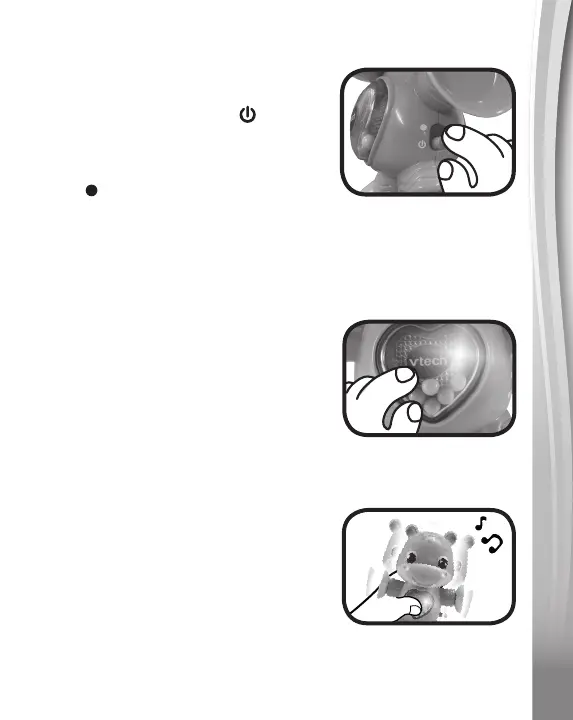PRODUCT FEATURES
1. On/Off Switch
To turn the unit On, slide the
On/Off Switch to the On position.
You will hear a playful song, a cute
phrase and sounds. To turn the unit
Off, slide the On/Off Switch to the
Off position.
ACTIVITIES
1. Heart Button
Press the heart button to hear
fun phrases, songs, sounds and
melodies. When a song or a melody
is playing, pull and shake the hippo
again to add fun sounds on top of the
song or melody. The lights will flash
with the sounds.
2. Motion Sensor
Pull and shake the hippo to hear
songs and funny sounds. When a
song is playing, pull and shake the
hippo again to add fun sounds on top
of the song. The lights will flash with
the sounds.
NOTE
Please do not leave the hippo suctioned onto white surfaces for
prolonged periods of time.
6
6
6
