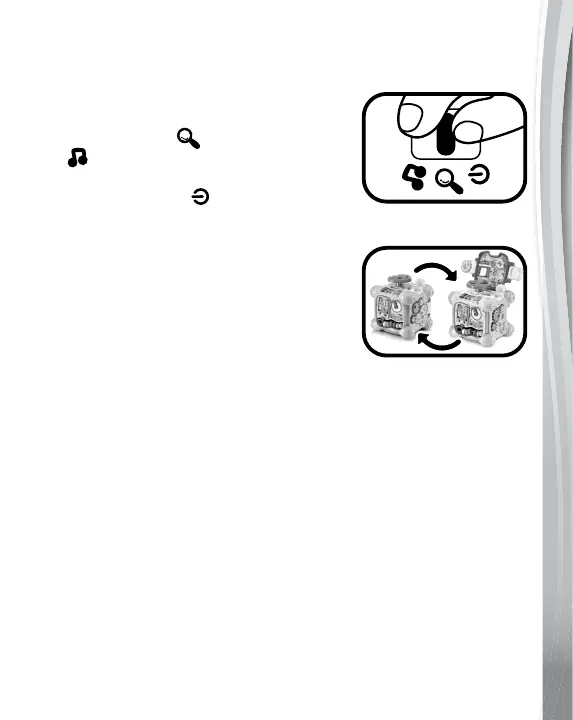7
PRODUCT FEATURES
1. OFF/Explore/Music Mode Switch
To turn the unit On, slide the OFF/
Explore/Music Mode Switch to
Explore Mode ( ) or Music Mode
( ) position. To turn the unit Off,
slide the OFF/Explore/Music Mode
Switch to the Off ( ) position.
2. Transformation
Remove the farmyard scene panel,
insert it into the hole on top of the
electronic panel, as shown here.
The cute driver is ready for your little
one to explore.Reverse this step to
transform back to a cube
3. Automatic Shut Off
To preserve battery life, the Twist & Play Cube will automatically
power-down after approximately 40 seconds without input.
The unit can be turned on again by pressing the piano buttons,
removing & inserting the phone, pulling or pushing the joystick,
turning the clock hand, and switching to the other mode.
NOTE
If the unit powers down whilst playing, please install a brand new set
of batteries.
