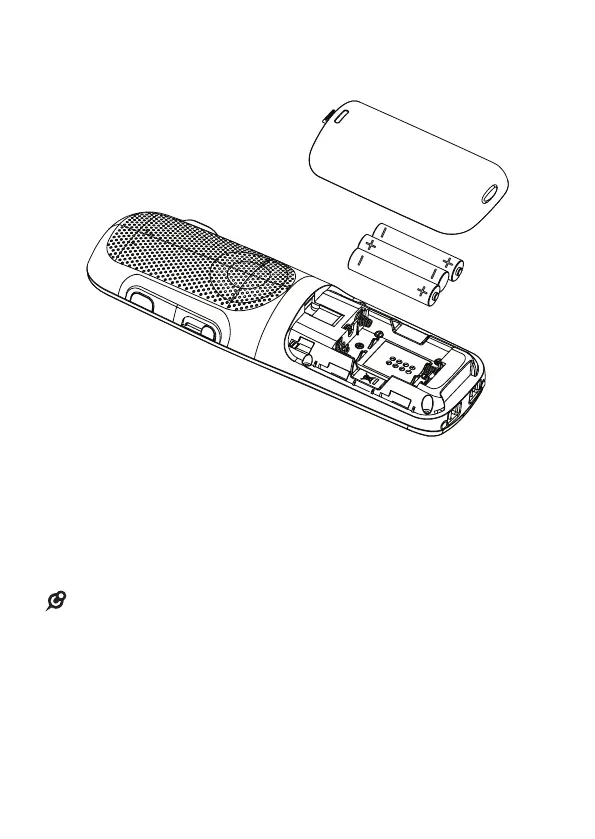5
INSTALL THE HANDSET BATTERY
1. Slide open the battery compartment cover.
2. One by one, insert 3 AAA batteries into the battery
compartment, according to the polarity.
3. Slide the battery compartment cover back into place,
until you hear a click sound.
NOTE
• Use only the batteries provided.
• If the handset will not be used for a long time, disconnect
and remove the batteries to prevent possible leakage.
CHARGE THE BATTERIES
Place the handset in the telephone base to charge.