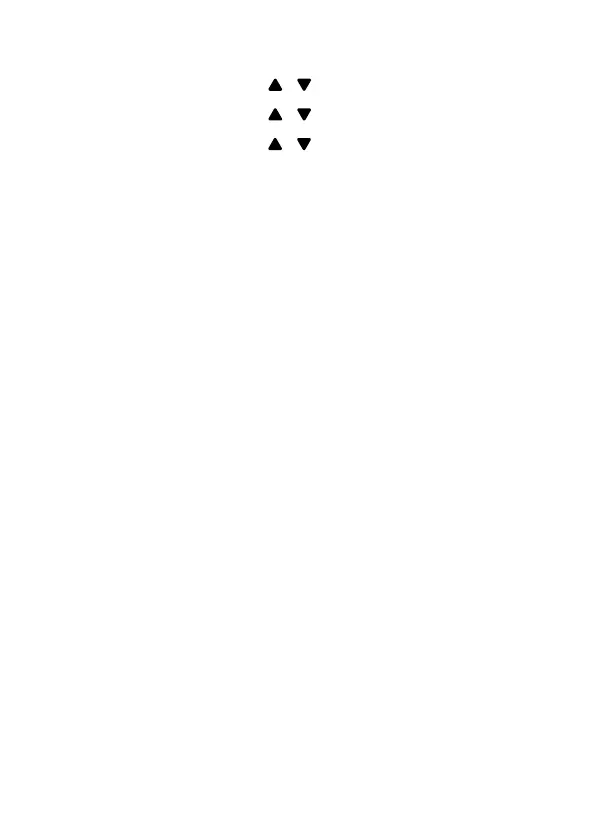7
SET THE DATE AND TIME
1. Press MENU/OK and / to select HS SETTINGS.
2. Press MENU/OK and
/ to select CLOCK.
3. Press MENU/OK and
/ to select SET DATE.
4. Press MENU/OK then enter the date according to
DD-MM-YY or MM-DD-YY format. The date will be in
the format you set.
5. Press MENU/OK then enter the time information
according to 12 HR or 24 HR format. The time will be
in the format you set.
6. Press MENU/OK to conrm.