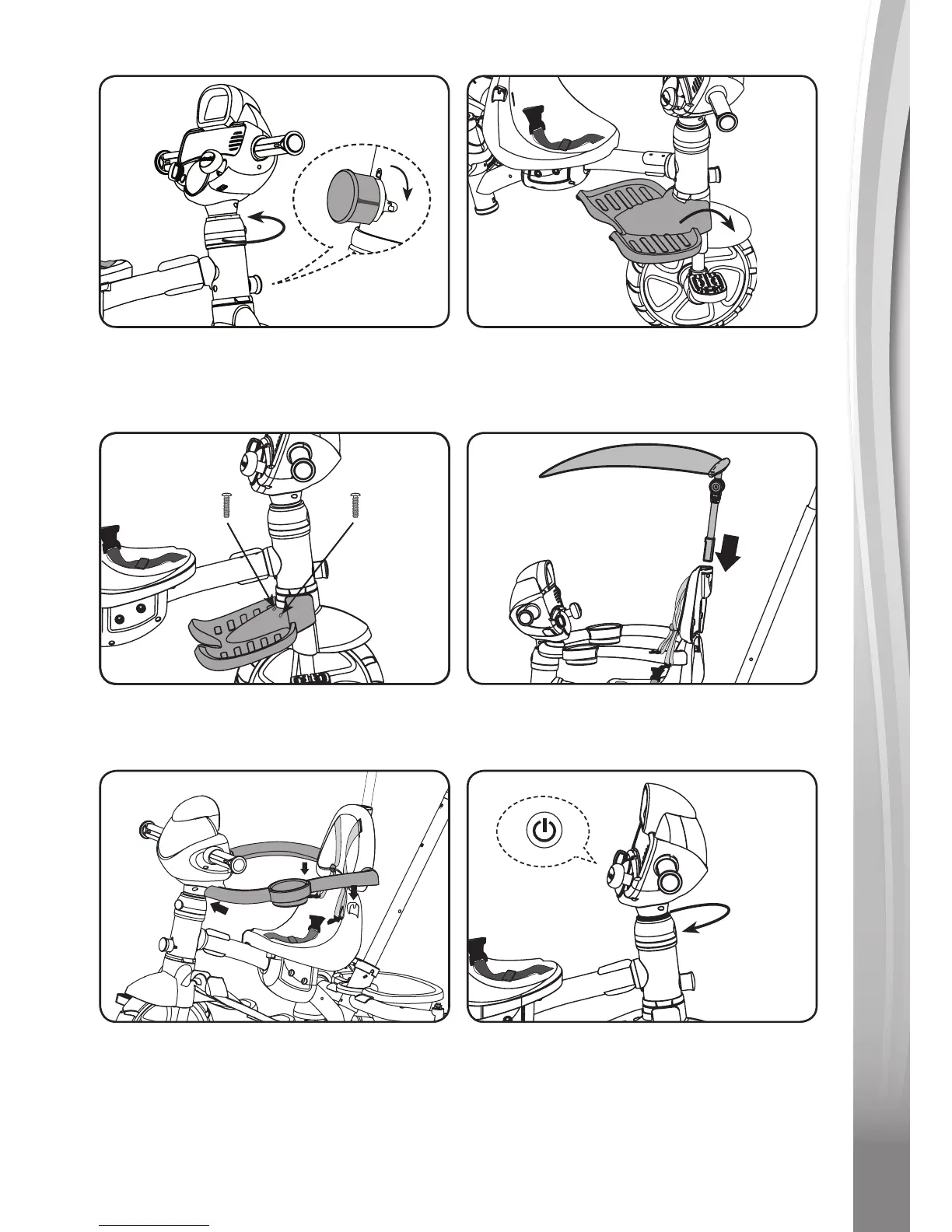10
10
10
25. Use the push button to insert the
canopy (H) into the removable
seat back (E).
H
D
E
26. Insert the wraparound safety bar (O)
by snapping it to the front of the trike
under the interactive panel and into
the grooves on the seat (N).
O
N
1
2
2
27. To adjust the electronics from In-
Store Demo Mode to Normal Mode,
please press the ON/OFFBUTTON
and turn the handlebars towards the
right, then the 4-in-1 Stroll & Grow
Tek Trike™ is ready to be played.
24. Next, turn the handlebars so they
are facing forward. Then, fasten
with 2 T7 screws.
T7 (x1) T7 (x1)
K
23. Then, put the footrest (K) on top
of the trike frame. Ensure the
footresttssnugundertheridges
on the trike frame.
22. Toaddthefootresttothetrike,rst,
make sure the front steering lock is
in the unlock position and turn the
handlebarstothetrike’sleftside.
24. Next, turn the handlebars so they
are facing forward. Then, fasten
with 2 T7 screws.
T7 (x1) T7 (x1)
